ma lighting grandma2-connect
-
friends, good afternoon!
tell me how to send a signal-command (Go) from lighting grandma2 to isadora 3? is there such an opportunity. if you can say how. thank you! (sorry for my English) -
-
@Cacoos said:
grandma2
From what I gather, grandma2 doesn't support OSC (open sound control), so you may be better to use DMX for control.
Probably the easiest way to do this is to use ArtNet.
You can get the Isadora ArtNet plugins here: https://troikatronix.com/plugi...The ArtNet receive actor has a known issue that you should be aware of. Currently you can receive only on Universe Zero.
As long as you have this setup correctly, it is very easy to receive ArtNet in Isadora. -
DusX- thank you very much for the answer.
to send ARTNET - not problem.
problem -to accept.
here's a little video. can be seen as sending a signal art net out isadora.
tell me I'm not doing that why the input signal does not indicate command reception
-
You can not sent ArtNet over your own Network (internal network) like that. You need a broadcaster and a listener that both have a different IP.
Atleast I never have found a way to get a Local ArtNet network up and running.
-
Juriaan- thank you very much for the answer.
now I'll plug in the second second laptop and try... thank you
also I will write result))
-
yes, that's right. connected the second laptop. the signal is coming. thank you so much!
on the second laptop. ArtNet Receive-data rcv -/* -and how to decipher the signal - what would be clear what comes?
channels? value?
-
The tutorial file supplied in this tutorial may be helpful to you.
https://support.troikatronix.c...For the ArtNet receive actor, if you are getting values in, you simply need to set the 'channels' input to a range to see more data.
Try setting 'channels' to 1-16 -
and could not set an example? - ArtNet Receive.
ArtNet send = subnet-0 universe-0 channels-1 value-50
-
I'm not sure what exactly you are asking for.
So here are screen captures of a quick test setup.Send ArtNet:
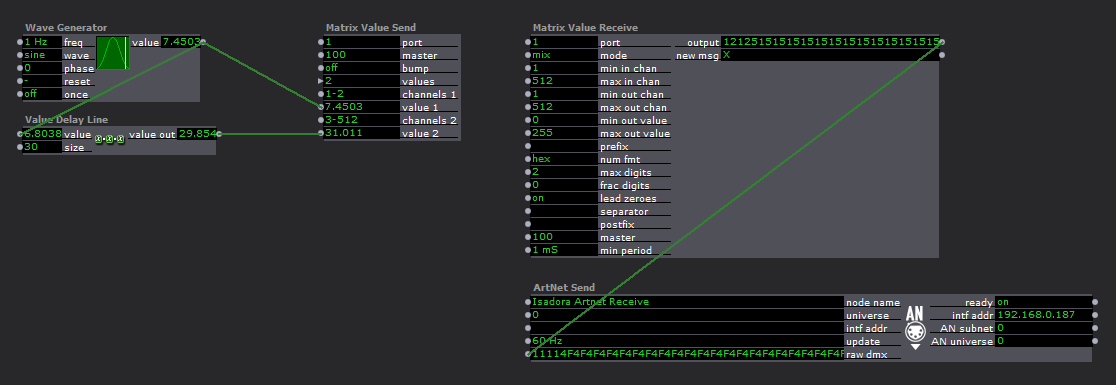
Receive ArtNet:
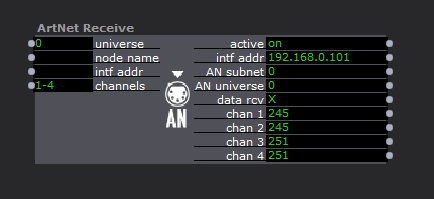
In these images, I am sending ArtNet from one PC on my network to another PC on my network.
The ArtNet Send actor is using the automatically created Isadora Artnet Receive 'node name'.The 'Matrix Value Send' actor is mapping two sets of values, one set is going to 'value 1' and is mapping to channels 1-2
The other (from the Value delay line) is going to 'value 2' and mapping to channels 3-512 (filling the Universe)The Matrix Value Receive actor is mapping input channels 1-512 to output channels 1-512 (double click the actor to see this setup)
The ArtNet Receive Actor, is receiving channels 1-4
NOTE: this 'Send' setup is taken from the 'Single ArtNet Universe' scene of the 'ArtNet Send Tutorial' file provided in the tutorial page I linked earlier. If you wish to send ArtNet, you will need to format the values as raw DMX. It is easiest to copy the 'Matrix Value Receive' actor for this purpose. -
thank you very much!!!
finally, everything is now clear))
thanks again!!! -
You can also use Midi.
I have connected to MA with Artnet and Midi.Midi is a bit easier sometimes.