[ANSWERED] How to use Add Alpha Channel and Alpha Mask
-
Hello All,
I have noticed a different behavior in CPU and GPU modes, while using Add Alpha Channel with a Mask input only.
In CPU mode it does exactly what the Help describes. In GPU mode, it does...nothing!
This applies to version 3.0.7 but also to 2.6.1.
Is there a workaround?
Many thanks!Best wishes,
job
-
I add here an example patch with necessary files:
-
Strange behavior for sure, but also you're not exactly using the Add Alpha Channel actor as intended. You're supposed to give it two inputs. When you do this with GPU, it works fine:
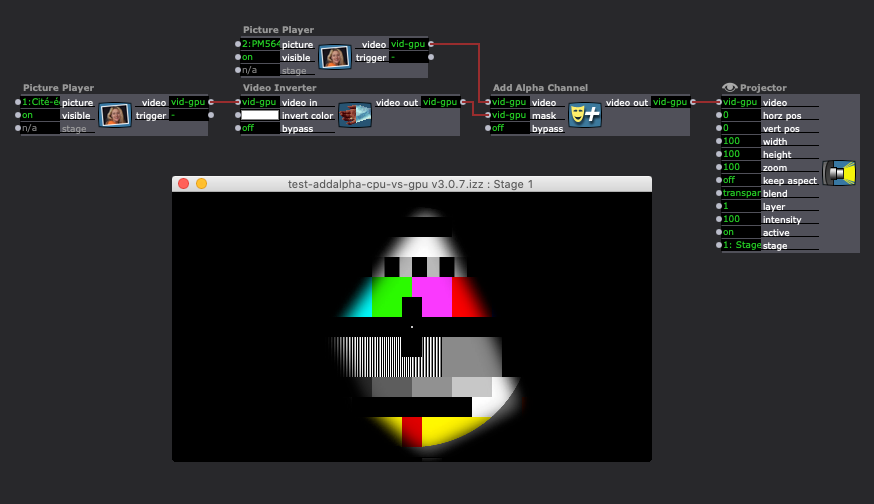
You can also do the same thing with the Alpha Mask actor:
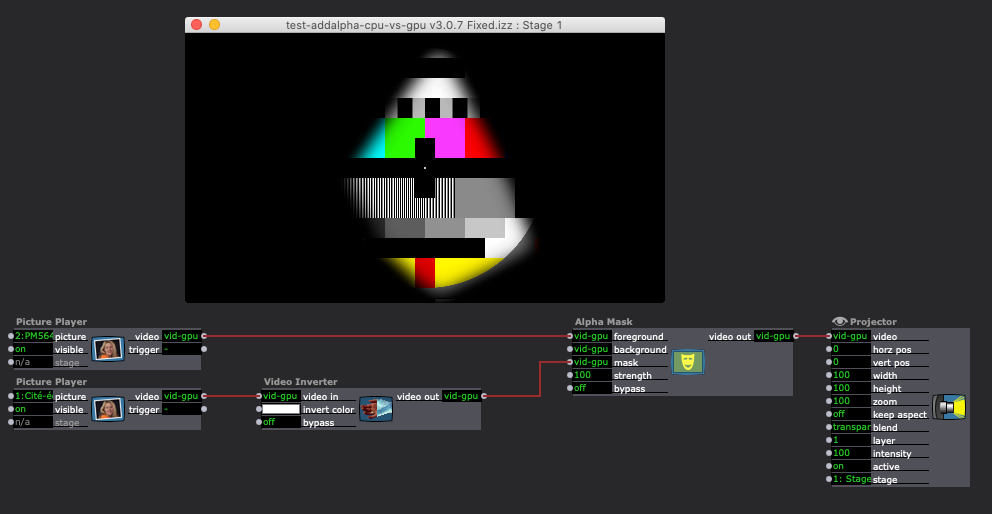
Here's my modified file with these two extra Scenes: Example GPU vs CPU add Alpha Channel.zip
-
Dear Woland,
thank you for your reply. Unfortunately, this obvious solution is not satisfying because I am actually using many superimposed layers, from which I would like only one to be acting as a global mask. To do it for each layer is inefficient. I have been doing it for many years and it is still working fine in CPU, too bad it does not in GPU...
Best wishes,
jbb
-
@jbbarriere said:
I am actually using many superimposed layers, from which I would like only one to be acting as a global mask.
You can do this instead then using the Alpha Mask Actor with a Shapes actor that's got Scale 1000 and the fill color set to be opacity 100% feeding into the 'foreground' input of an Alpha Mask actor (which you then feed to a Projector actor set to layer 10, blend mode transparent so that it can act as a global mask):
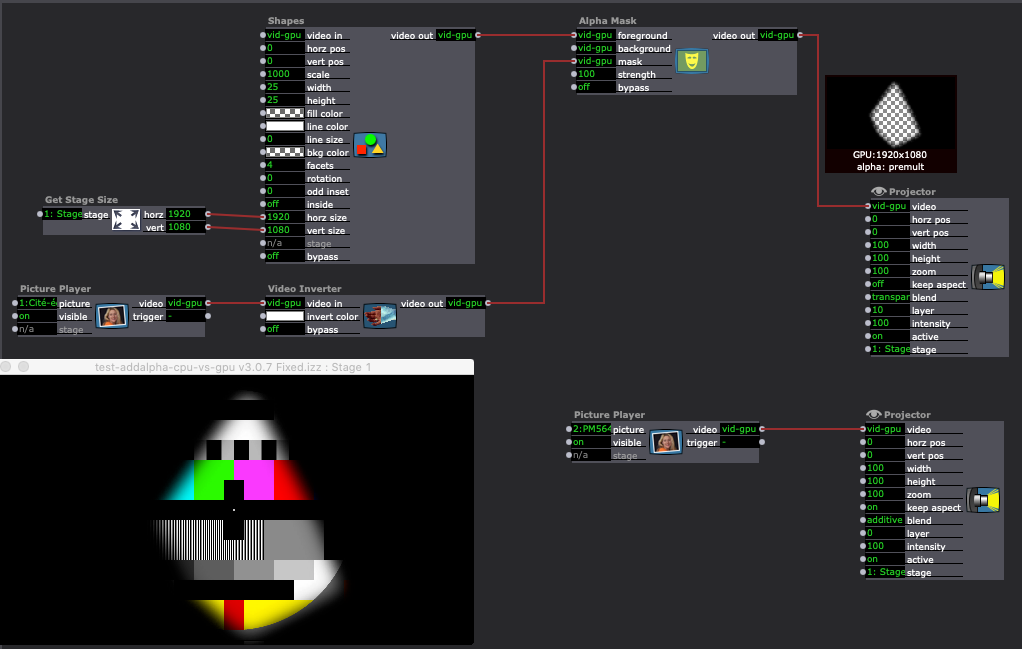
Additionally, you can use the Capture Stage to Picture actor to get a png that you can then just use instead:
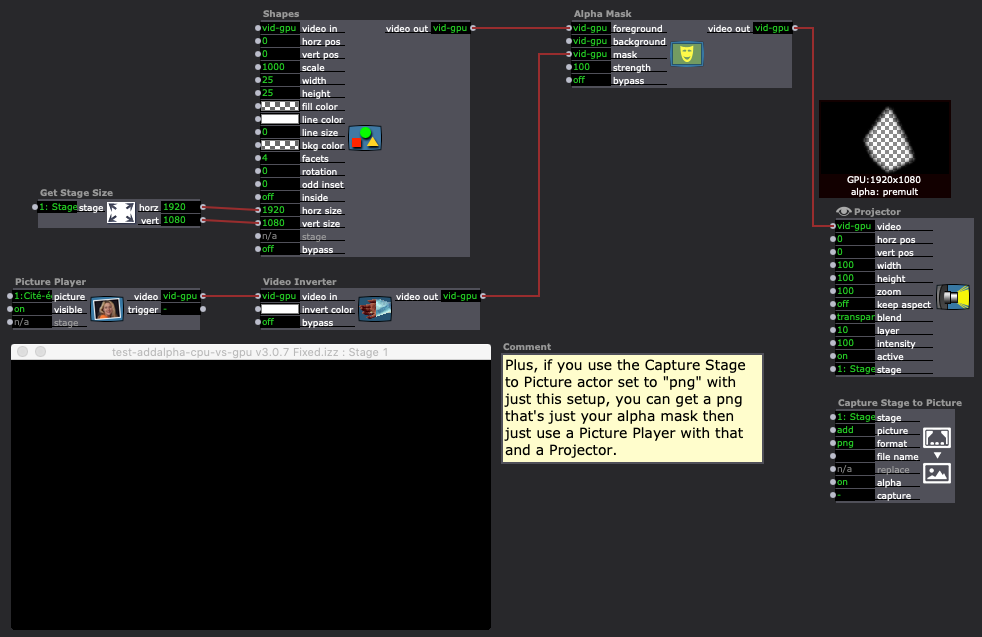
Once you have the png version of your mask, you can just connect a Picture Player to a Projector actor set to layer 10, blend mode transparent, so that it can act as a global mask:
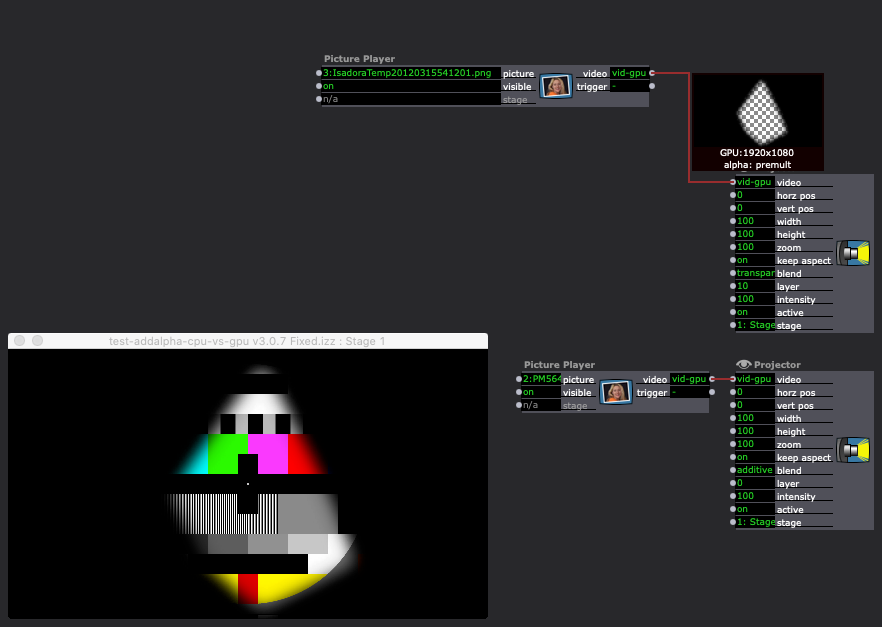
Here's my file with these added Scenes: Alpha Mask.zip
-