[ANSWERED] What's more efficient/recommended?
-
When utilizing an active scene workflow, and manipulating active scene actor values numerous times throughout a show file, is it best practice to put the heavier actors (envelope generators for example) on the individual cue side, and then transmit the change of values back to the active scene via broadcaster/listener? This keeps the active scene much lighter... but is heavier information transmission. OR would you recommend keeping all of your envelope generators on the active cue side, and just transmitting the triggers from the individual cue (via broadcaster/listener) making the active cue a heavier cue but the transmission a simple trigger. Or does it not matter which? Hope i'm coming across and making sense!
Thanks!
-
I don't believe it matters.
Each scene is processed in the same processing engine, so no benefit to specific locations.
Also the listener/broadcaster message system works nearly identically to a link connected between actors, so again there is no savings either way.
What is important is turning off unused elements. If you have a complex scene, I highly recommend wrapping sections/features into user actors, and using the User Actor on/off actor to disable user actors that are currently unused.(turn them back on when needed)
This reduces the number of components the engine needs to look at and will improve performance. Basically if a user actor us set to Off, Isadora doesn't need to look at any of the contained actors. This can be substantial, especially when user actors contain other user actors.
-
@dusx
That is awesome. Thank you for the great advice! I had no clue I could manually turn user actors on/off... I will absolutely be looking into implementing that.
Much thanks!!
Wes -
It is a really powerful feature. One thing to be aware of is that turning On the User actor, triggers the INIT function of all contained actors.
This is actually very useful, but can be confusing if you are not aware.
I suggest using the User Actor on/off within the user actor as a way of seeing the INIT occur (note. you can copy this actor to the main scene patch, and force the re-INIT of all actors as well... super helpful) -
I can't seem to find how to turn user actors on/off.. can you please clarify how this works?
TIA!! -
- Place a User Actor/Macro
- Go inside the User Actor/Macro
- Place a User Actor On/Off actor (they can only be placed inside a User Actor or Macro)
- Place a User Input actor (they can only be placed inside a User Actor or Macro)
- Connect the two actors
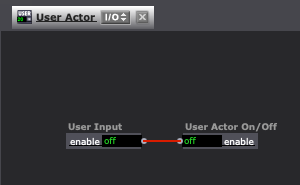
- Leave the User Actor/Macro
- Your User Actor/Macro now has an on/off switch on the outside
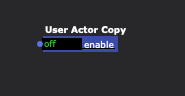
-
Ah!! Amazing. Thank you. I kept trying to bring up the on/off actor outside of the user actor which is why it wasn't appearing.
Much appreciated!