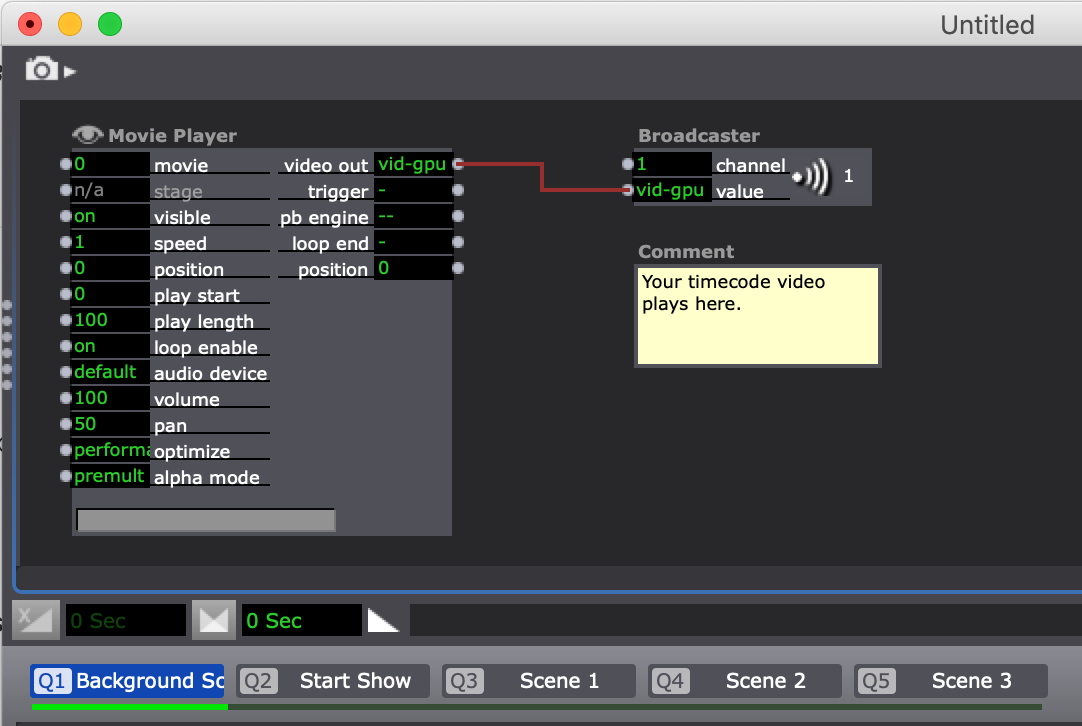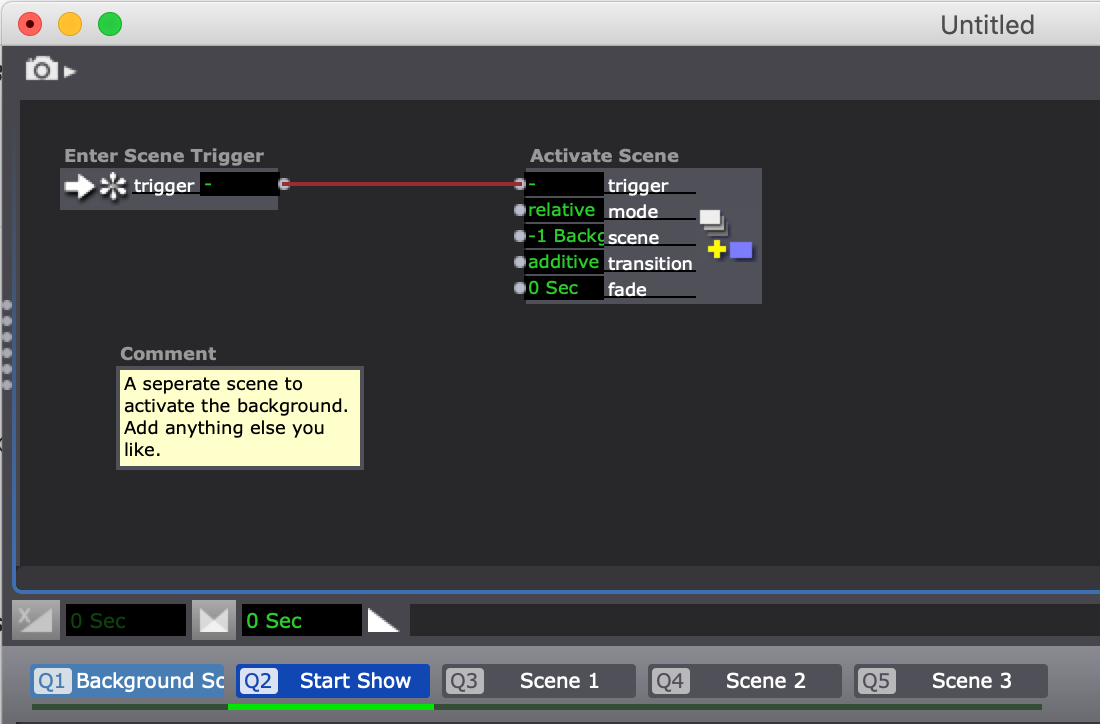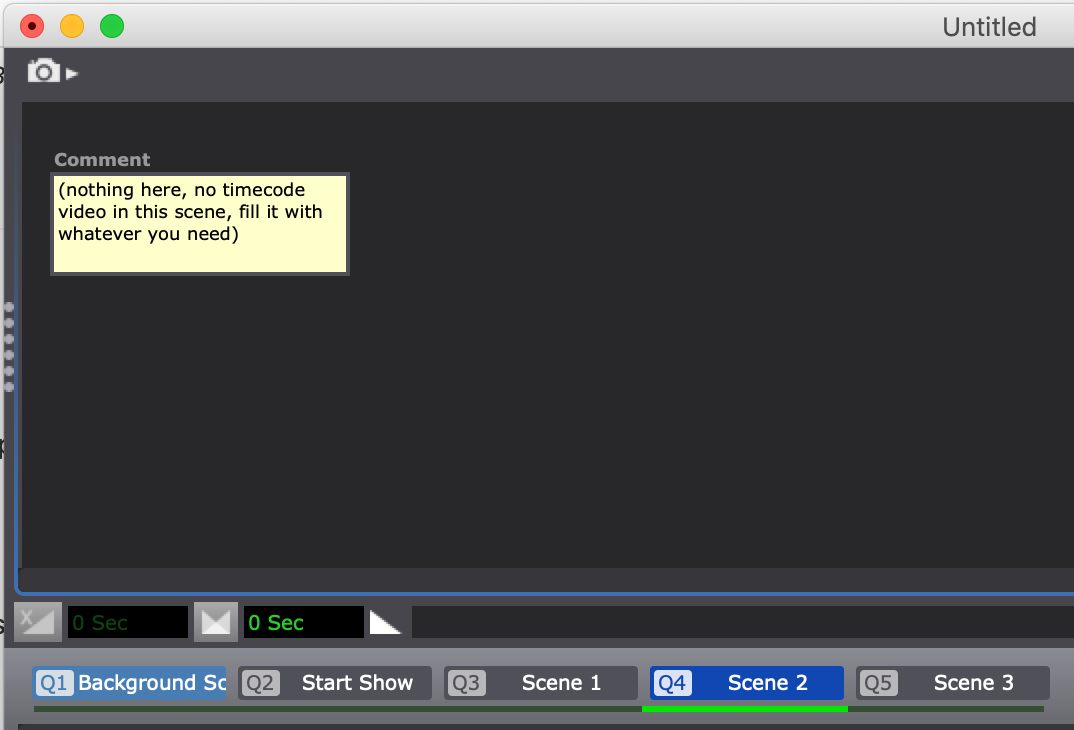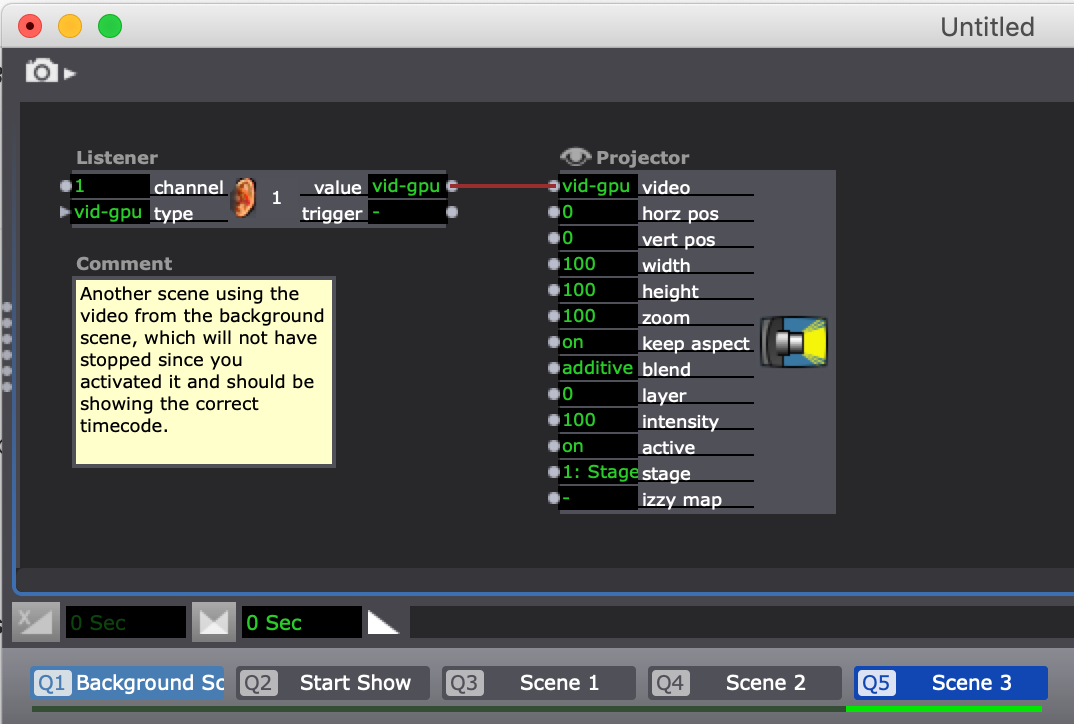[ANSWERED] Run a video throughout the show while changing the scenes
-
Hello,
Here's my situation: during my next theater play, I want to display the runtime in some scenes but not all.
What I thought it would work: I made a video that shows runtime and played it on the first scene. Tried to use "activate scene" on the next scene, but when it activated at the next scene, it played from the beginning of the video displaying 0:00:00 instead of continuing where I left.Is there anyway to keep a video running behind the scenes and show it on some scenes and not others?
Perhaps there is a better way to achieve this, but I don't know if there's any actors that can display runtime.
Thank you for your help in advance.
Nao
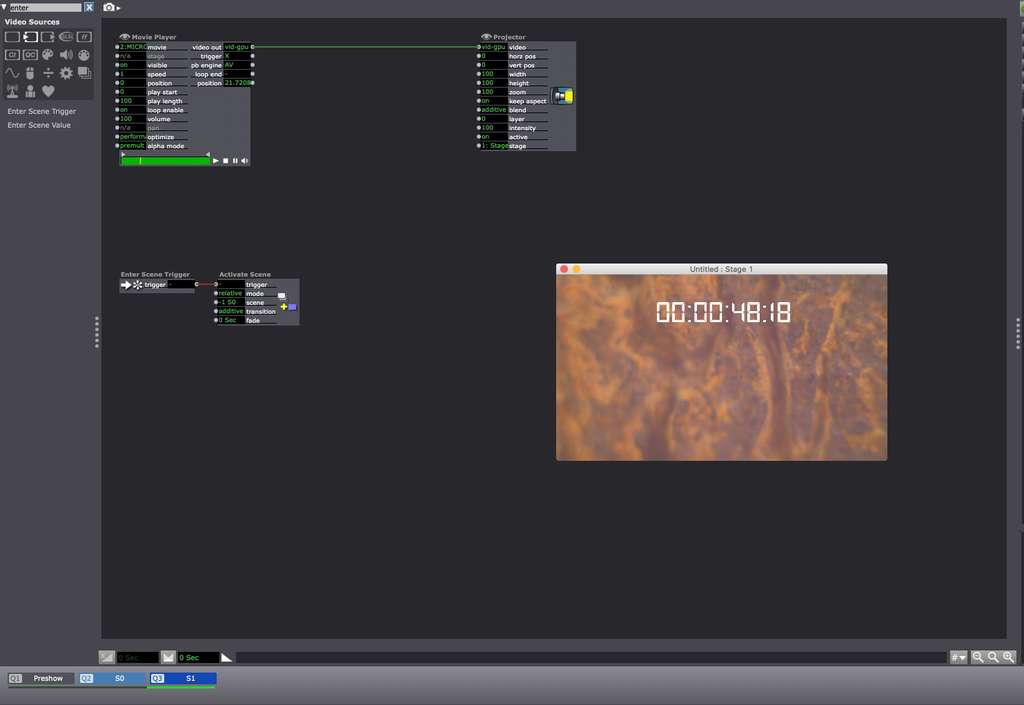
-
@whatnao Can you activate the scene and hook the timer to a broadcaster actor, and then add the listener and projector in scenes you want to display it on? Activate that scene with the broadcaster (let's say scene 0) by using an Activate Scene Actor in Scene 1
-
@liminal_andy Thank you for your tip.
Are you speaking of the "timer" actor?
I tried to do what you have suggested, but I am new to the broadcaster actor and I can't figure out how...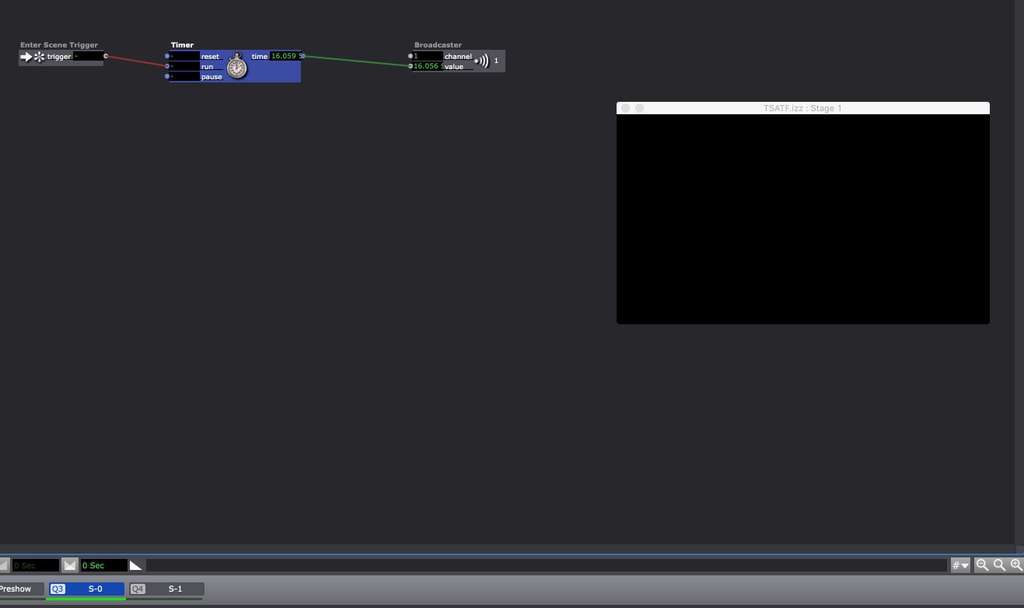
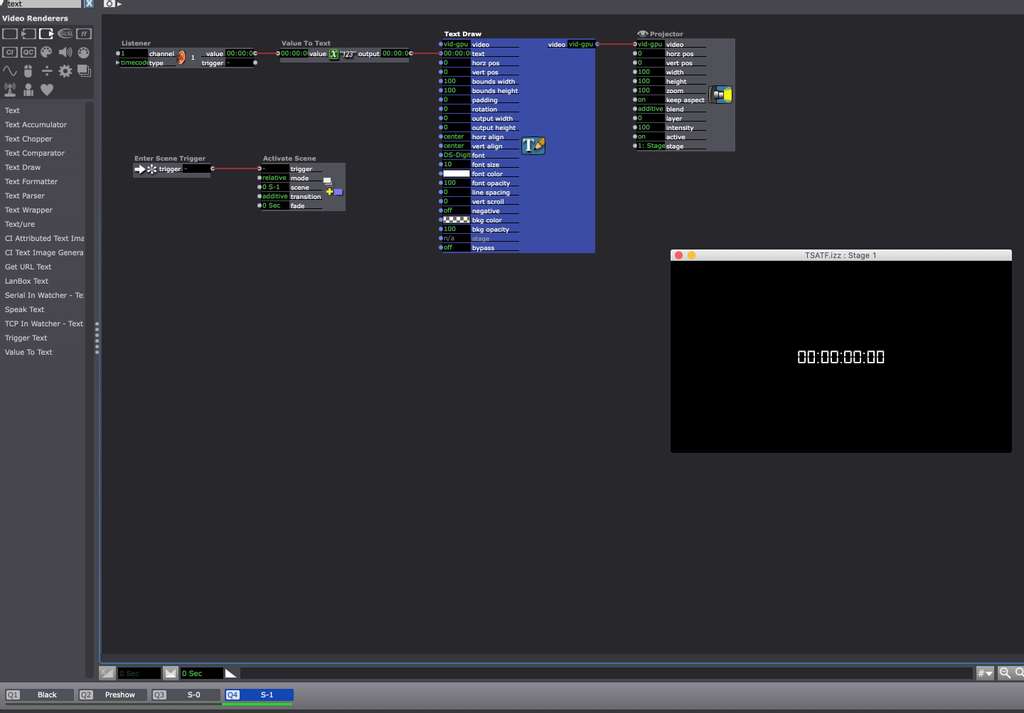
-
Hi,
Here is one solution. You can have the Movie Player use timecode (right click on the actor and select 'Use Timecode'). Then use a Text Draw actor to display the timecode to a Projector Actor, this will superimpose the current timecode of the Movie Player over the top of your video output (use layers or position the Projectors appropriately). Copy the scene or the set of actor into a new scene.
In your consecutive scene use the 'play start' parameter of the Movie Player actor to set the start time of the video for that scene. The timecode superimposed will have the time code for the movie at the new starting point.
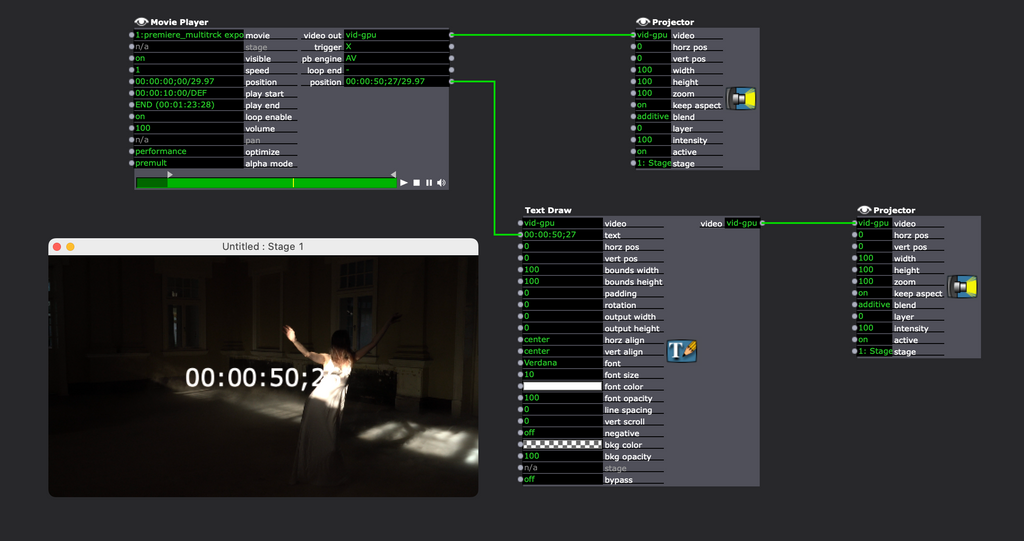
Screengrab shows the setup for displaying current timecode from the MoviePlayer and setting the play start parameter.
The other possibility is to use a secondary scene that remains active while you progress to other scenes. The secondary scene can broadcast the video and timecode to consecutive scenes using the Broadcaster and Listener actors.
Best Wishes
Russell
-
@bonemap Thank you for your response. Since the performer on stage most likely won't end the scene exactly the same time, I'm not sure if I can set to automatically start at the timecode of where the video ended on the previous scene...
-
Hi,
In that case you will need to run a secondary scene that has the timecode continuously running and use the Broadcaster/Listener actors to route the video/timecode to each scene where you need it. Here is the instructions for that: https://support.troikatronix.com/support/solutions/articles/13000046020-how-to-run-multiple-scenes-simultaneously-using-the-activate-scene-actor
Best wishes
Russell
-
@bonemap Thank you. Yes, I did try that, but then the video always start from the beginning when the secondary scene is activated which is different from what I wanted which is to show the running time of the show at only certain scenes during the theater play. Is there any way to have the secondary scene to keep playing the video after moving on to other scenes?
-
Yes you can. Please see this video tutorial created by @Mark https://support.troikatronix.com/support/solutions/articles/13000022468-video-tutorial-13-activating-multiple-scenes-
Best Wishes
Russell
-
-
@whatnao I think I understand that you want the video/timecode to run from the start of the show but only be displayed in certain scenes? If so try a couple of these options.
> Have a 'background' scene with your video/timecode connected to a projector.
> Connect a 'listener' actor to the intensity of the projector.
> Have a 'Start of show' scene that activates the background scene.
> Every time you want to see the video/timecode use a broadcaster to send a value from your current scene to the background scene to control the intensity of the projector.
The second approach, which I prefer, is to have the movie play in the background scene but broadcast the video to the current scene. Broadcasters and Listeners can send/receive video as well as other values. You can set it up like this:> Have a 'background' scene with your video/timecode connected to a broadcaster.
>Have a 'Start of Show' scene that activates the background scene.
> Every time you want to use the video from the background scene use a listener actor to bring the video into the current scene and connect it to a projector as needed.
The advantage with the second approach is that it is easier to manipulate things like layers if you keep the projectors in the current scene. You can also have different set ups for each time you show the video/timecode without needing lots of complicated broadcaster/listener set-ups to change values back in the background scene.
You can do a very similar thing using a Virtual Stage by setting one up in Stage Settings and a Get Stage Image actor as well.
-
-
Sorry for the late response, but thank you all for all the tip! Truly helpful.
-
@whatnao You could also run the projector in an activated scene with a keyboard watcher that listens for a trigger and toggles the projector on or off - so the movie keeps running and the projector is what goes on or off. Since the scene is active the keyboard watcher will react even if you are currently in another scene.