Controls & Channels Mystery
-
Another 'newbie' question.
I find myself watching the guru sessions and really needing to ask questions, but as they are recorded there is no live chat, so I hope this is relevant as I could not find a way to search for this in the forum.
In the session on Controls I understand the linking concept from a control to an actor input and how the numbers relate. The question I have also relates to a later session where Channels where used for Listener/Broadcast actors.
My question is this; how after making these links, possibly across many scenes, do you find what a control is linked to. I understand you have a number, but what scene/actor is it linked to? Likewise, if you have multiple control panels, how do track back to the control that is connected to the actor you are seeing?
Is there a list of these links available, as I feel this could be very useful after a while away from this patch. eg. A type of spreadsheet of controls/channels, scenes, actor/input.
As always thanks for any guidance and apologies if it's something I've missed on-route.
Regards & Stay Safe.
BTW: The sessions are fantastic, thanks Mark and others, a great way to learn.
-
@eager-iguana said:
how ... do you find what a control is linked to?
There is not listing of links that you can reference, so it is up to you to organize in a manner that makes it clear how you set these up.
I generally group my controls with background colours and labels. I also typically combine all actors that are linked (and related elements) into User actors, so that there is a 1 to 1 relationship between a user actor, and the grouping of controls. This grouping of functionality into user actors will make things more modular and allow you to build a library of tools. -
@eager-iguana said:
if you have multiple control panels, how do track back to the control that is connected to the actor you are seeing?
The actors you see in a scene can only be linked to the associated active Control Panel, so when you change the view to 'Split' view, the controls on the left will be the controls any actors on the right will be connected to.
-
@dusx Thanks for the prompt reply. I have yet to implement any of this but it occurred to me that it could prove difficult to track links between the panel and scenes, similarly with channels on broadcast/listener actors.
I appreciate your guidance, and I'll be aware of the approach you recommend as and when I get to coding something 'real'.
Regards and Stay Safe.
-
One more tip. It's generally best to keep Control IDs on the top level.
Meaning don't put them inside user actors, that can become very confusing fast. -
You can manually label actors with "#" and then the control ID number to make them searchable with the hashtag filter at the bottom right of the Scene Editor.
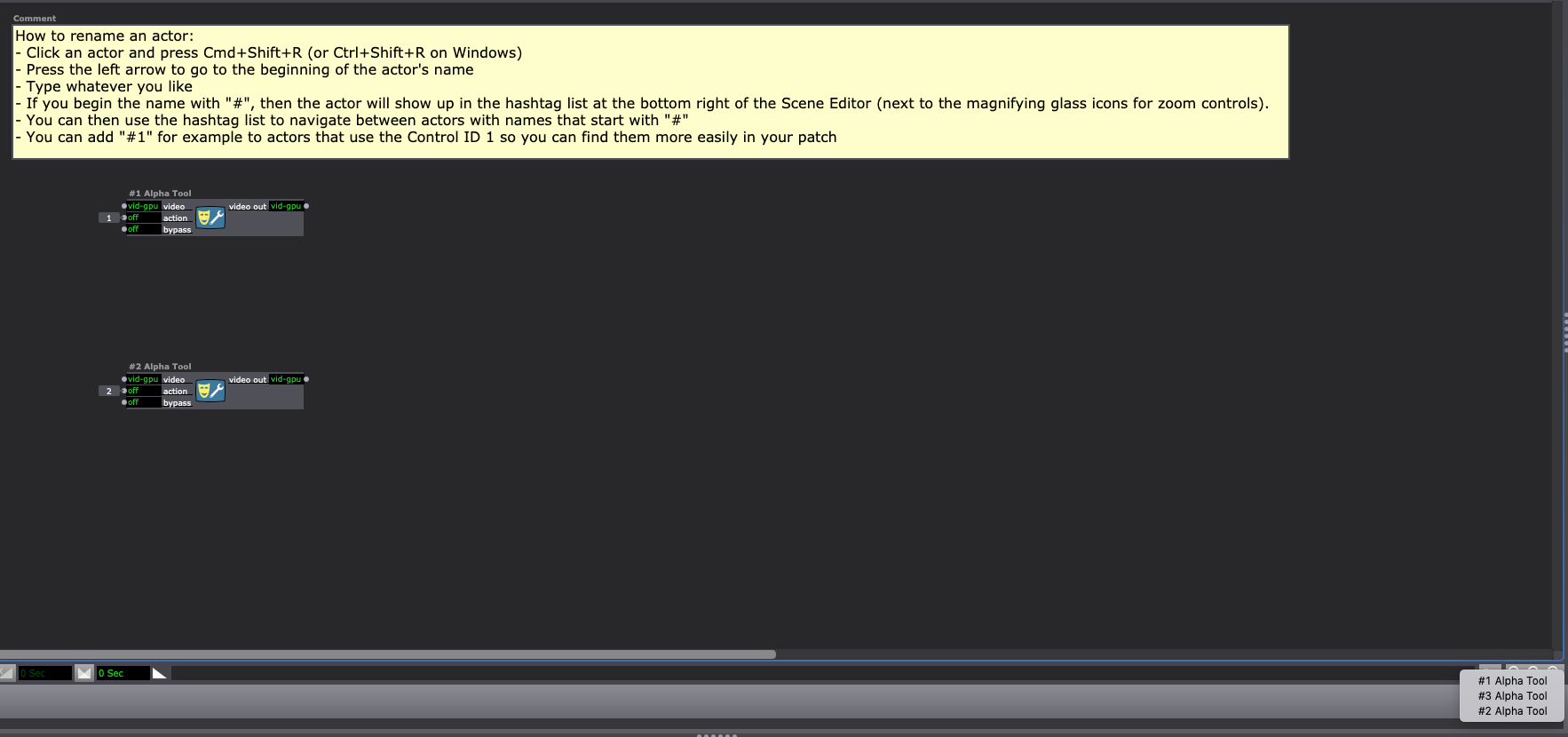
Best wishes,
Woland
-
@dusx said:
There is not listing of links that you can reference
I've added this as a feature request to the feature request database.
-
@woland Excellent, now I have to develop the habit. Thanks.