[ANSWERED] Transparency.
-
Hello,
having been away from izzy for a while has its burdens. I can't get transparent png and jpeg to float above a video image. Did something change ?
This exemple in the forum doesn't work for me and I am sure my pngs are transparent in Affinity and Photoshop....Thanks Community
-
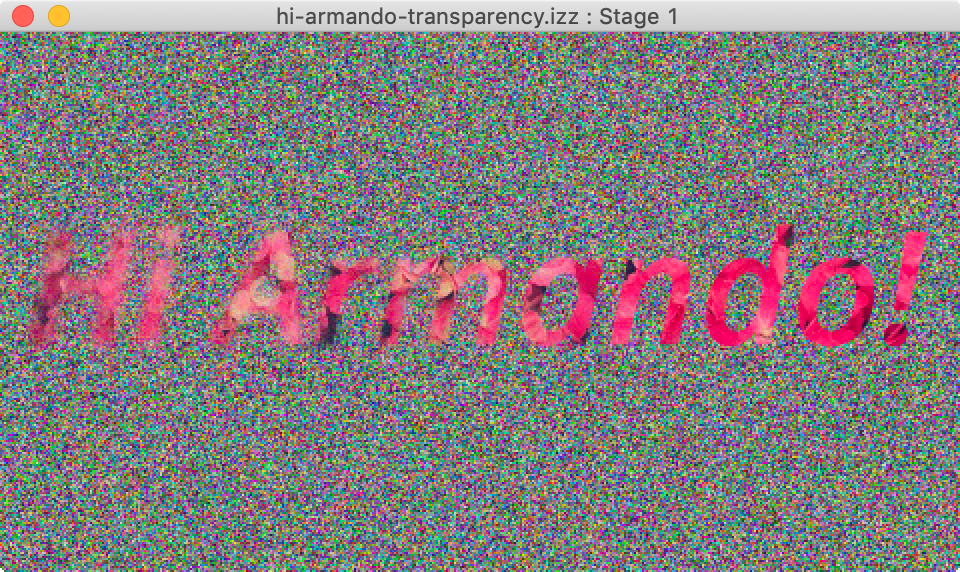
@armando said:
having been away from izzy for a while has its burdens. I can't get transparent png and jpeg to float above a video image. Did something change ?
Works as expected with a PNG. Did you set the 'blend' input of the projectors to transparent, and set the layers properly?
JPEGs have no alpha channel, so I wouldn't expect to work.
Here's an example Isadora file with media. It includes the original Photoshop doc with layers so you can examine that too.
Best Wishes,
Mark -
@mark Thank you my friend. I'll test tomorrow and report back

-
@Armando I've understood what the problem was. I downloaded png marked "transparent" from the web.... but they weren't. hahahaha Tranparency always worked the same.
Thank you all