[NOT POSSIBLE] NotchLC
-
The notchLC codec is really impressive and fixes so many issues compared to hap. There are now plugins for exporting for Mac and PC and playback on OSX via metal shaders is in beta. I think it would be a great addition to Isadora, I would love to see it as the go to codec as it is small, has low resource use and is much faster to encode and decode. There is an ask available, no idea if it is licensed or not but I'd it costs I'd pay for a plugin to add this capability.
Definitely worth checking the presentations on the results (amazing gradient encoding and super fast playback).
I know feature requests are coming thick and fast these days but I thought I'd add this anyway.
Fred
-
@fred said:
There are now plugins for exporting for Mac and PC and playback on OSX via metal shaders is in beta.
I went to the main site and they list support for Adobe After Effects, Adobe Premiere and Adobe Media Encoder. I see nothing about support for AVFoundation, the playback engine of macOS. There is a download for legacy playback in the Windows version of QuickTime 7. But we don't support that on Windows because QT7 is 32 bit and Isadora is a 64 bit app.
In other words, from what I can see, there is no support for playback using the standard playback systems for macOS and Windows.
Have you seen something different than I've seen?
I have written them to find out about licensing costs, and the availability of playback for AVFoundation and Windows Media Foundation, as we will move to that system in an upcoming release of Isadora.
Best Wishes,
Mark -
@mark I think these are the installers for playback and encode, I have seen implementations in other software (TD windows so far and the OSX version is coming - I think the bottleneck is the TD implementation for OSX and the metal shader for GPU decode). AFAIK TD is all 64 bit and running without Quicktime on OSX and I am pretty sure it also uses Direct show on windows. Curious to hear what they respond with.
-
@mark Did you ever get a response about this?
-
@fred said:
Did you ever get a response about this?
No, they did not reply to my inquiry. I will try again.
But look at the NotchLC manual. It specifically says:
NotchLC is currently supported in:- Notch Builder 0.9.22 and later
- Adobe CC 2018 / 2019 (After Effects, Premiere, Media Encoder) via our Adobe CC Plugin
- Legacy Quicktime 7 [Windows] via our AVI & Legacy Quicktime Plugin
- disguise r16.0
Nowhere is AVFoundation or Windows Media Foundation -- the most modern APIs on macOS and Windows - mentioned.
Best Wishes,
Mark -
My email to NotchLC using the form at the bottom of this page. You are also welcome to make the same inquiry.
Best Wishes,
Mark-------
Dear NotchLC,
This is the second time I've written you. I would really appreciate an answer this time. ;-)
Do you have any plans to release codecs that allow NotchLC to be played using AVFoundation on macOS or Windows Media Foundation on Windows?
Best Wishes,
Mark -
-
Hello, some news from your spy on the other side…
Here is the answer from one of TD programmer concerning NotchLC not working in macOs version.
"NotchLC requires compute shaders, which OpenGL on macOS do not support. So it’s not supported on macOS currently. This is fixed in the Vulkan/Metal port that is coming in the future though."
Have a nice day
-
@jhoepffner yes I saw that post when it arrived (also more and more becoming a TD user). @mark these seem to refer to the encode and decode for exporting and also seems to be out of date. The NotchLC page lists quite a few media playback systems, OSX does seem to be missing yet possible. Obviously I did not get access to the SDK to know how much work is done for playback on OSX or if it involves porting it. I can imagine that OSX playback would be an important part of the NotchLC ecosystem and vital if it is to be included in Isadora.
-
So, @Skulpture, who has contacts at Notch got this quote from someone at Notch which I've been given permission to share: "We have a metal version, but we do not support AVFoundation nor do we have any plans to do so."
So, that means, if there was some way to support NotchLC on macOS, we'd have to write our own Movie Playback engine. That's a pretty big ask given the resources we have available.
Best Wishes,
Mark -
@mark ooh, that is understandably a giant task out of scope for Isadora. It's a shame. I'll keep hoping for an avfoundation solution but I guess that means that this enquiry can be closed until a cross platform solution is on offer. It is an amazing codec though.
-
@mark I will stop hounding you about this, but I have one fast question. I installed the direct show filter for NotchLC on windows and I can play notchLC files in windows media player when they are AVI files. I thought this means they are supported by direct show and maybe the Isadora movie player in direct show mode would play them. However it will not load the file as it says the codec cannot be found. Are you checking against all filters or just a list of direct show filters you have approved?
-
I am unsure why Isadora would not recognize the codec. Send me a small-ish test file via WeTransfer (you have my email) or other method and we'll look into it.
Best Wishes,
Mark -
@fred said:
installed the direct show filter for NotchLC on windows and I can play notchLC files in windows media player when they are AVI files.
Well, the Windows tool graphedt.exe is a developer tool that allows you to visualize a movie playback graph.
32 bit Version
When I run the 32-bit version, and select a NotchLC encoded AVI with the command File > Render Media File..., I see this and I can press the play button and the movie plays.
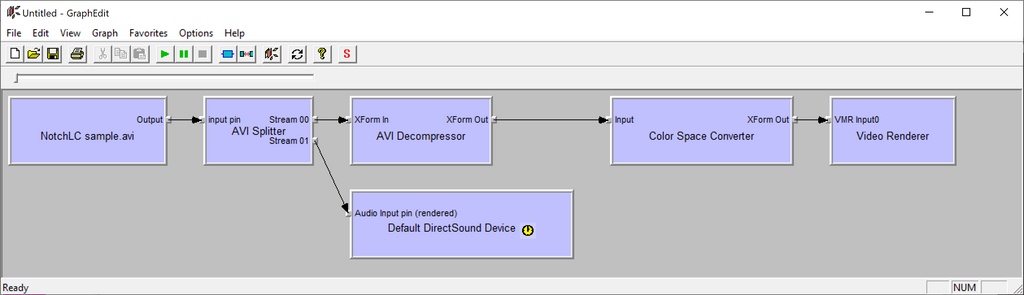
64 bit Version
When I try the same in the 64 bit version of graphedt.exe, I see this error:
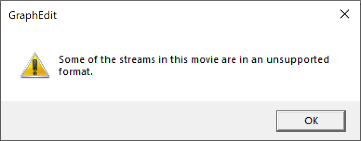
The 64 bit version of graphedt.exe shows this as the graph diagram.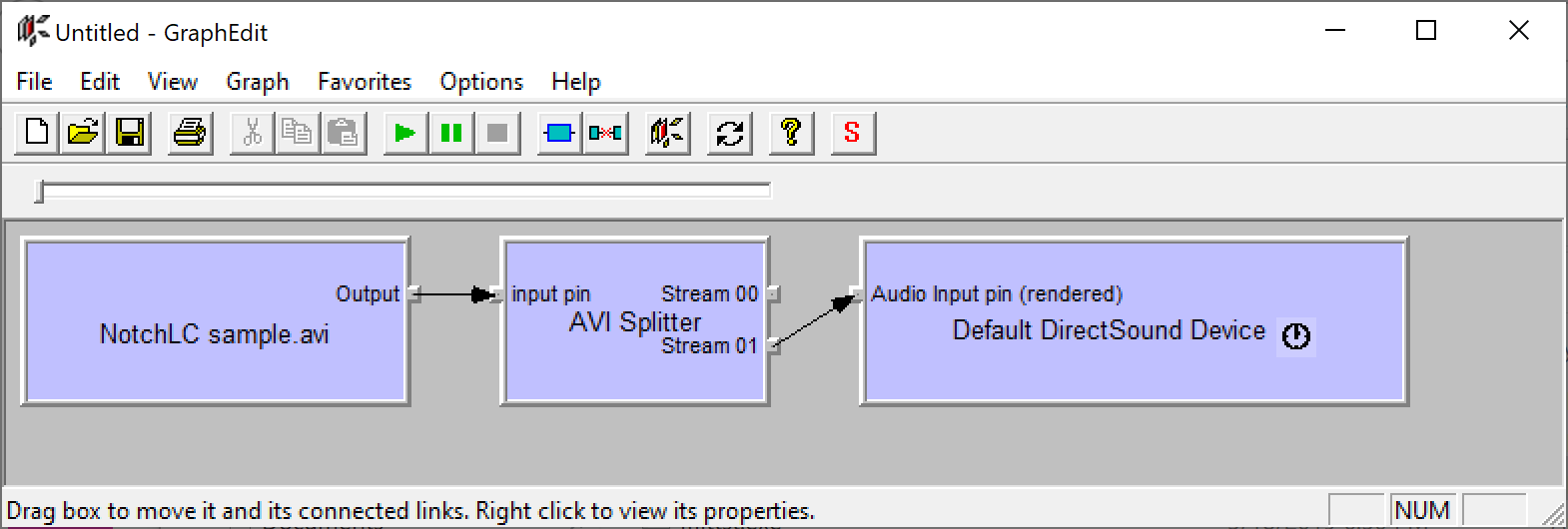
Note that there is a stream for rendering audio, but none for video. This would seem to prove that NotchLC drivers are not 64 bit compatible. And that means Isadora, which is a 64 bit app, can't play it either.If you examine Windows Media Player, I am quite sure it is a 32 bit app and that's why it can play the files.
Sorry. I don't know what else to say.
Best Wishes,
Mark