ZoomOSC Supersource Isadora user actors
-
Hello all, @mark, @liminal_andy
for a workshop I am giving in Brazil (via ZoomOSC, rest assured) I created simple but effective Supersources user actors in Isadora. For 2, 3 and 4, 5 and 6 persons. I submit them to the collective wisdom to know what you think and we all might do them even better. Any thoughts are welcome
Each actor does the following : allow setting IP address, port and the persons names as each appear in the zoom call (2 persons in the "ZoomOSC SuperSource 2" user actor, 3 in the "ZoomOSC SuperSource 3", etc.) . Then, when you send a trigger to transmit the first thing these actors do is to clear every pin in the speaker view, then after 0,01 ms the first person is pined in the speaker view, then, after another 0,01 ms the second person is added as multipin in the speaker view. The super source 3 adds another person and so on.

Here is a screenshot of the inside of the "ZoomOSC SuperSource 2". You get the idea.
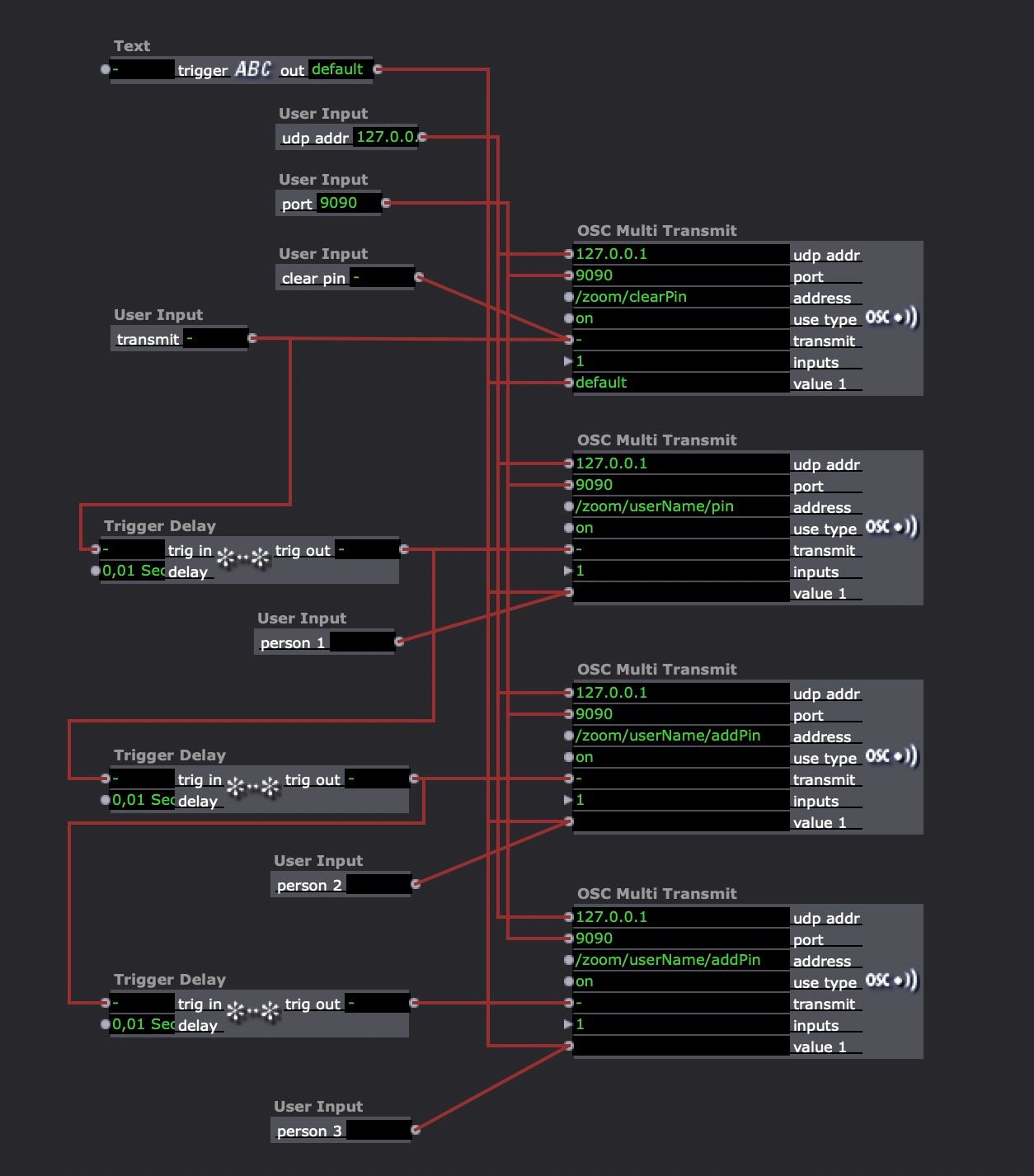
And here are the user actors
ZoomOSC Supeersorces User actors (2-6 sources) .zipCheers,
P.S.
Andy, after the Isadora community and you give their thoughts I'll post them in the zoomOSC 4.0 beta testers slack group. ok ?
-
-
@liminal_andy Thanks Andy,
In fact in your video you seemed to want something more from @Mark in order the new dynamic listing radio button to function correctly with both supersources and messaging in zoom osc from Isadora. I think his priority list is still on Big sur and then M1. Lots on his plate.
So before I do that I'll wait a bit because I am unsure on how to do that in an effective manner before these changes you asked come to life. But I definitely contribute as much as I can as soon as everything is available.
Thanks Andy for you generosity and your energy.
-
@armando Actually, I am about to reply back on that other post that I seem to have everything I need now! I created some new JavaScript actors that implement the rest of the functionality. I'm playing with the new controller now :)
-
Great work @Armando -- thanks for creating these actors. I am sure they will prove useful to others.
But regarding what @liminal_andy said:
Now that @mark has gifted us dynamic lists, maybe you could skin this patch with a control surface that would allow you to assign users to super sources.
I have not "gifted" this to anyone but you yet.
To explain: I created a control that offers a dynamic list to Andy for an urgent, high profile project. It is essentially the same as the Radio Button control with extra features. Ultimately, the functionality I gave you needs to be incorporated into the Radio Button Control. But we are so close to the release of the Big Sur compatible version, it is just way too dangerous to incorporate and release this change to the public without more careful testing.
So the skin you're suggesting will need to wait a bit.
Best Wishes,
Mark -
@mark gotcha, I had misread the other post thinking this was now on the Plugins page.
-
@mark That's what I meant too. In the meantime. Simple usable user actors seem a nice way to go. No problem in throwing them away when we'll all be blessed.

Cheers -
@armando Check in with Bernie Bernstein @peuclid here or catch him in our Slack. He's got a few Isadora user actors that allow you to get an ISO video of a user provided that you enter in their Zoom username. You could combine what each of you have made to allow the creation of a multipin plus a return of each contributing video back into Isadora for compositing, all by just entering the username.
-
Thanks for tagging me. I just had a show over the weekend so was heads-down on that before the weekend.
I had a conversation with a theatre tech a few weeks ago talking about making a single actor that does all the hard work. I had previously been doing everything with TargetIDs but with ZoomOSC, I figured it was possible to map the names to gpu-vids directly, so I put together an actor and this example project. From the outside the actor is just this:
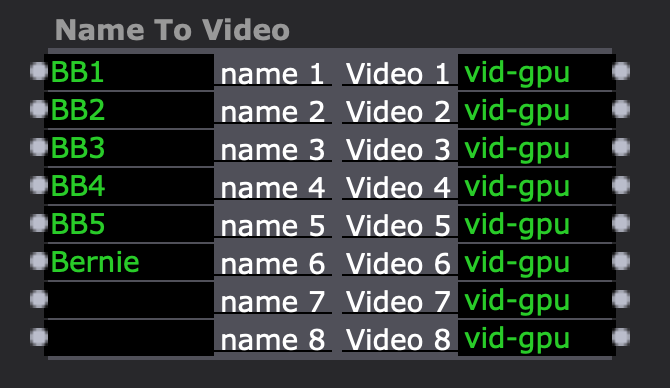
I haven't used this in production myself as my last show was too far along using target IDs when I made this, but I will plan on evolving this going forward.
-
@peuclid Dear Bernie,
I really admire the work you have done with your actors. So much to talk about.... I've seen the fast explanation you give in the video on YouTube Impressive and apparently supersimple to operate. I really need to dig into that. I have a show on the 8th in a dance biennale in Brazil, so I can't do it now but I'd love to pick you brain (maybe via zoom) although I don't want to do it before I study your patch so I don't take too much of your time. I'll keep in touch.
Thanks again
-
@armando said:
<p>I created simple but effective Supersources user actors in Isadora. For 2, 3 and 4, 5 and 6 persons.</p>
I've just started playing with this. Thank you for the head start.
I am curious as to what the end user sees in this scenario. Right now, I'm playing with a couple of test users and just trying to do basic pins. The only view that updates is my 'host' view. The other logged in users maintain the same gallery view. Am I missing something?
-
@peuclid said:
I put together an actor and this example project
We'd love it if you could upload this to our Addons Page. Overall it's just a better way to archive tools that are useful for the community because as new forum posts are created, this thread will eventually get buried.
-
@smslavin said:
<p>@armando said:</p> <blockquote><p>I created simple but effective Supersources user actors in Isadora. For 2, 3 and 4, 5 and 6 persons.</p></blockquote> <p>I've just started playing with this. Thank you for the head start. </p><p>I am curious as to what the end user sees in this scenario. Right now, I'm playing with a couple of test users and just trying to do basic pins. The only view that updates is my 'host' view. The other logged in users maintain the same gallery view. Am I missing something?<br /></p>
I just got this worked out. Thanks for making this available. Super helpful for me right now.
-
@smslavin You are welcome. Let me know if there is something I can help yo with.
Cheers
-
@woland Hi, I'd like to upload the Zoom OSC supersources, but creation accounts doesn't seem to work