[ANSWERED] 3d Projector Backside Video
-
Hi, I use the 3d projector to flip and spin videos and pictures in which the front and back side are never the same video like a card from a card deck.
Since the 3d projector doesn't have a second video input I double the amount of actors to achieve this look. The problem that comes everytime is if I slide the image up, down, left or right I have to change setting because the pivot point doesn't move with it.
It would be a problem is just some times I'll have 24-32 pictures on the screen which means double that number for the back side and change change all the settings depending on where it's moved to.

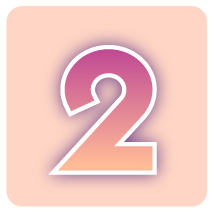
Attach example.
-
I was able to get a better result with two standard projectors. I can move the image to the right or left without having to change the values for each projector.
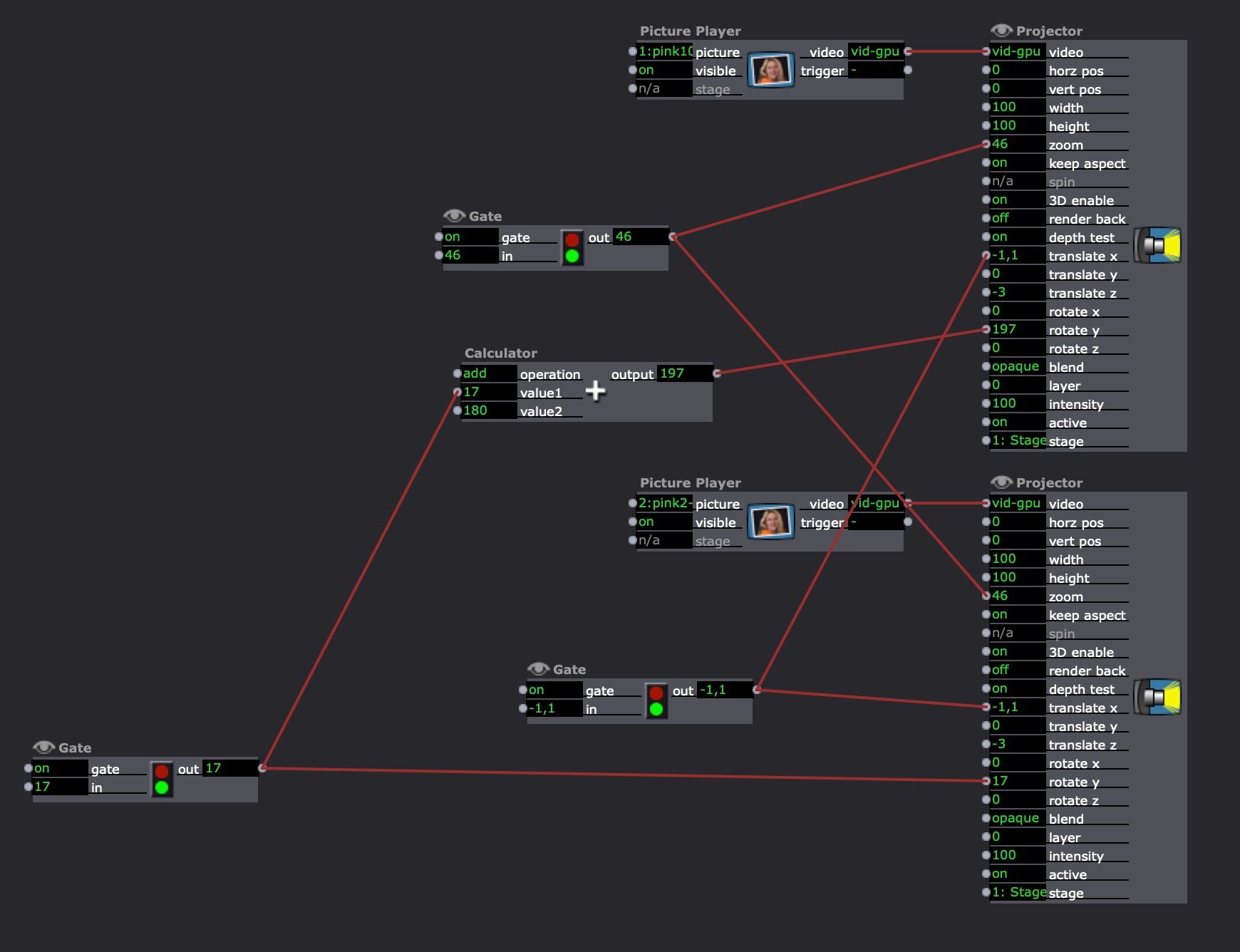
-
@craigw said:
Since the 3d projector doesn't have a second video input I double the amount of actors to achieve this look
Why not change the video texture/picture player assignment of the 3d projector based on comparing the rotation degree e.g trigger change at 90° and 270° (you would need to use a flip actor with the image for the backface).
A thought about the rotation/anchor/pivot point, this has come up for me before and I don't believe there is any simple solution. However, one option is to try your 3D elements with their own Virtual Stage, you can then use multiple 3D Stage Orientation actors set to each virtual stage to extend the xyz translation while the 3D element retains its pivot point, therefore introducing the ability/potential to make independent translation and rotation.
[EDIT] I have come back to this and found that my proposal has some limitations in terms of the ability for Isadora to swap and redraw the textures at speed. So my sample patch linked below has two scenes that attempt the same thing in different ways - as a comparison.
With so many moving elements I can imagine that the patch and control are quite challenging and it sounds ambitious. I would love to see a video of the stage output.
Here is my solution I hope it is helpful. Flipping 3D 2.zip
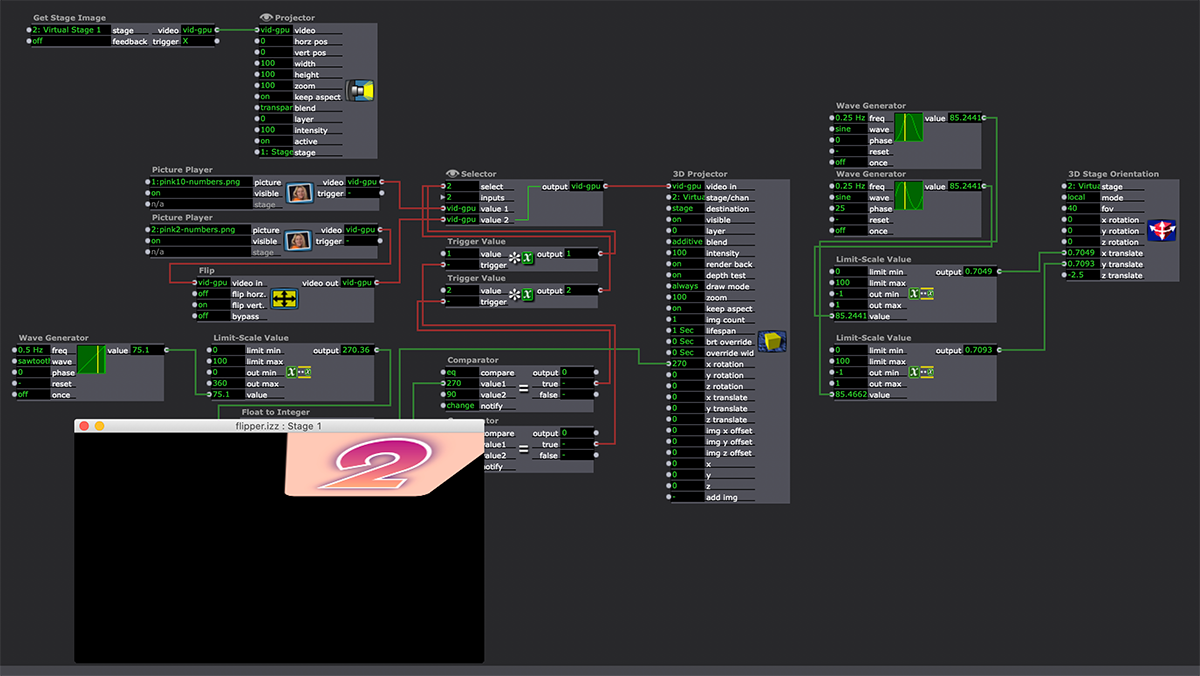
Best Wishes
Russell