New Sound Player issues
-
Hi,
I am testing the new features of the Sound Player. When I route the signal without varying the volume, the behavior is as expected. The problem is when I assign a different volume to the same route from the router window. Then the routing is broken and Isadora output on all channels.


Also, I work with a stereo sound card and create an Aggregate Device on the mac with the built-in output. Testing with the Sound Player I can't get the signal through the path that I set in the Sound Player. If I use AUAudioFilePlayer and AUMatrixMixer actors everything works fine.
Best
-
Iget the same problem on Mojave. It has to do with Channel 2:

This is working but if I add only one connection frm 2 to… I get this:

also if I have only one connexion with channel 1:

best
Jean-François
-
I think the bug is simple: it is not recognizing the comma as the decimal separator. Try using a period (.) instead and let me know if that's the issue.
When you use the comma it sees the value as illegal and routes the sound to all channels, like the default.
If this is in fact the bug, we will fix it and issue new release in the next couple of days.
Best Wishes,
Mark -
Indeed, the bug is caused by the comma. When you move the volume slide in the router window the volume value is entered with a comma before the decimal. If you change the comma to (.) It behaves correctly.
The other problem is that if I create an Aggregate Device, Isadora does not recognize it. In the audio window the device appears in yellow.
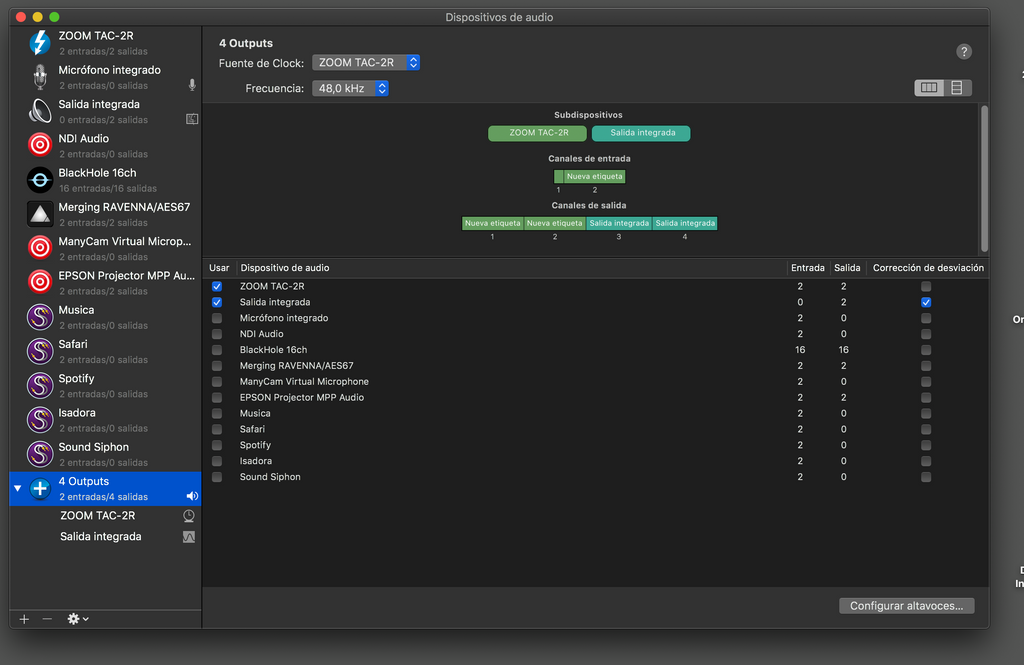

-
I haven't use the text input, only the slider to set the volume.

and with only one connection on input 2 with a value with comma it works.

If I had a second connexion no more.

But you are right if I replace the comma with a period (1:1, 1:3, 2:2@11.0, 2:4) it works again.
