After the upgrade to 3.0.8 from 3.0.7 my GoPro HERO9 Black Webcam stopped to work
-
After the upgrade to 3.0.8 from 3.0.7 my GoPro HERO9 Black Webcam stopped to work in any cases and nothing I am tried to get it to work do not help.
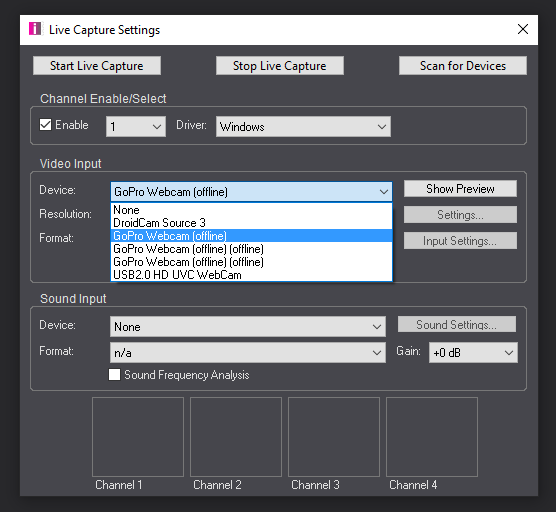
GoPro Webcam appears a multiple times to select list and can not be even selected.
-
@morfin_mafer said:
After the upgrade to 3.0.8 from 3.0.7 my GoPro HERO9 Black Webcam stopped to work in any cases and nothing I am tried to get it to work do not help.
Isadora 3.0.8 uses the most modern Windows system for capturing video, which is called Windows Media Foundation so that we can keep moving Into the future and support the most efficient capture on 4K devices. Previously we used the older system called DirectShow, which admittedly has more driver support because it's so old, but staying with that was going to hold Isadora back when it comes to the newer 4K devices.
Can you check with the manufacturer and see if they offer a Windows Media Foundation driver?
Best Wishes,
Mark -
GoPro Webcam Utility App for Windows Operating System is BETA version and came with HERO8 and HERO9 cameras as new feature.
It supports as well Full HD 1920x1080. Also downgrading Isadora to 2.0.7 do not help either.I try to contact to GoPro support.
-
I wish I had a Go Pro to test with , since I have gone over many virtual/webcam drivers for the release of 3.0.8
I'll check with some friends and see if one might be available to me for a few days. -
@dusx said:
<p>@morfin_mafer</p><p>I wish I had a Go Pro to test with , since I have gone over many virtual/webcam drivers for the release of 3.0.8<br />I'll check with some friends and see if one might be available to me for a few days.</p><p></p>
Thanks. I think one way is some how completely to remove Isadora from my Windows 10 including files that is not come to automatically deleted after the uninstallation progress and then uninstall GoPro WebCam App and then reinstall them both.
-
Okay. Uninstalling Isadora and then deleting C:\Users\User Name\AppData\Roaming\TroikaTronix then reinstall Isadora 3.0.8 helped a remove GoPro Webcam from the list.
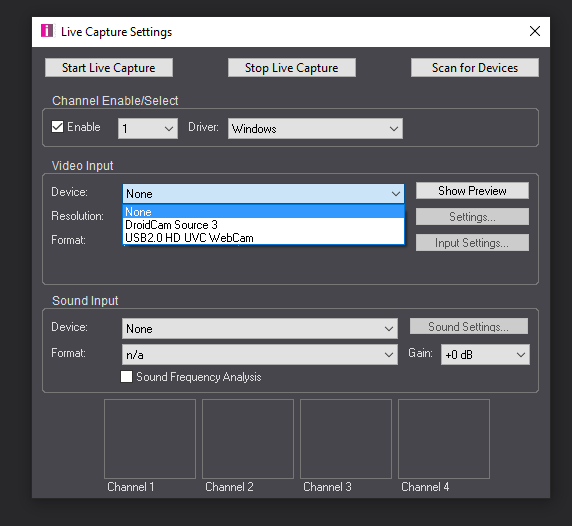
But GoPro Webcam does not appear to the list.
-
I got now GoPro Webcam to to work by downgrading to Isadora 2.0.7. So GoPro HERO9 Black do not work on version 3.0.8.
-
I have a project running GoPro Hero 9 Black and have installed the GoPro Webcam Driver for Mac (I am on Mac OSX 11.2.3). I can report that this is operating as expected for video input through Isadora Live Capture Settings. However, it appears I have no option to capture the audio from the device.
Best Wishes
Russell
-
@bonemap said:
I can report that this is operating as expected
Only the Windows capture system was updated in 3.0.7 (from Direct Show to Windows Media Foundation), so that is expected behaviour. Not having sound capabilities is likely the same as in 3.0.7, I can't test unfortunately, but suspect its a limitation of the webcam driver.