[ANSWERED] MeldaProductions third party audio plugins installation
-
Hi, I am pretty new to the audio side of things and just got MeldaProductions free plugin bundle to experiment with: https://www.meldaproduction.co...Thes come with an installer app. This app lets you choose AU plugins, which I installed. However, they don't show up in Isadora... In which folder do they need to be to be available to work with? Thanks!
-
the AU plugin are installed in yoursystemHD/Library/Audio/Plug-Ins/Components and you have to uncheck "Core Audio options in Isadora preferences if checked.
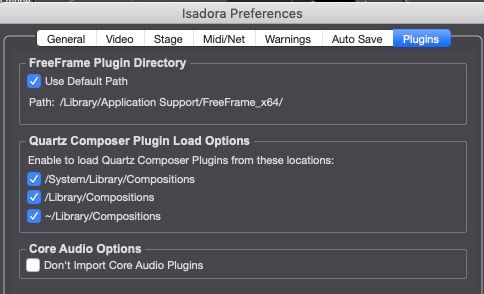
Then all the M-AU plugin are available in Isadora
best
Jean-François
-
@modi thanks for the link great plugins ! Some really nice mastering setups .
-
@jfg Thank you, this worked! Maybe for anyone else who wants to install these plug-ins (which I have not tested yet, but the show up in Isadora now):
When running the installer app by MeldaProductions you can change the default file path (Library/application support) and enter the file path Jean-François has indicated (yoursystemHD/Library/Audio/Plug-Ins/Components).
Tanks again for the quick help :-)
-
@n-jones I got the link I have shared from Jean-François (he posted it on the forum), so thanks to him ;-)