[DEMO FILE] sound frequency, how to get the most present frequency and output X,Y coordinates
-
Hi,
I need a magical box that would analyze sound and output 2 numbers,
let s say an x parameter= the most present frequency in the sound analysis ( I can use EQ before input to shape a bit the mic 's color and harmonics of the fondamental note)
y, the volume of this frequency,
and I really don't know where to begin... Thanks for your input !
-
@bennnid: Take a look at these actors: Sound Frequency Watcher, Sound Level Watcher, Sound Frequency Bands and Limit Scale Value. Hover over each actor and read the description of what the actor does. It is not difficult to isolate the values you are seeking. Getting a "meaningful range of values" is where I've spent most of my time! You will need to be comfortable using the Limit Scale Value Actor!!
-
@bill-cottman thanks for your reply,
i'm not searching for a value, but i need a continuous output of the current most present sound frequency , which i think i can't get with what i have read on those actors... -
@bennnid: From those sound frequency watcher actors you gat a continuously changing range of values that correspond to the sound Izzy hears via an external microphone after you activate Izzy's live capture settings.
-
@bill-cottman yes but I have to choose a band, I 'd need this factor to be tracked by isa...
-
This is a fun project.. I'll take it on. LOL
What I am thinking of doing is using the Sound Frequency Bands actor to create a number of measured values. I will run these into an JSON bundler to create a data type that I can sort in a JavaScript actor.
That should work rather well. Back in a bit :) -
OK, here is a working demo file with a User Actor that breaks down the live feed input into 20 bands, and sorts them.
I decided to format all 20 bands in the output so that you could grab what ever data you want (more flexible).
In the Demo I grab the #1 (most powered) frequency band, and the weakest to create some mind blowing visuals ;)
*NOTE: requires the JSON add-ons
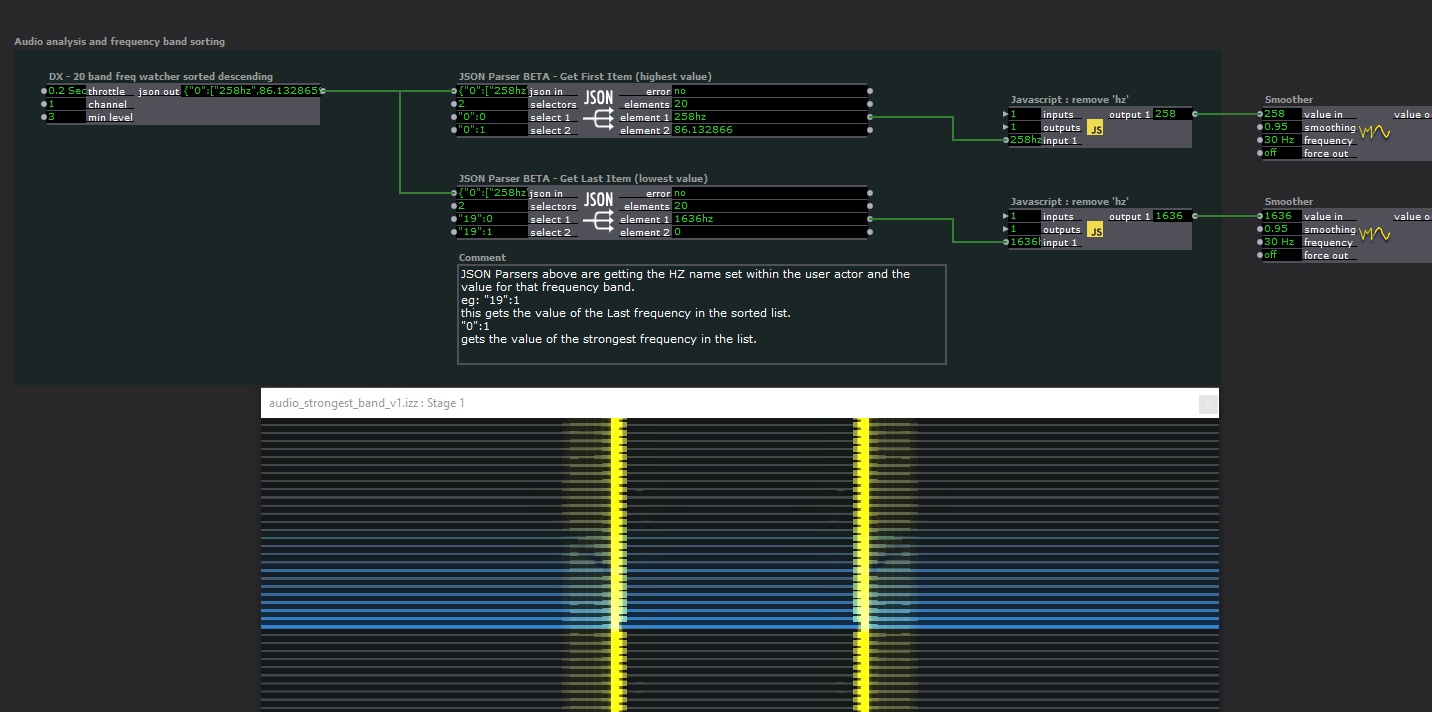
-
@dusx damn... thank you so much ! that's what i was "thinking" of !