Searching for more elegant solution
-
Hi ya'll,
I have a lot of pictures (100) that I need to "cascade" down the projection surface from out of view to out of view, one after the other, in quick succession.
I have my "advanced-beginner" version, but it would involve 100 picture players, envelope generators, and projectors.
Does anybody have any suggestions for a more elegant solution? I've attached my very basic patch (for 3 images so far). I'm sure there are higher-level functions/actors I should be using, but I'm at a loss (I'm also a bit rusty).
EDIT: they will be literally one on top of each other...I suppose a bit like a strip of film so that they look as if they are connected, if that makes sense.
Thanks,
Jake
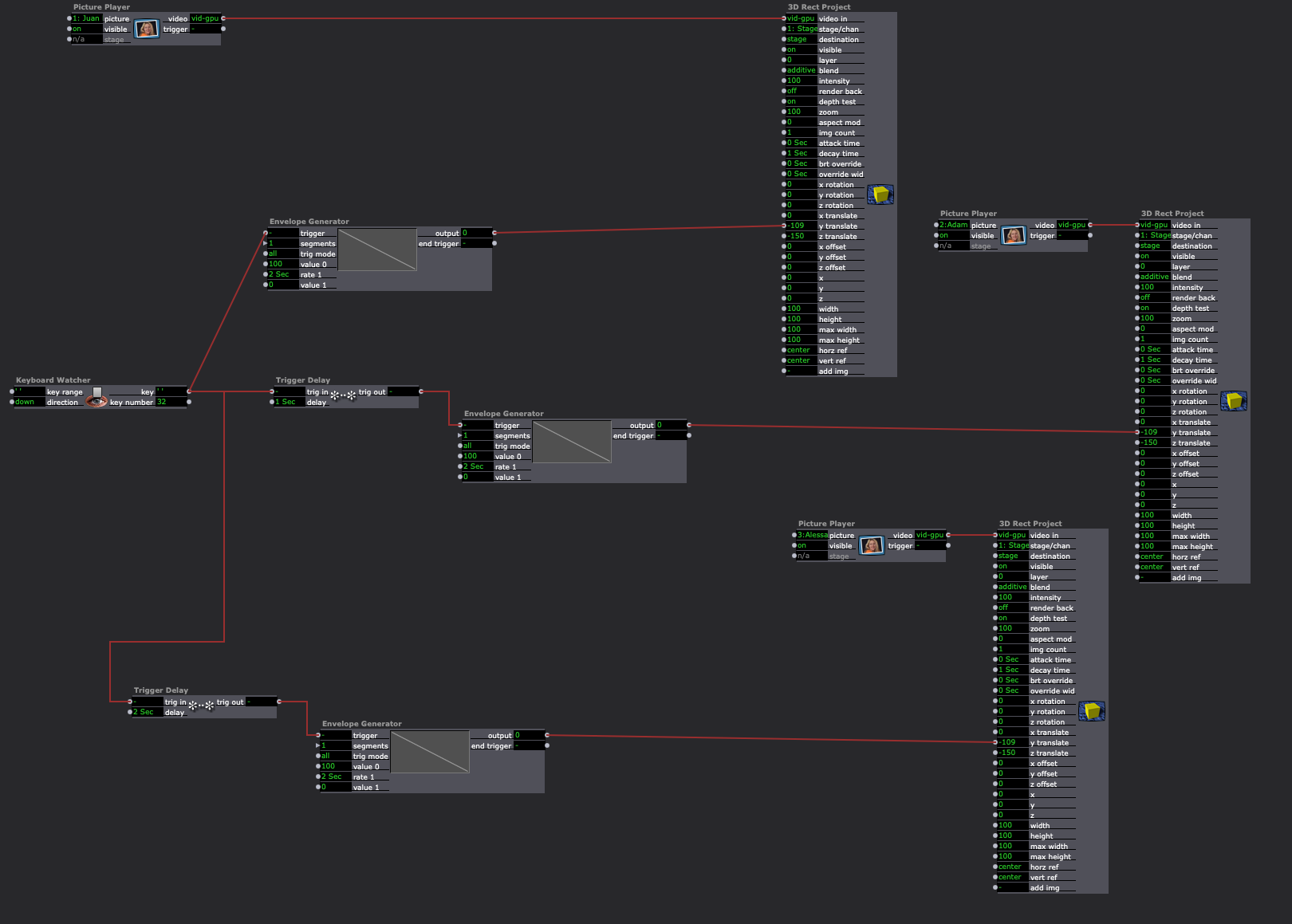
-
if you only have one jpg on display at any time you only need one Picture Player. use a Counter to increase the index number of the picture when the Envelope Gen gets to the end, then send the envelope again.
if they need to travel in quicker succession, so that there's 2 jpgs on screen at once, simply use 2 Picture Players and a Trigger Divider. -
Hi there @jrhooker,
Like @dbini already stated, you can use the Counter actor to quickly go from Picture to picture. Using a Trigger you can request the next image. Since the images are moving (you use the 3D Rect Project) for this, we have to be 'smart' about it.. Basically, all images have 'X' seconds that they are active, right?
Let's say we make a User actor that is responsible for the movement of the image, and has two inputs.
- Time of the animation.
- The image index that it needs to show.
We call this User actor "Renderer", since it renders the image that we request.
What we can do now do is making a Rendering pool, since we know that all movements are only for 'X' seconds we can basically say that after we hit the last renderer, that the top one is free again for the next image. Using a 'Sequential Trigger' we can trigger something, and it puts it to the output that we desire. That way we can tell the system, using Trigger value's that a certain User actor "Renderer" has to do his thing.
In overview;
- Pulse Generator (or keyboard trigger, whatever works for you)
- A counter (Adds +1 to the index of the image that we request)
- 10x User actor "Renderer" that contains the movement/animation of the Image and projector to a Stage.
- A Sequential Trigger that tells the correct renderer to render the image. (Be sure to reset it properly when you start your new Sequence)
- Trigger value (Value connected to the Counter, since we wish to know what index we need to have. Trigger connected to the Sequential Trigger output. The output of the Trigger value to the actor that needs to render itself)
Let me know if you need an example file :)
-
-
@juriaan If you can get to it and it's not too much trouble -- I'd love to see the way you constructed the patch. If not, no problem! Thanks!