[ANSWERED] Isadora could not find the right Network adapter
-
how do I change the network adapter settings in Isadora on windows? The IP address is only seeing the local host options (127.0.01) when the computer is on a network when it should be 192.186.~~~.~~~~. I am not able to receive OSC commands on the network, even though I have confirmed that the two computers are on the same network and able to send data back and forth.
-
Strange, mine shows the IP address of the computer, not the localhost...
You could try deleting your preferences and restarting Isadora and see if Isadora picks up the computer's actual IP address.
My Win10 machines are all set to a fixed IP address, rather than being assigned one via DHCP. I wonder if that makes a difference? Hmmm -
Please check that the IP address shown on you Midi/Net tab of the Isadora Preferences dialog matches your IPv4 address shown in Command Prompt after typing 'ipconfig'.
I am not having any issue sending/receiving OSC:
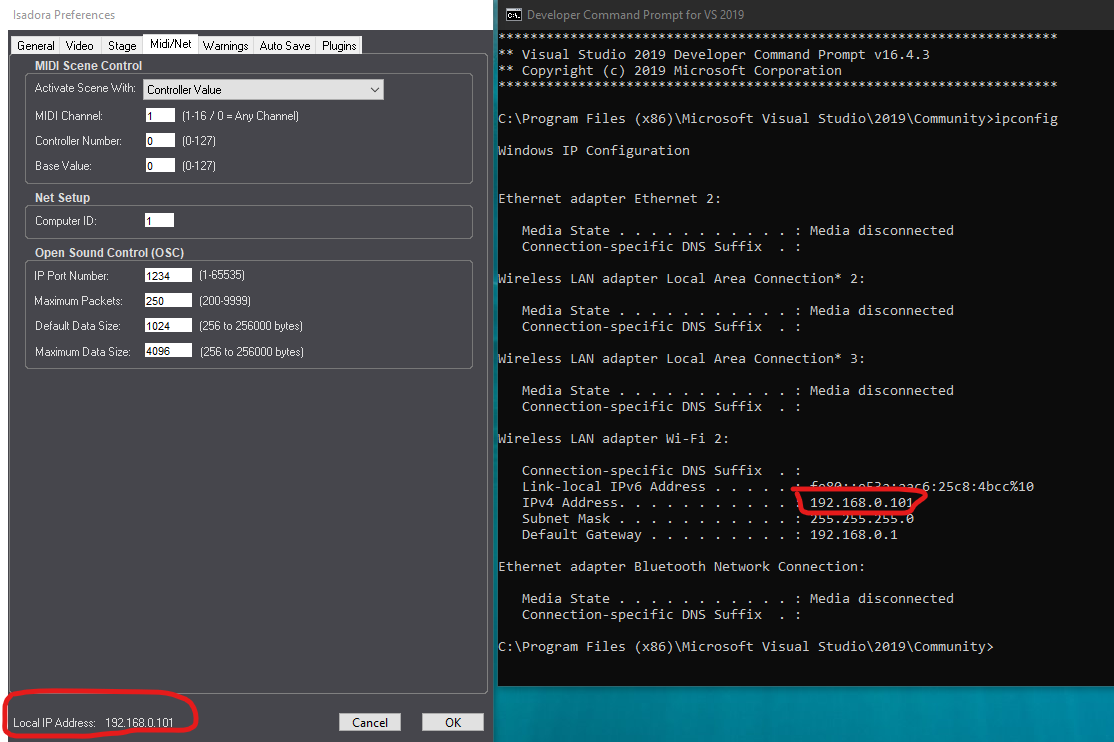
I have experienced issues in the past after having installed/run Docker virtual containers which added virtual network adapters, where Isadora would pickup the IP of a virtual adapter, but never Localhost.
-
Hi there @mclefferson,
We would love to know or the suggestions that we gave you helped you out :) If not, please feel free to send in a Technical support ticket.
https://support.troikatronix.c...
Thanks!