[ANSWERED / BUG] Scene activating in the background instead of jumping
-
I have a situation where I created a "global scene" that contains some constant elements (a background soundtrack, some wave generators)
-Space bar set as the Go key to advance to next scene, The scene has a 0.1s second fade to next scene.
The next scene, q2, contains an activate scene actor set to activate the previous scene
Hitting space-bar to go from the "global scene" to the next scene activates the next scene but it does not jump to it.
Windows 10, Isadora 3.0.f11
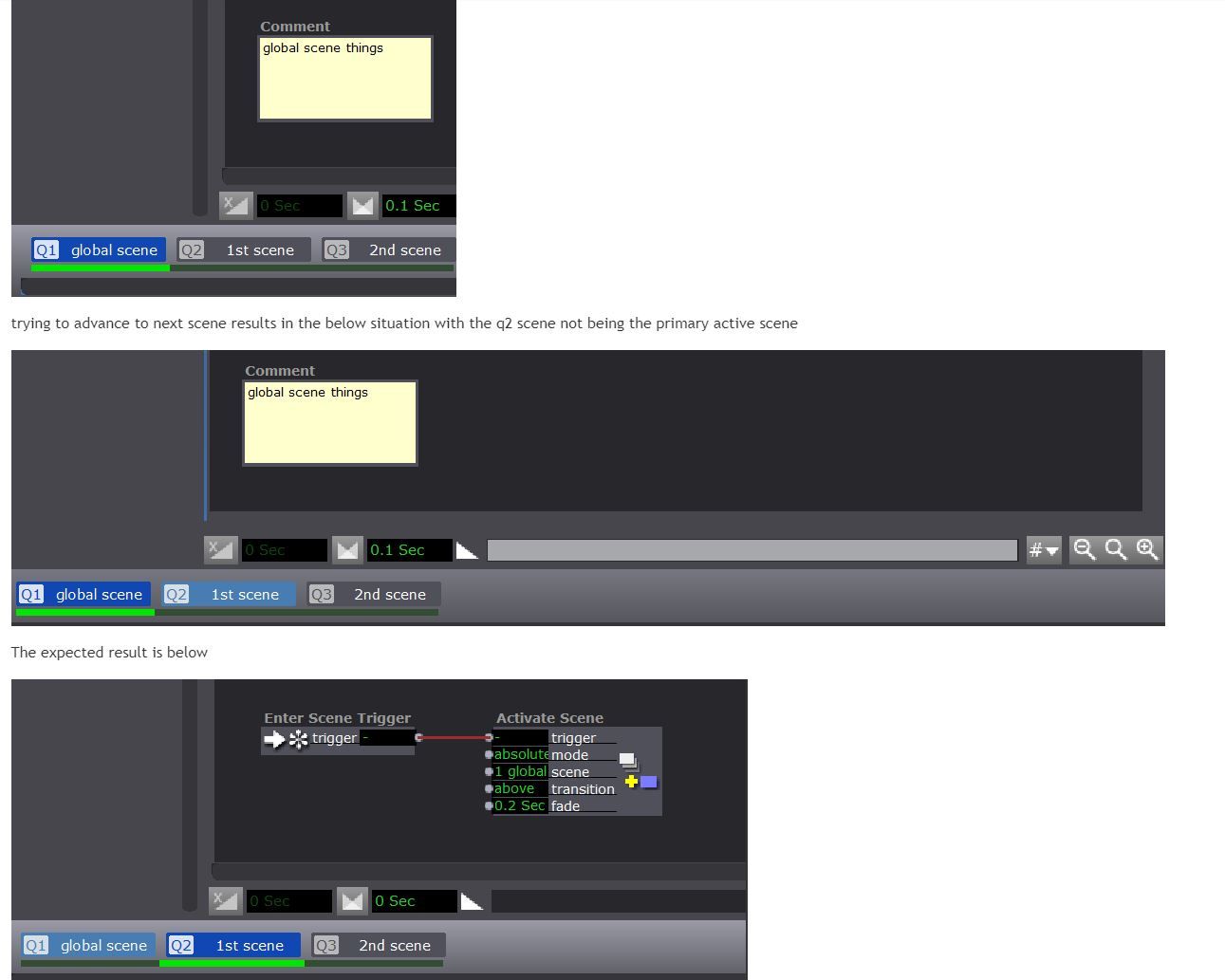
-
Try hopping over your Global Scene instead of starting inside of it. Look at what I did in this file for my Secondary Scene (Q6): https://community.troikatronix.com/topic/5495/global-projection-mapping-simple-show-template?_=1622633713267- I disabled the spacebar as the Go Trigger and use Keyboard Watcher + Jump actor User Actors instead (info on this is in the first few Scenes)
- The Secondary Scene gets activated by the Scene before it
- The Secondary Scene broadcasts its Scene Number to every Scene after it
- Every Scene after the Secondary Scene uses that Scene Number to ensure that the Secondary Scene gets re-activated in case you need to manually go into the Secondary Scene to change something, then go back into one of the content Scenes
-
I can confirm this is repeatable and is a bug. I am entering this in our bug tracker.
Now, with that said it is also not entirely unexpected, since you are activating the 'global' scene before the transition is complete.
In my test file, I can correct this behavior very easily by adding a Trigger Delay before the Activate Scene actor, and ensuring the delay time is greater than the scene transition time.However, as Woland mentioned, it is best practice to jump over background scenes.
I usually create an INIT scene as scene 1, which activates my BG scene (scene 2) and Jumps to scene 3 when I press SpaceBar. -
Thank you,
There is also one case when I'm transitioning from one scene to another and I need to keep the media alive without interruption. re-activating the scene after the transition is over results in a break and reset of both sound and video. I kind of remember this working fine in a previous version, maybe even 2, but I could be wrong?
-
@lpmode said:
I kind of remember this working fine in a previous version
I don't think this should have worked previously.
The way to approach this is to put the media that needs to play across a scene transition in another background scene.
So, lets say we are in the show in scene 3. Scene 4 plays two videos, but one of these videos needs to play into the next scene.
We create Scene 4 and Scene 4b (background scene). When Scene 3 jumps to scene 4, an enterscene trigger in scene 4 activates scene 4b as a background scene. So both videos are now playing.
When we want to leave scene 4, using a Jump actor we transition to scene 5 (past scene 4b), in a future scene we use an enterscene trigger to deactivate scene 4b.
So we move through scenes like: Scene3 --> Scene 4 (activates scene 4b) --> scene 5 --> scene 6 (deactivate scene 4b)
In that flow, scene 4b plays through Scene 4 and 5.