[ANSWERED] JS Quaternion Calc Angle Actor Question
-
Re: [Isadora Guru Session #19: Body Tracking with the Rokoko Smartsuit Pro™](/topic/7089/isadora-guru-session-19-body-tracking-with-the-rokoko-smartsuit-pro).
Hi there, I'm working with the patch @mark created for this guru session, specifically, Q22 entitled "Moving Picture." I have copied the patch into a new Izzy file and am using it to manipulate a 3D pipe with the Rokoko suit, instead of a video. Originally it worked great. After saving and reopening it at a later date, I noticed data is going from the Rokoko Studio Live Watcher into the Skeleton Decoder (output values changing with movement), but the JS Calc Angle Actor is frozen, with old movement data. I went back to look at Mark's original patch and then, viola, the Actor in the new file started working.
My first question is: is there something that I can do to ensure that the actor hums along without having to open guru 19?
Second, once it was working, I duplicated it within the patch so that I could manipulate two 3d pipes mapped to different body parts (see image below). That JS Calc Angle Actor has never worked, even after trying the open-guru-19 trick. Any suggestions there?
Thanks! EM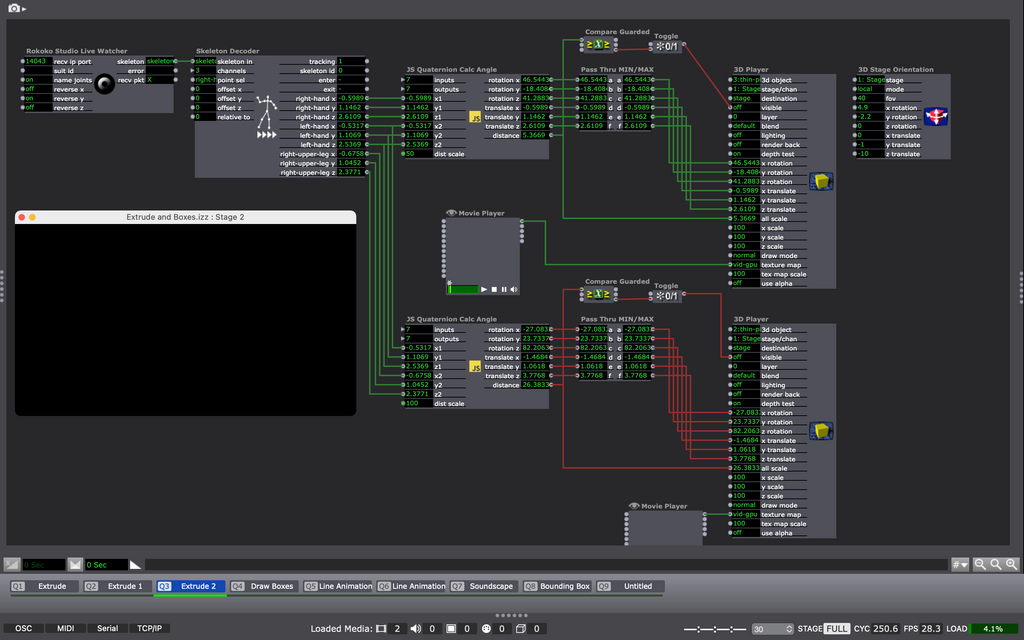
-
The Javascript actor is looking for a library that you haven't copied over.
How can you tell when Javascript is using a library? It will include a line like this in the source code.
include("three.min.js");In this case, the library is called Three JS. You'll find the file three.min.js next to the original Guru Session 19 Isadora (.izz) file.
To get your patch to work, copy three.min.js to the same folder as your Isadora patch so the Javascript actor can find it.
Best Wishes,
Mark
-
Thank you so much!