stair stepping / Alaising-Effect on 4K videoinput
-
Hello All,
I have a 4K input (from panasonic lumix gh4) on a PCI decklink mini Recorder 4k / Win 10, i7, Quattro M4000, Isadora 3.8 there is a very visible stair stepping / Aliasing Effect on all the lines/boarder of the objects (even with full frame antialiasing on in the preference video tab) - as i want to capture a live drawing of an artist (and zooming in to the 4k quality) it is really a problem (alls the line of the drawing are stairs) if I switch to 1080p the problem is gone - anyone an idea how to fix this?best Bodo
-
actually if I zoom close and it is real in focus i see the stair stepping-effect even in 1080p....
-
can you provide screen grabs to show what you are seeing?
-
Check you are actually getting proper 4k from your HDMI. The GH4 can output scaled resolutions over HDMI. Also check it with a 4k monitor to see if you have the same issues, also try make a recording with the blackmagic software and check to see if the recording has the same issues.
Try these instructions
-
@fred - Thank you very much I will try this!
-
@fred and DusX - attached a screenshot 1. Isadora capture and 2. media express recording under same conditions - there is the aliasing effect with Isadora and not with media express???
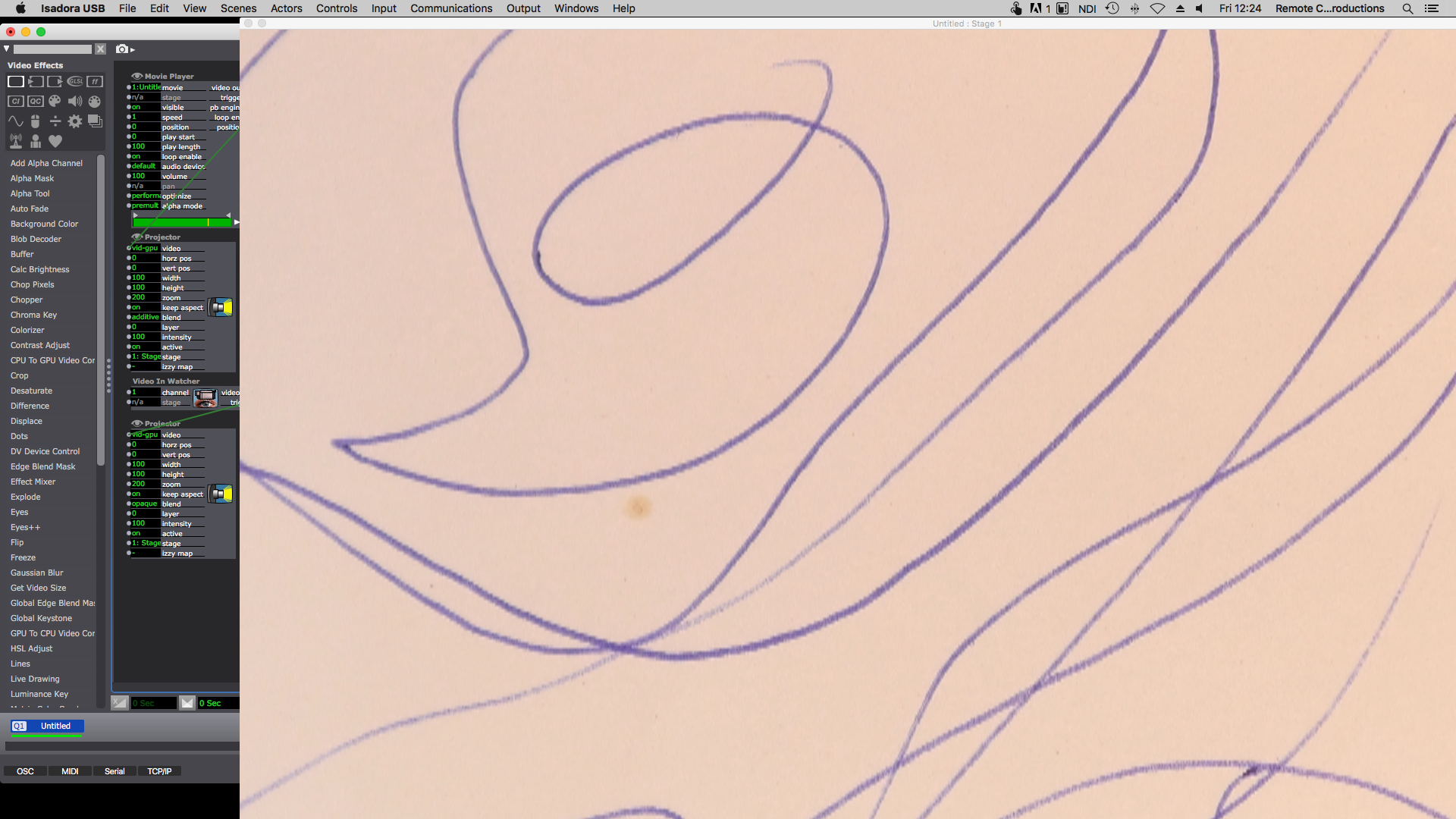
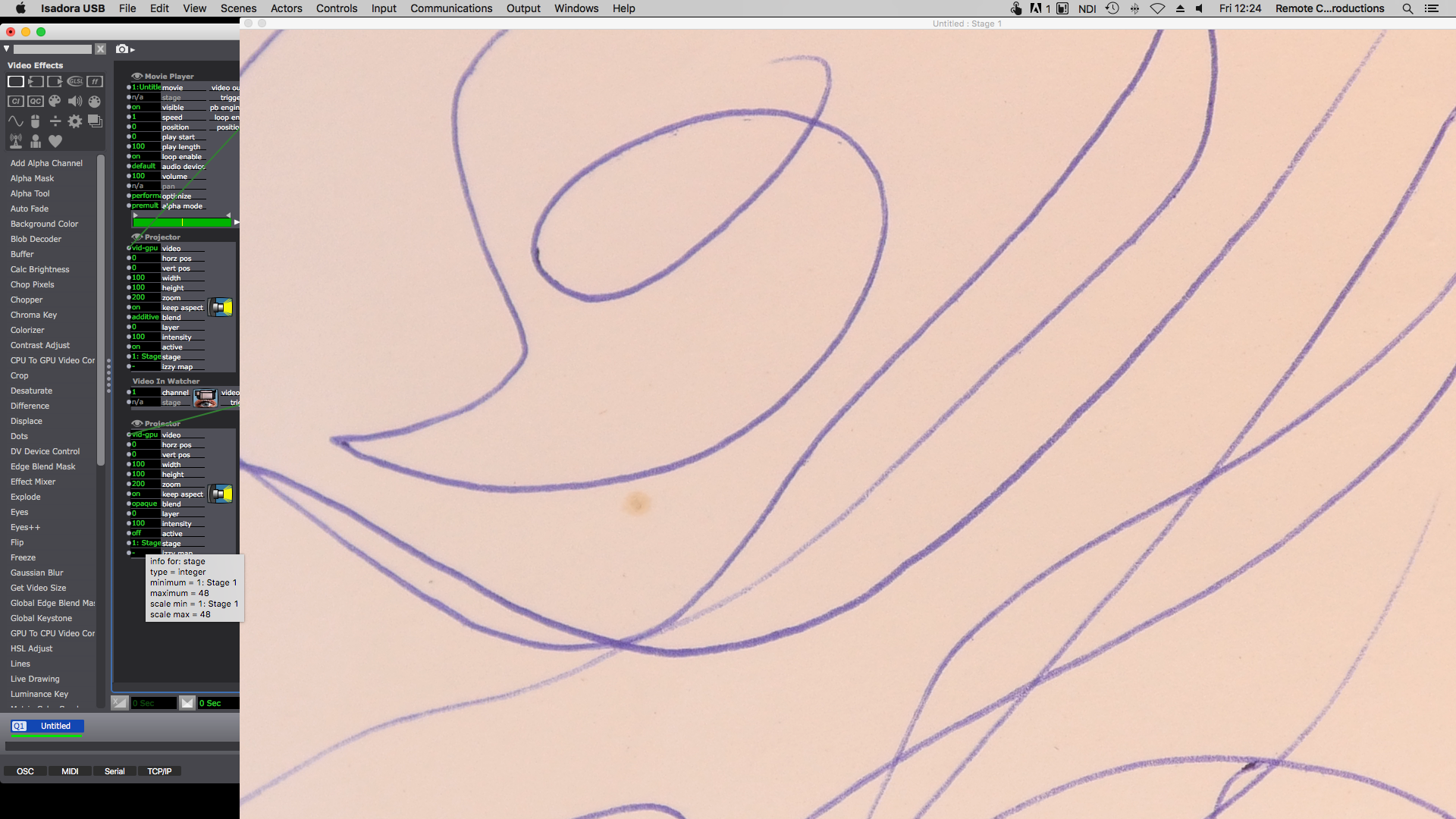
-
hi dusx - I did a screenshot of the effect I mean and a recording with media express (which does not has this effect) - any idea why Isadora make this aliasing effect with the incoming stream and media express not?
thank Bodo
-
i think that the internal scaling isn't working for you.
could you make a screenshot of the actual stage in 1920x1080, the floating preview window is not a good reference.
I think it would be worth to check how your 4k footage is presented on a a 4 screen, if you have non around you could emulate one with your quadro.
and check the difference in the screenshots.
from my point of view: if izzy is working correctly there shall be no influence apart from the yuv -> rgb transformation in the picture if you have a 4k camera / 4k processing / 4k screen.
if that is working correctly, perhaps you need a custom shader for a proper scaling
best clemens
-
did you check your default resolution settings in preferences?
-
@dillthekraut - it is set to HD - should be 4k?
-
@m_theater thanx for reply - I will check this when I`am back in the studio we have a 4k Monitor there...