[ANSWERED] Disconnect control - remove flag from actor
-
Having issues searching / finding info or video on disconnecting controllers from actors.
I'm sure it's an easy thing, just not finding it.
Thanks in advance.
-
Hi there Mike,
Welcome to the Isadora community forum! Glad to have you here.
If you wish to clear the Control ID index at an actor you simply click the input and set the Ctrl Id link to zero
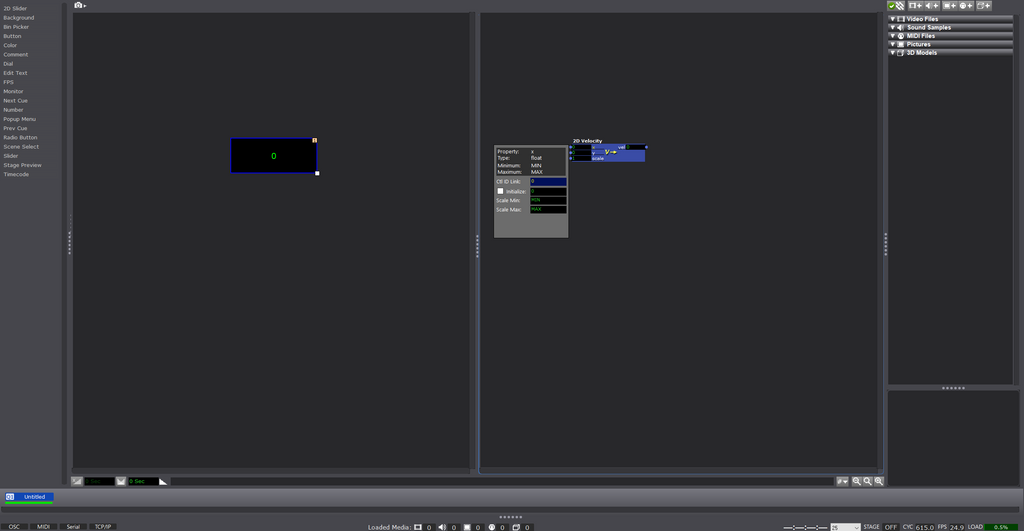
-
@juriaan thx, took me a minute to figure out you have to click on the input name, I was clicking on the flag