[ANSWERED] Timecode on a second screen
-
Hello Isadora Hive....
I´m hoping someone can help solve this one- I need to output a clean movie feed to a projector and another feed to a separate monitor that has timecode overlaid (like an OSD) . I have to admit I haven´t really played around with this enough yet....although I´m sure there´s a way.....
-
I have attached a patch that does this. I used my TimerTool user Actor. Make sure playing movie number and the "set movie number" input of the TimerTool actor match.
Best Michel
-
I was curious to see why you use yours TC tools and to compare it with others solutions.In doing so I discovered that the "load" value was obviously changing and I don't quite understand why, especially since your actor also uses the Text Draw actor.
your solution: Load ±14,8
My solution 1: Load ±10,5
My solution 2: Load ±17,7Do you have any explanation for these differences?
thank you.
best
Jean-François
-
Hi @kingcaffeine,
Welcome to the Isadora community forum. Glad to have you here!
Like with anything in Isadora, there are 10 different ways to go about this :)
I personally use the Text Draw actor and two stages. If you right-click a Movie player you can put it in "Timecode" mode instead of percentage.
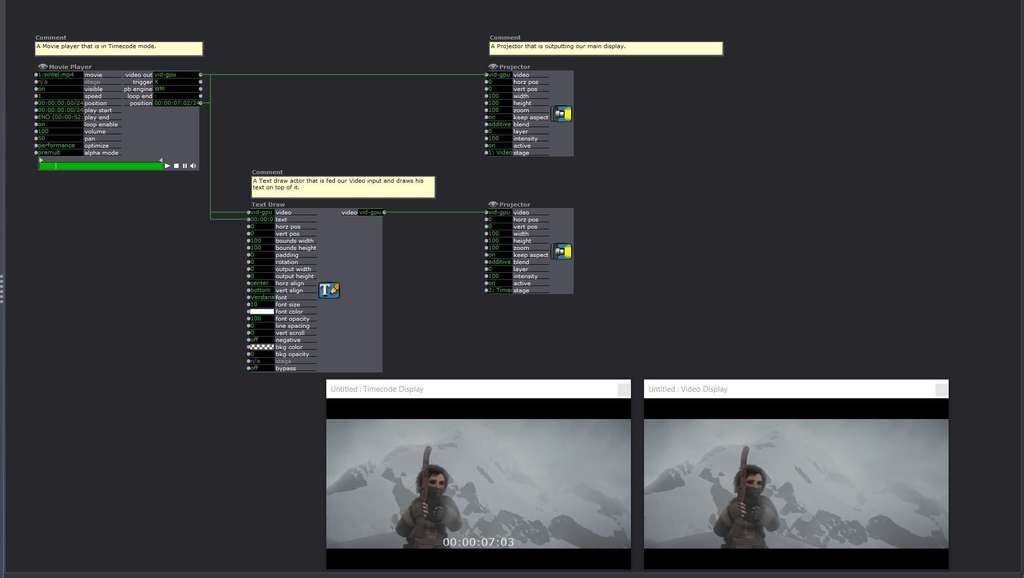
example-forum-drawing-timecode-on-stage-vers002.izz
If you need any further assistance, let us know.
- Juriaan
-
You are right, my solution is not optimal when you are short on recourses. The main reason is that I have several text draw actors in the user actor. Even though only one of them is in use, the others still eat up resources. The most efficient way is your solution 2, its the same as the screenshot @Juriaan posted. I don't understand why the load is higher for your solution 2 than your solution 1 for you.
Best Michel
-
Hi there, I think why Solution #2 is more expensive because the Text Draw actor might convert the file if needed (Texture from YUB to RGB) and that it draws a bigger texture in general. Because that is his reference. When you are not supplying this reference texture the Text Draw actor will draw based on the parameters / defaults that it has causing in a smaller canvas to be drawn / better performance / less load.
-
You are right, if you input a movie the movie will give the resolution for drawing the text. If you don't input anything and leave output width and hight at zero it takes the resolution set in Isadora's preferences and that is usually set lower by default.
Best Michel
-
-
@michel. Thanks Michel! AS always - fine work.