Picture grabber
-
I've figured a way out but it needs Core Video Upgrade, are you on Mac?
-
no mac...
feature request + windows core video upgrade??:)can you anyway share it? perhaps sometimes comes to mind. -
Ahhh shame.
I think it's a valid feature request. I don't think there will ever be a windows 'Core' upgrade unfortunately.I will add it on here shortly. -
I had early this year the following message from mark: "unfortunately Core Video is an Apple-only technology. When we get FreeFrameGL into Isadora (in the next couple of months) then you'll have similar capabilities in Windows."
have we already freeframeGL or we do not?I´ll do the request. -
Here is a zip with Instructions. ad5437-zavetwo-save-to.zip
-
I dont get why the "freeze" actor looses the grabbed image when it get the video input unconnected.
-
Dear Camilozk,
Well, I suppose it's not totally necessary that it loses the image -- it could let the allocated memory "linger." But it is really standard for all Isadora video actors to output "nothing" (black) when you disconnect the inputs. And for sure, when you leave the scene that "owns" the Freeze actor, it needs to dispose the memory occupied by the image.(FreeFrameGL is being tested by a couple of people. It is not available to the general community yet. But it is getting more stable, and I will offer it as soon as I can.)Best Wishes,Mark -
we will be waiting freeframeGL for windows anxiously.
I understand the standard behaviour of video actor, but perhaps in the particular case of freeze actor, it would be nice if it keeps the image even when the input is disconnected. this allows us to stop video capture when we already grabbed the image that we need. anyway, it would also be sorted with the "picture grabber actor". once you froze the live capture with "freeze actor", you grab the resulting image, and you can release the input of "freeze" without loosing the image captured.viel spass! -
hi, well it´s possible to grab a picture with certain conditions... I've done this once few years ago and it´s works pretty well. -first of all, working on mac (sorry) and use midi stroke. this cool little freeware allows to create keyboard´s shortcut via midi control (in our case a screenshot) -then, the main screen of your computer has to be set as the stage output of the stream in wich you want to grab a picture so now by passing in full screen mode you can send a midi trigger to midi stroke wich will make a screenshot of the main screen... you have now a still image that you can import and use in an other stage then send on a second screen... it's a bit "alambiqué" as we say in french but it works great.
-
This has always worked for me but only on a mac. On windows it does save the files to the desktop and rea them auto back into the media bin in locations 1-15 however even using the get media actor and assigning numbers it wont on windows7 auto play the files. put the same patch on a mac and it works fine.
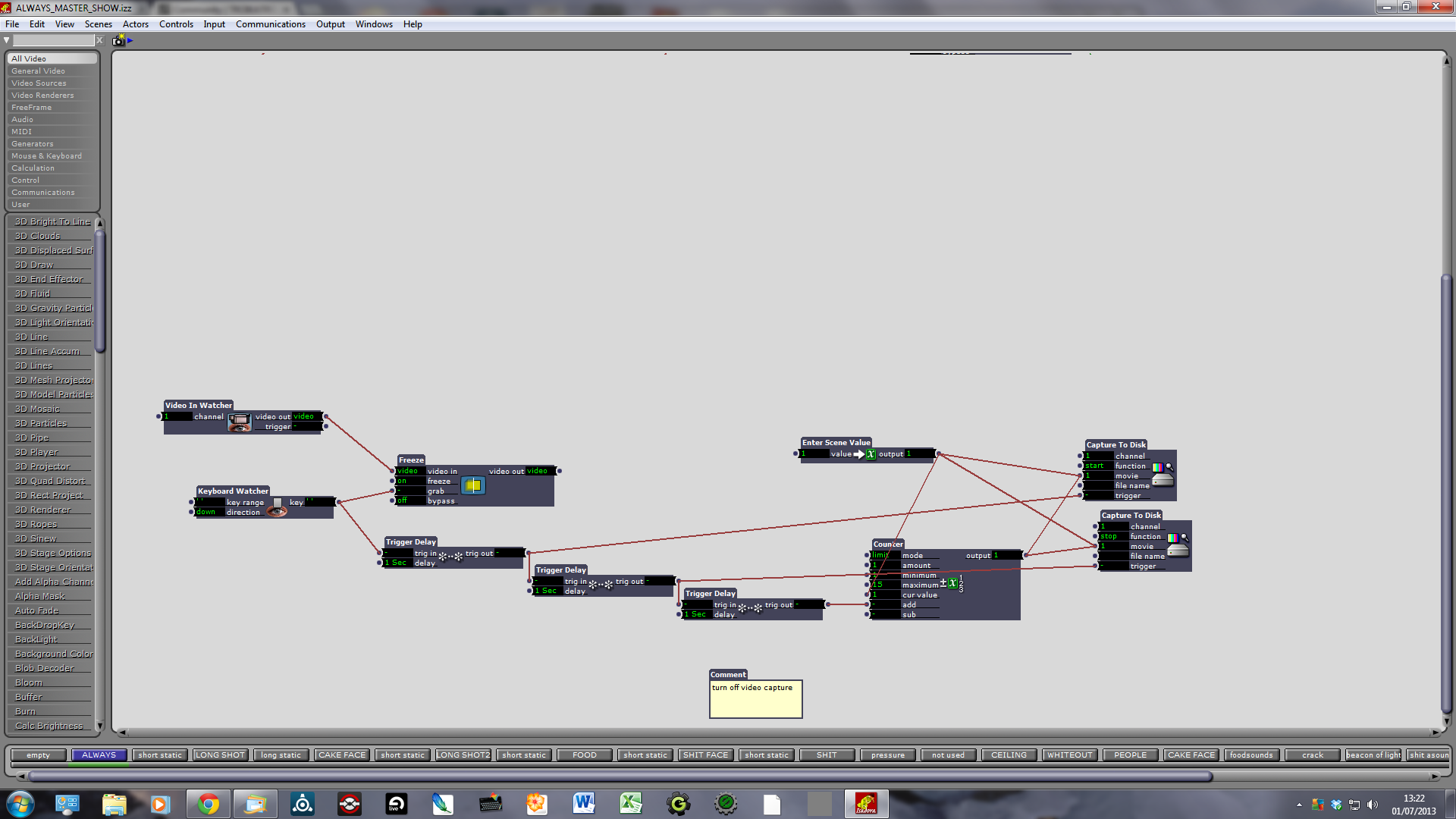
-
Hi Artoo, I installed midi stroke, but I can't seem to get it communicating with Isadora. Can you tell me how you did this?
thanks, Marloeke -
Hi marloeke_vlugt
-in isadora select "isadora virtual out" as midi output in the midi setup window-in midi stroke you choose source (src) : isadora virtual outthen it should communicate!use a "send control" actor in izzyreport it's number/channel/value in midi stroke's left windowcreate a keyboard combo in midi stroke's right window (here is "cmd/maj/3" for a screenshot)and enjoy...of course it doesn't work only for screenshots... you can do a lot of things with midi stroke ... such as an easy color inverter with this second combo "cmd/alt/ctrl/8" ... -
_"...as soon as it looses its video input, it also looses what it froze."
_While it's not entirely what you're looking for, here's a patch that should solve that problem in particular. You can freeze (as usual), or change the mix mount between 0 and 100. Or both.
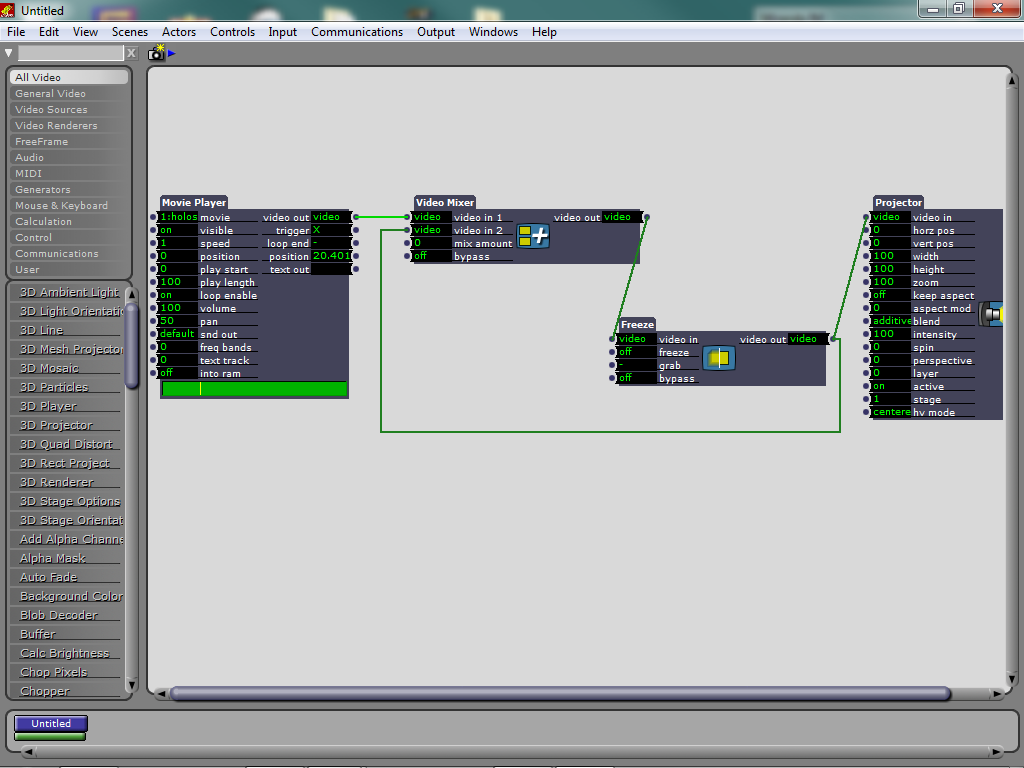
-
fair enough! but anyway, we need the pic grabber!
:) -
Here is a little more robust solution, it is OSX only as it uses syphon. It takes a syphon feed (in and out), send it the image stream and it will return a freeze of an image, but also a path over osc of a saved png. It will save the png also with an OSC signal. All settings configurable through an XML inside the data folder. Leave the folder structure as is (you can put your izzy file where ever)- default image save location is inside the data folder but can be changed as with all other settings. Make sure you set up the save location, and image size. To load the images into Isadora later use an apple script- somewhere on the forum. The image saving is threaded and should not interrupt anything but it is a little weak in that if the thread is busy saving an image it will not accept to save a new image- so you have to wait for it to be done before you can save another- still I can do 10 a second (should not crash if you do it too fast, it will just complain to the console).
here it ishttp://goo.gl/ctSO0Fred