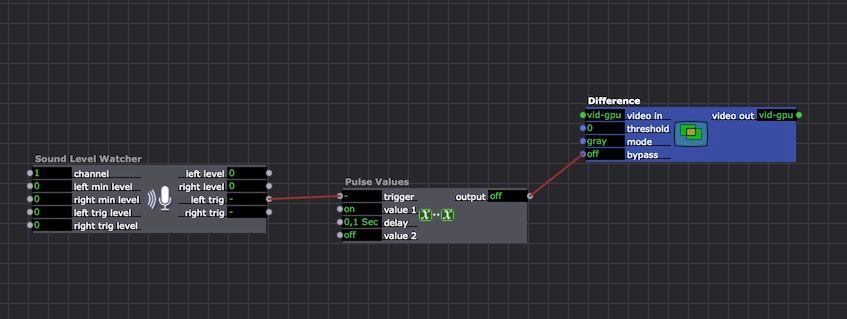[ANSWERED] make Toggle Actor default to 'off' after being triggered 'on'..?
-
I'm sure this is a really dumb question, but i can't figure it out, and I can't even describe it very well. Here goes:
I want to use a peak signal (in this case sound, but that's not important) to trigger an 'on' from the Toggle Actor, and for that to be immediately switched off once that signal has diminished. At the moment the peak signal triggers alternately 'on', then 'off'.
How can I get the Toggle to revert to an 'off' setting by default, ready to receive the trigger for 'on' once more?
Am I using the wrong Actor? I feel like the solution is staring me in the face, but I can't see it.
-
Depending on what you want to do, there are probably other solutions, but try this one first.
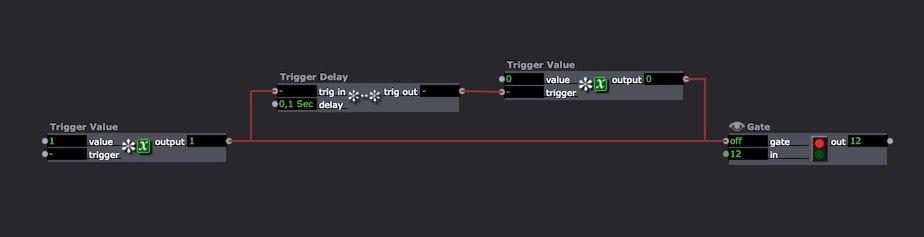
best
Jean-François
-
thanks I very much appreciate the fast reply, but i can't make sense of your solution for my problem at the moment, so i will use an invented example to represent it:
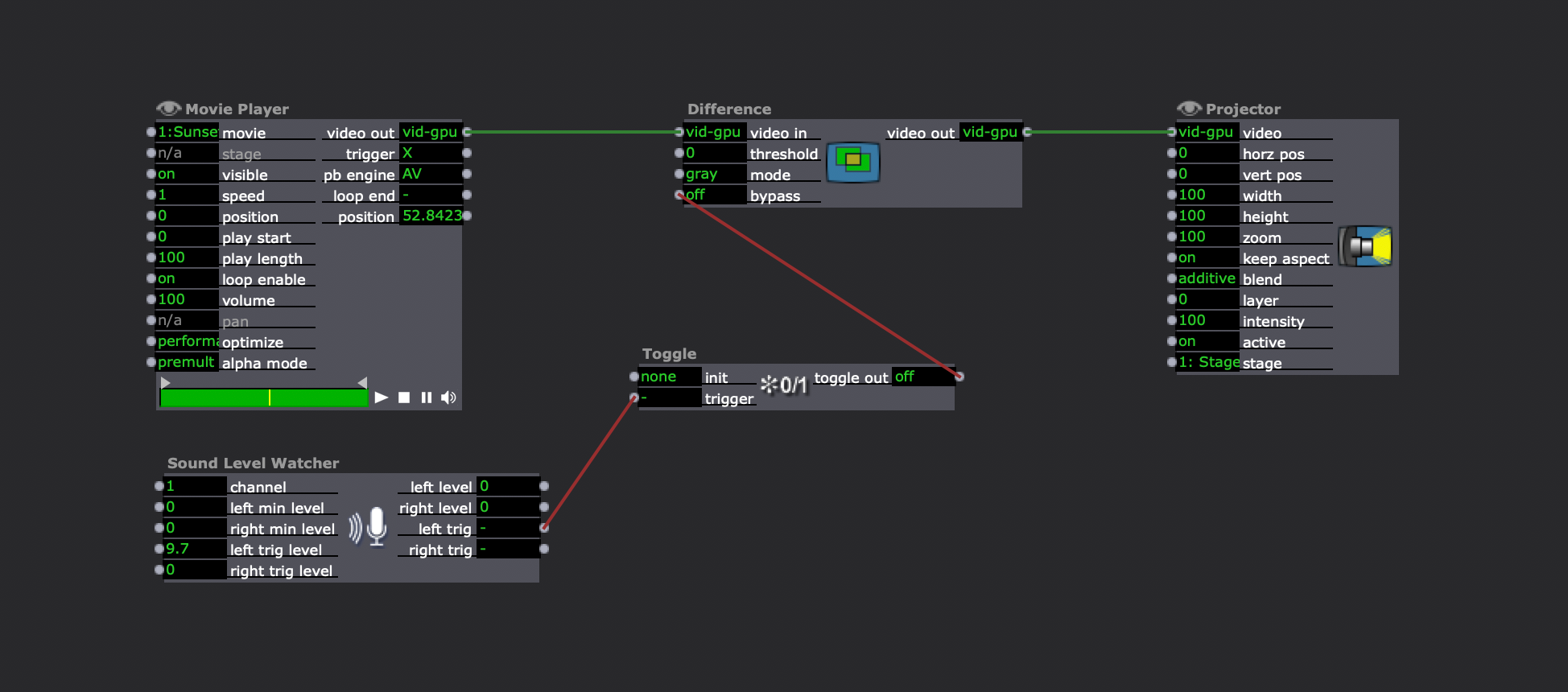
in this simple example a trigger value of 9.7 in the left channel of the Sound Level Watcher triggers the Toggle to 'on', bypassing the Difference Actor. But the next time the trigger level is reached it will trigger an 'off', having the opposite outcome.
What I want is for the trig level value 9.7 value to trigger 'on' every time, and for the bypass to return to 'off' by default when there is no trigger arriving at the Toggle Actor.
-
-
great. thanks very much. I have never used that Actor before! It provides exactly the kind of one-hit timed switch that I'm looking for. And it's a very simple solution too, which i like :-)
-
Maybe I am wrong, but it seems to me you want to use the either the Sound Level Watcher or the Sound Frequency bands actors, so that you can see the output readings.
Once you have these reading you can use a Comparator to check if the value is Greater Than a threshold value.
That gets you what you asked for, I believe.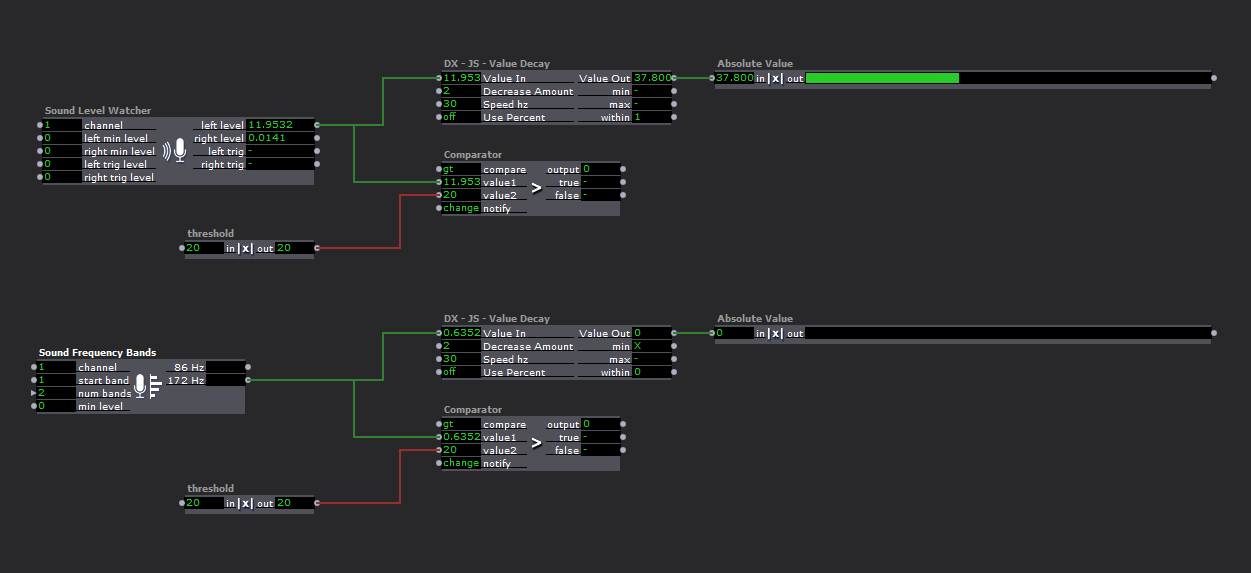
I also added using my Value Decay actor as a way to slow the decay. It may provide an extra level of control for you.
Available at: https://troikatronix.com/add-o...But really the Comparator will give you the within range (above/below a threshold) that you asked for.
-
thanks! at the moment the quick-and-dirty way with the Pulse Value actor suits my way of working, but when i want a more precise audio response this will be useful.
-
@notdoc this is exactly the actor I'm looking for ,too. But I don't understand, how to change the type of property from "float" to "boolean" - I can't find no tutorials for this - Could You give me a tip ? _best wishes wolfgang
-
@wolle-west i think you might be asking @DusX ? if it is about the example in the pic above
-
@notdoc - sorry - i hope that's not a misunderstanding - I thought the idea with the Pulse Values actor came from You - like in the pic below - because this actor in my preset has only the type float for value 1 and 2
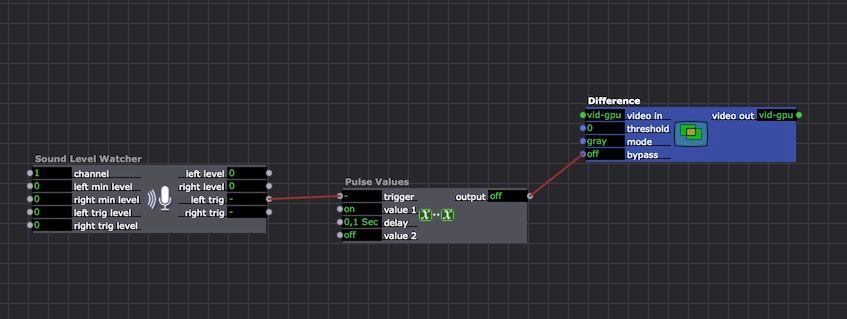
-
@wolle-west ah yes sorry. i understand! if you attach any actor that spits out boolean, then it will change.
-
@notdoc - oh man - sometimes you can't see the wood for the trees. you are my heroe of the day - and I learned a lot ! - Thanks a lot

-
@wolle-west said:
sometimes you can't see the wood for the trees
Take note of Inputs and Outputs that are a Green Color. These inputs/outputs can change to match the type of the IO being attached.
example: the Javascript actor can mutate its inputs to Float, Integer, Text, boolean (all numeric and text options). Each will be seen with a green ball until the type is set/connected.
-
@dusx - ok - this is the lesson I learned today - absolutely useful for all coming ideas ! - thanks a lot
-
This might be oversimplifying it but...
You have a trigger going to either a "toggle actor" or an on/off input; is there any reason why you can't have a secondary connection going out of the same trigger that leads to a "trigger delay" that you at for a really short time period (0.1seconds or something) that will then flip the same switch.
That way you have your brief toggle all ready to go.
Just make sure the value's "init." State is set to "off" so that you don't get any weird behaviour.
-
@thatmattrogers that would also do it. Thanks for that. There are multivarious means for exuviating a feline in Isadora, but I do like the single-actor simplicity of the 'Pulse Values' solution proposed by @jfg