[ANSWERED] invert camera feed as a smooth fade
-
hello,
I want to invert a livedrawing of a town (blue on white) captures by a usb cam in to a nightimage (becomes white on black) - as the inverter has no fader for the amount i need to know how to do this as a smooth transition - I try different blend modes and layers between the to video in watch + projector but always there is a moment where the image is full white (no town anymore...)???
thank you in advance
-
@bodo
there's 2 options that jump out to me.
1: if your scene is nothing but the video feed, then make your next scene the inverted version of that feed and use the standard fade between scenes (or the fade on the jump actor)
2: if you want a finer grain live control: I would probably use a video mixer actor. So in this version the patch has 2 outputs from your live feed one straight into the mixer, the other going into the inverter then to the mixer. That way you could hook up a control like a midi slider or something to the input for the mix amount. -
-
-
before transition in to night
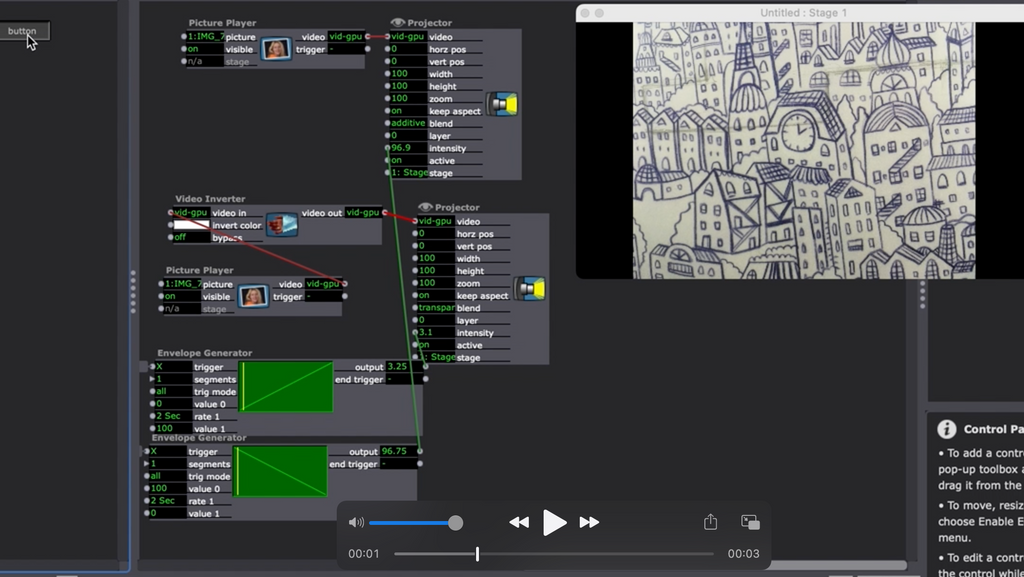
after transition in to night
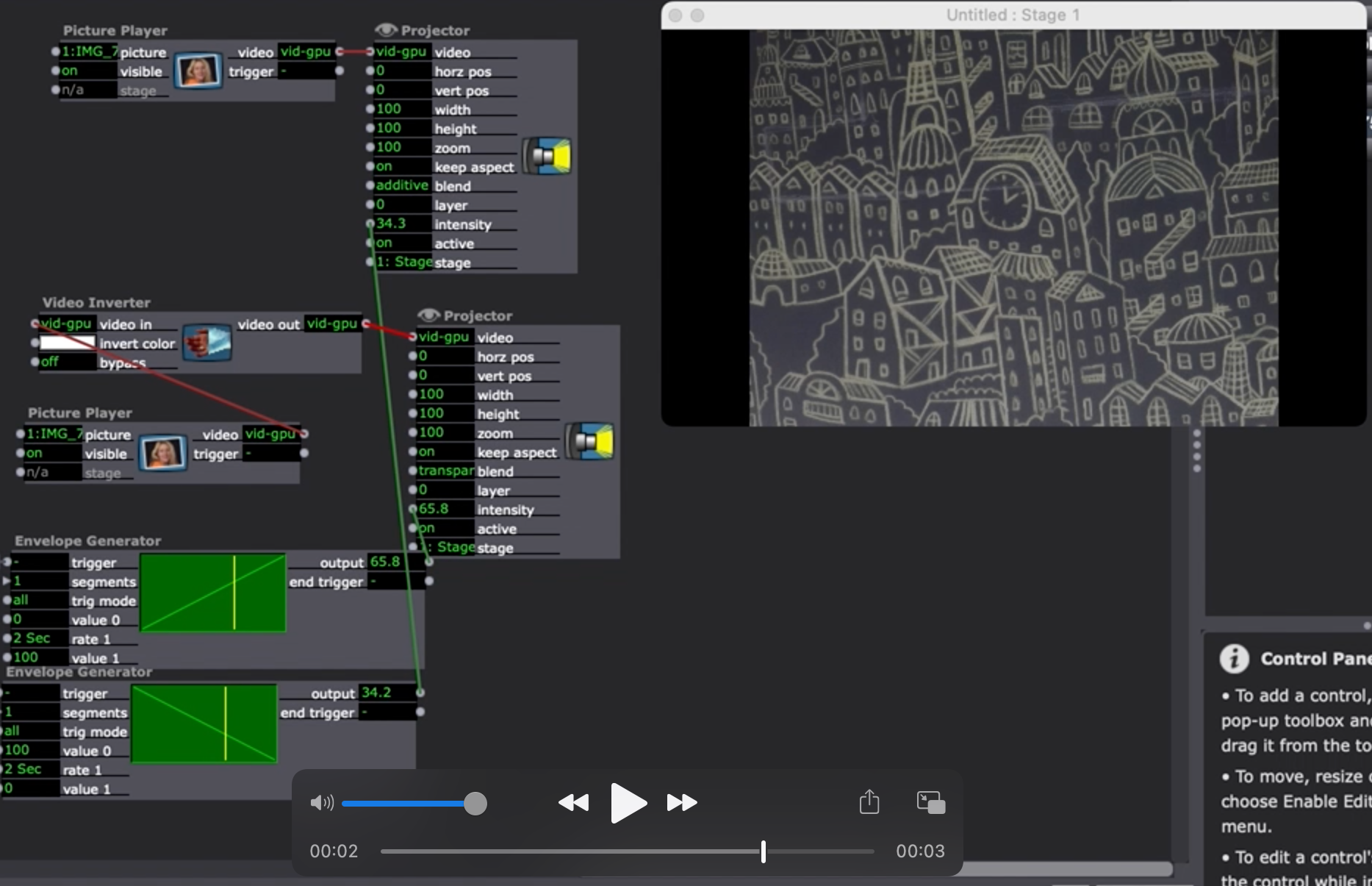
during transition it duplicates the crossfading images in one moment it is completely invisible the image - just white???

-
If you have the RGB color 25,160,88 (a mid green tone) you invert it using the formula (255-R, 255-G, 255-B)
so (255-25,255-160,255-88), you get RGB 230,95,167 (a muted mid pink)
When you mix these at 50/50 you get (25+230,160+95,88+167) which is 255,255,255 = White
What can you do about this.. I would probably add a Video Fader actor to my video inputs, so that I fade it to black as I cross over the mixing..
This provides a black frame at cross over rather than the white.
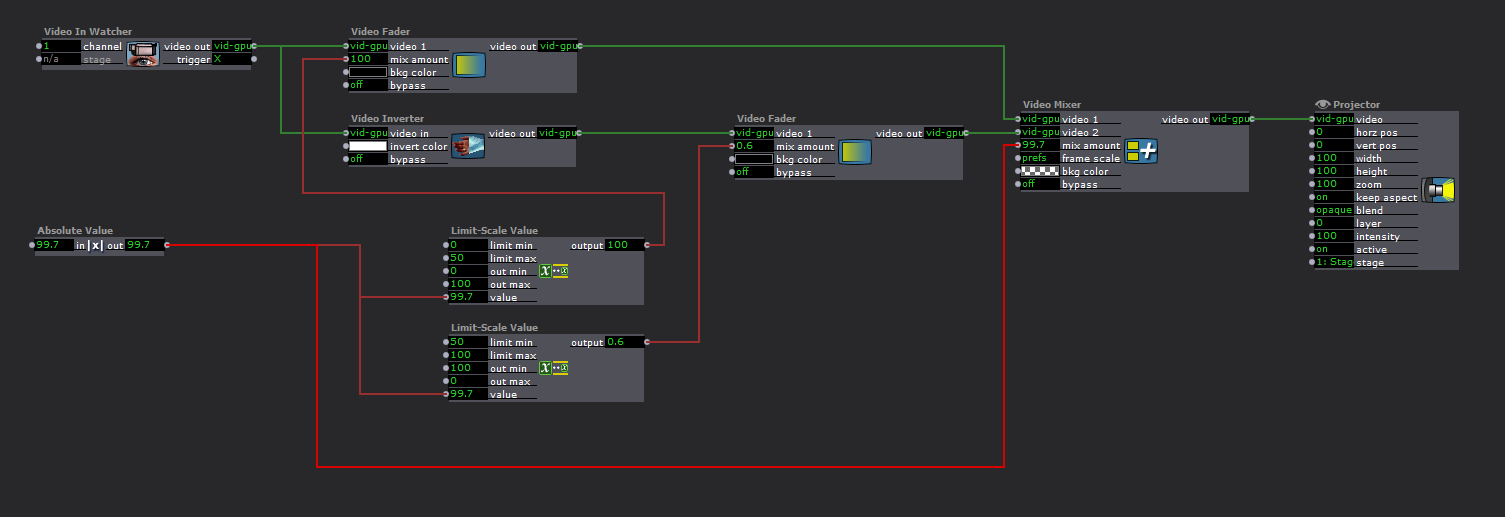
or modify one stream so when mixed they don't cancel out.
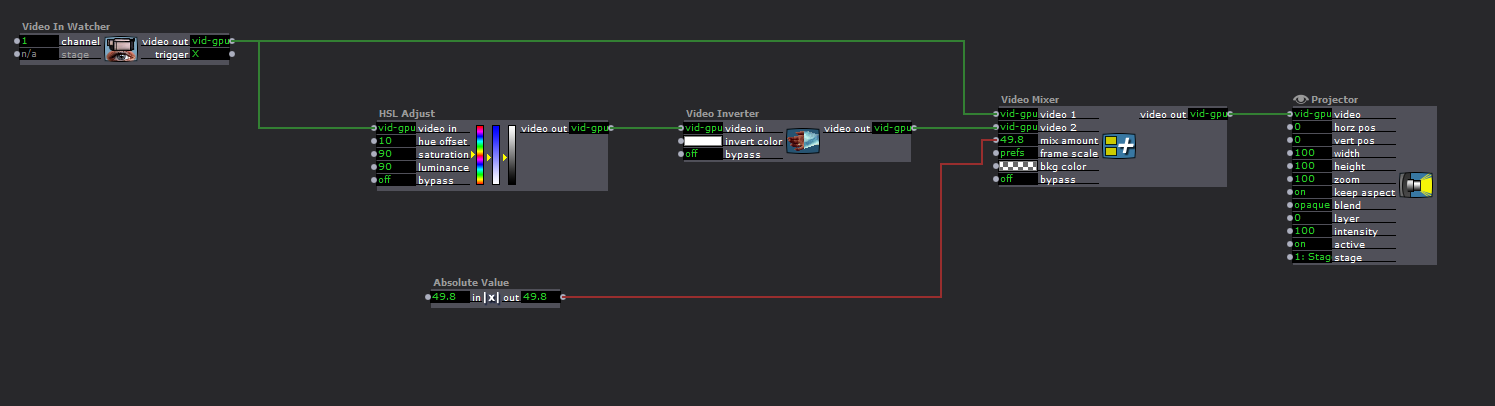
OR, change the effect (so not negative) so the images add together in a way that doesn't cancel out.
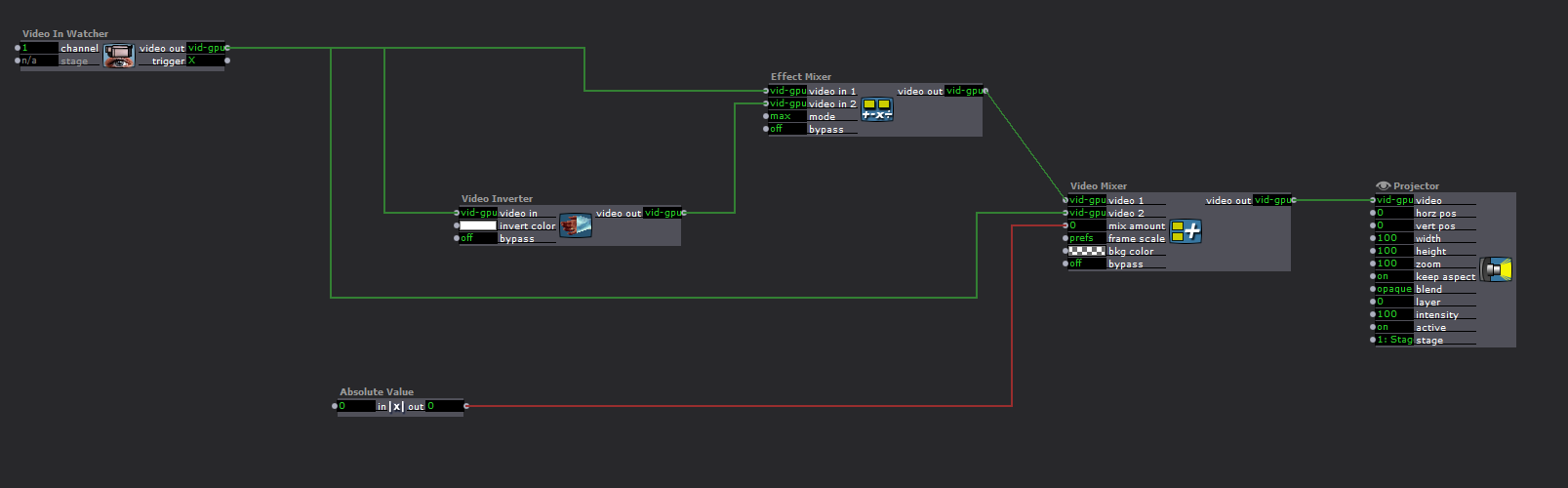
I can't think of any other way except using some type of wipe or other transition.
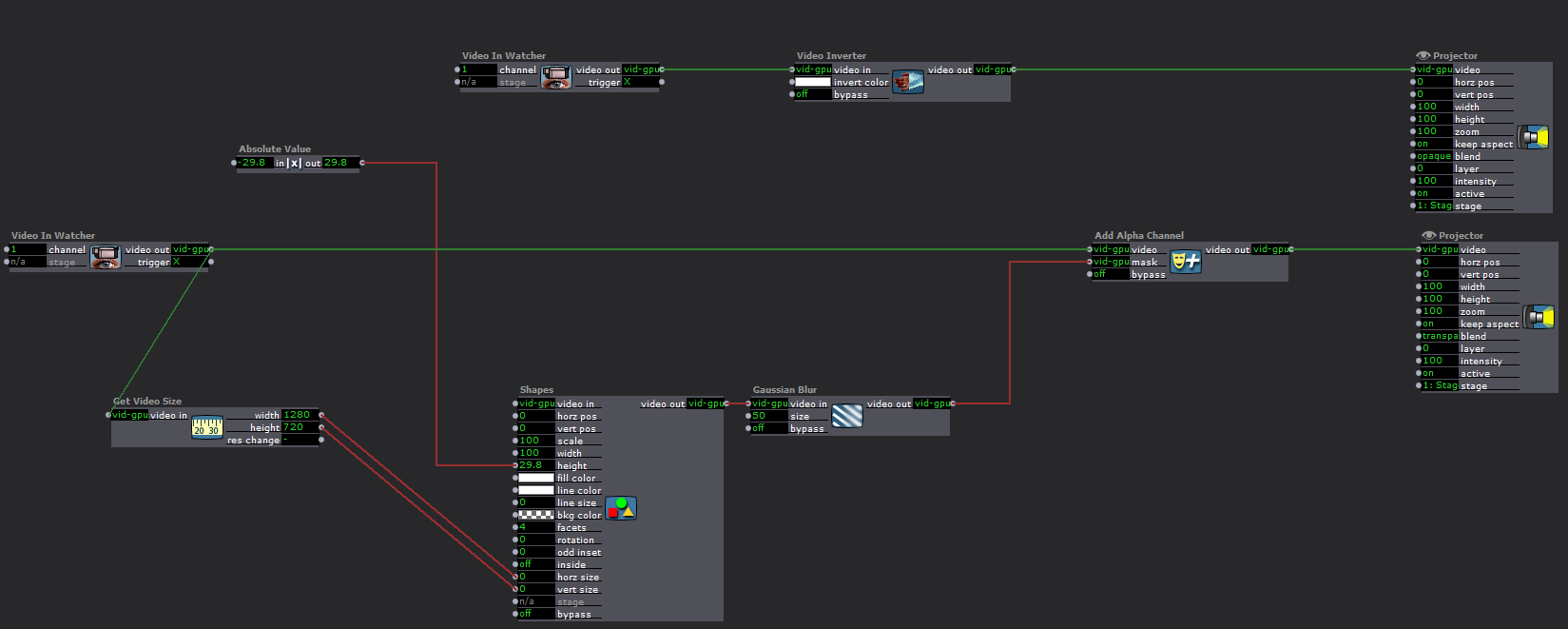
The above creates a simple wipe... the blur softens the edge, but also introduces a bit of the grey/white cancelled image again.
-
Hi,
My solution is to use your video as an alpha mask. In that way you can transition the blue independently from the white/black background. Using the Alpha Mask ensures that you can control the blue hue and contrast of the line-work in your original source to maintain visibility over the grey transition of the background. Envelope Generators can be used to sequence the background transition from white to black, and then your line work from blue to white. Possible a dozen other ways to achieve a transition depending what you are looking for. blueonwhite.zip
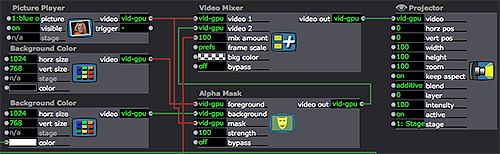
Best WIshes
Russell
-