[ANSWERED] Manipulate images via a sound trigger
-
Hi All,
Apologies if this is a very basic question, new to the wonderful world of Isadora. I am wondering if there is an actor available for either PC or Mac that can manipulate a video/graphic projection via a sound trigger. Our hope is to have the projected video/graphic react to the audio signal (not in any specific way, that is yet to be explored) that is sent from either the performers mic and/or instrument input.
Thank you in advance for any advice.
JC -
-
Thank you!
-
Hi Jack,
welcome to the forum.
Basically in Isadora wherever you see numbers on the output (right hand) side of an actor, these can used to control any numbers on the input (left hand side) of a different actor. Sometimes you might need to add additional actors to do some maths in between, or change the 'scale' of the values, but there's nothing to stop you joining up the values and seeing what happens.
As @jfg said, you could try the 'Sound Frequency Watcher' as well as the 'Sound Level Watcher' as a good place to get started. The value 'outputs' from these actors can connect to the value 'inputs' on any effect within Isadora. So, pick your effect and try it out. There's a couple of examples here.
Good luck!
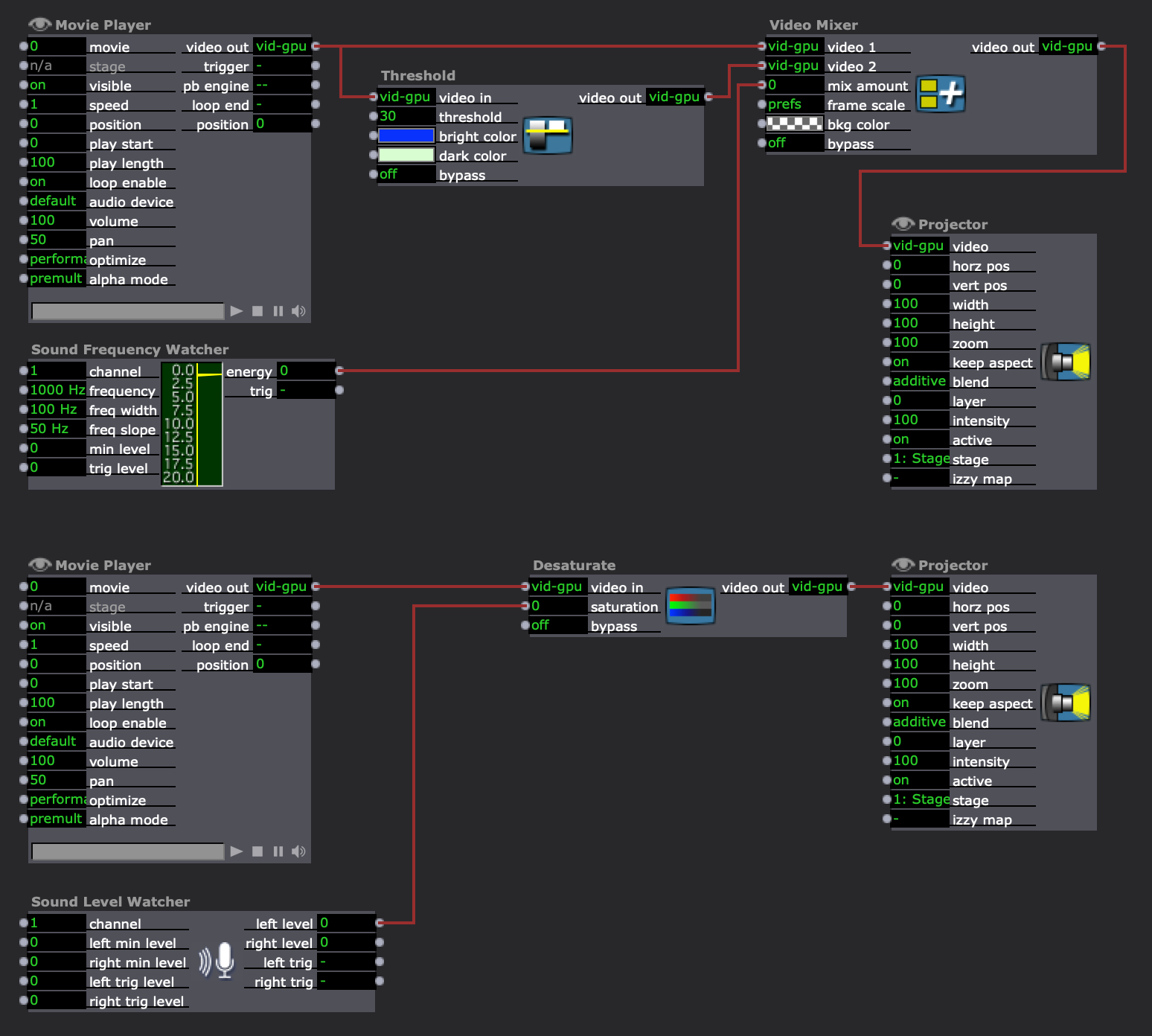
-
@kathmandale This is so helpful, thank you so much!