[ANSWERED] Where do I Download Older Versions of Isadora?
-
[EDIT: changed the subject of your post to make it more clear for others]
Hi
I am in production and dont wont to jump to the new version right now, where can i get 3.0.8.12 ?
Rasmus
-
Under the 'Get it' download page, you find a link.
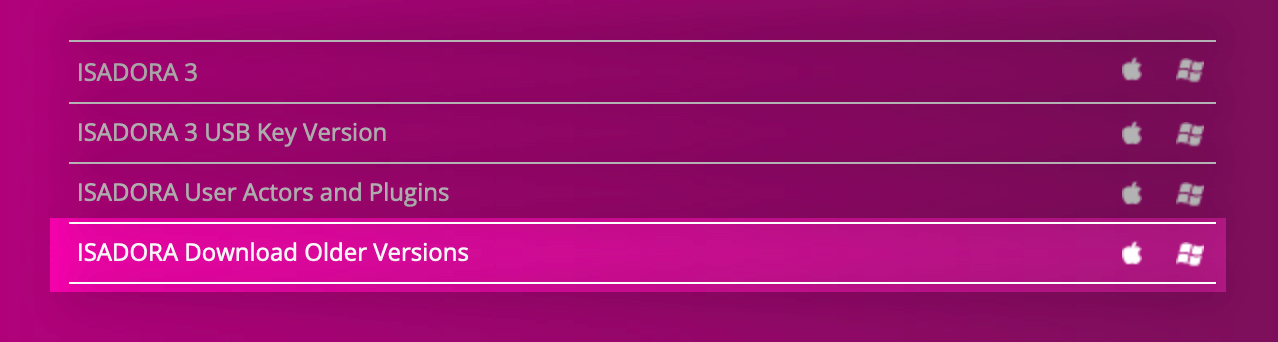 Isadora download older versions
Isadora download older versionsIt will send you to the support page here.
-
@xlrstik said:
I am in production and dont wont to jump to the new version right now, where can i get 3.0.8.12 ?
Ah! That's music to my ears! (Meaning, you're not upgrading in the middle of a show. ;-) )
You can't imagine the number of panicked emails I've received over the years...
Best Wishes,
Mark -
As an advice in general. If I finish a project, I always archive the installation file of the Isadora version, with the actual project, I coded with it. Just in case, I need to reactivate it and have issues with newer Izzi versions.
I even keep the older version for a while in parallel in the same computer. On macOS, this is simple, as you can easily rename the applications name (adding the versions # e.g.). And install the second version.