[ANSWERED] How to properly reset the current value of an Counter actor.
-
I've got a patch where I'm switching between sources in time with a piece of music.
It's pretty simple I have a counter that starts at 1 and ends at 4 which is connected to a selector with 4 inputs. there are timed triggers that use comparators against the playhead on the sound player set to add one to the counter every time I want it to change.
It works pretty well (once I've changed the sound players position from a percentage to the duration of the track - that one confused me for a little bit) except that the counter doesn't seem to reset to "1" every time I return to the scene so I can't predict which video feeds will be active at each cue.So, how do I get a counter to reset to "1" when I enter a scene?
-
Best is if you set the initialize value of the "cur value" input to 0 then the next click will output a 1.
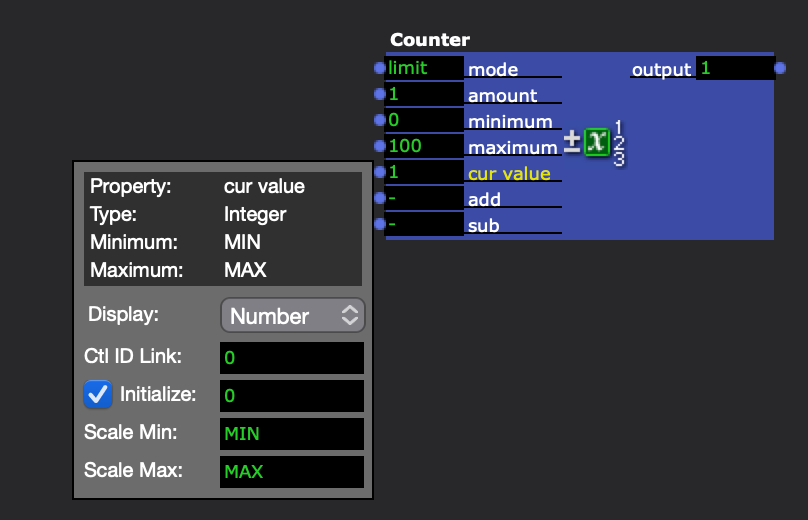
Best Michel
-
Hi there @thatmattrogers,
If you wish to set your values when you enter your scene you can either use;
- A 'Enter Scene Trigger' with a Trigger value, connect that to the inputs that you wish to reset.
Or
- Use the initialize functionality of an Actor input. In general this is cleaner then using the above method, see our KB article explaining some differences if you work with Media inputs.