[ANSWERED] lights on midi controllers
-
it's an Akai APC mini, and the mapping seems to be available here https://www.traktorbible.com/f... I just don't know what to do with it.
-
I have the same midi controller, and although I did get the lights doing all sorts of things I don't have the izzy file available, but this might assist.
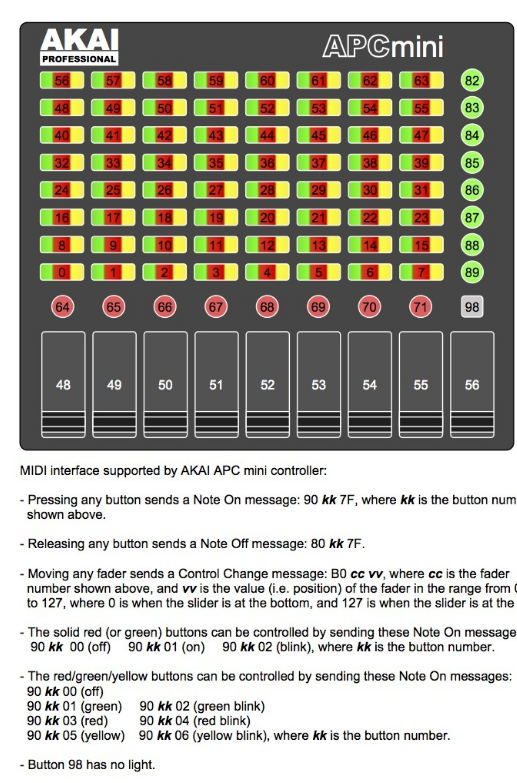
-
@eager-iguana
thanks, that feels like an important step. how do I use this information to implement the lights into a patch? -
Hi there Matt,
You can send Note On commands to the AKAI APC Mini Controller. For example to turn on button XX you send;
90 XX 01 (On)
For Off;
90 XX 00 (Off)
For blinking
90 XX 02 (Blink)
The Red / Green / Yellow buttons can be controlled by sending
90 XX 01 (Green)
90 XX 02 (Green Blink)
90 XX 03 (Red)
90 XX 04 (Red blink)
90 XX 05 (Yellow)
90 XX 06 (Yellow blink)
XX is the button number that you can see in the diagram of @Eager-Iguana
-
Thankyou so much, this all makes sense to me now.
-
OK, this was a relatively brute force implementation but if you are using an AKAI APCmini and want a basic setup with a lit up "next" and "prev" button along with a dedicated button for each scene you've made which lights up to indicate that it's live...
then the user actor in the attached patch is a good starting point.it took a while to build since there's soooooo many buttons to program, which led me to do some odd things like putting in multiples of actors that convey the same information. It was just getting too cumbersome wiring 48 different actors to the same "enter scene trigger" and I needed the ease of some copy/paste actions to save my sanity.
anyway, here it is.if anyone has any thoughts on how to streamline this, do let me know. I'm always excited to learn.
-
There is one thing that I haven't been able to achieve from my wishlist.
In my current patch 48 buttons that correspond to a potential 48 cues are always lit yellow until they are the active scene. At which point the corresponding button turns green.Ideally the number of buttons that are lit would correspond to the number of scenes that I've programmed, but I cant think of a way to achieve this with the actors available.
Any ideas? -
@thatmattrogers said:
In my current patch 48 buttons that correspond to a potential 48 cues are always lit yellow until they are the active scene. At which point the corresponding button turns green.Ideally the number of buttons that are lit would correspond to the number of scenes that I've programmed, but I cant think of a way to achieve this with the actors available.Any ideas?
Here's a way to check the number of Scenes that exist, in case that helps.
-
That looks like a good starting point.
-
@juriaan @Woland @Eager-Iguana @barneybroomer
Since you all have this midi thing down, I have another question: is it possible to send a range of midi signals in the same way that it is possible to listen for a range? ie. if I wanted to send every pitch from 8-63 though port 1 channel 1 with velocity 5
-
@thatmattrogers said:
Since you all have this midi thing down, I have another question: is it possible to send a range of midi signals in the same way that it is possible to listen for a range? ie. if I wanted to send every pitch from 8-63 though port 1 channel 1 with velocity 5
The only way I know of is to send the messages one after another. The patch I posted on your other thread should give you what you need in order to do that though.
-
OK I now have a user actor which shows a green indicator for the current scene, has a lit button for "go" and "prev", and intelligently checks how many scenes there are in your patch and gives you a lit button linked to a jump actor for each one. Thanks to everyone who helped, as ever, any new task completed in Isadora comes with lots of new understanding for future projects.
If anyone has this same controller and would find this patch useful; here's the user actor that does all the stuff.
akai-apc-mini-control-final.iua3
