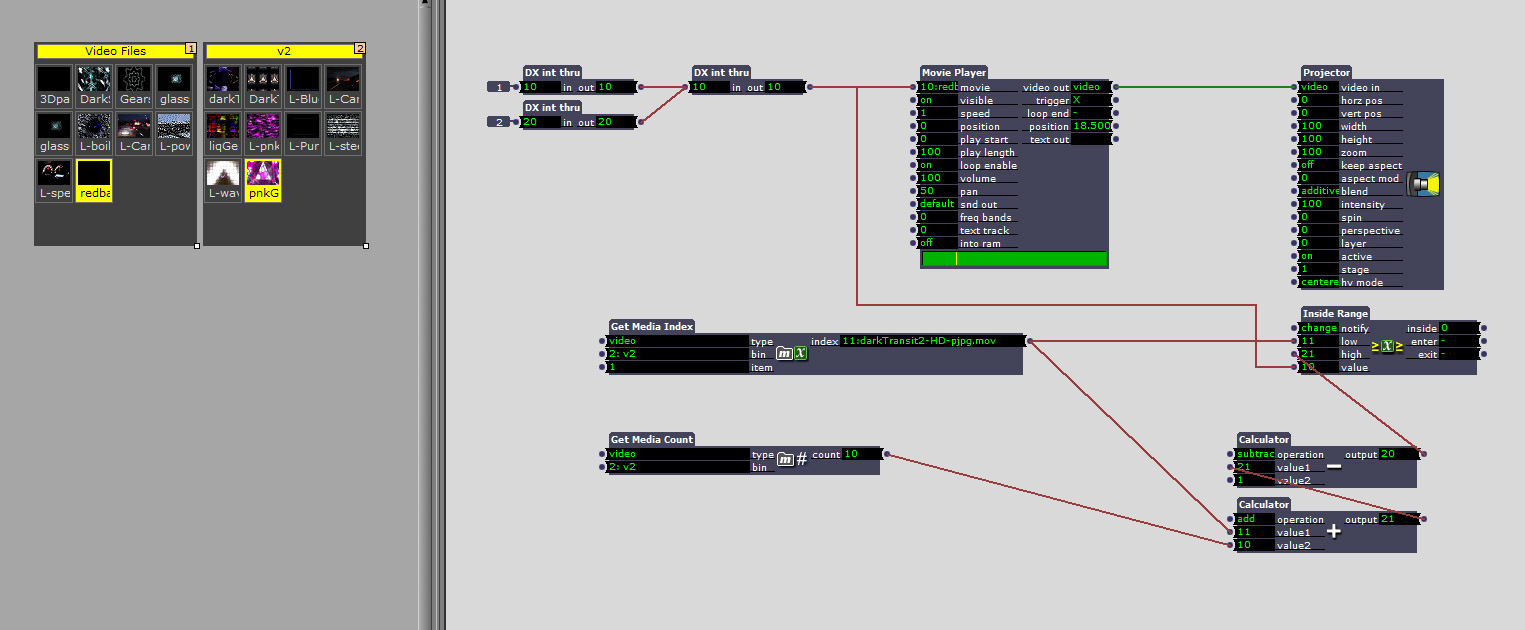Feature request: What bin am I in and what clip am I playing?
-
hey
I am looking for a way to get a text output of what bin in the media panel I am currently using. I use the media index and media count actors a lot with a lot of bins and some feedback in the control surface would be sweet.Pretty sure I am missing something obvious but if not I guess this is a feature request :)ThanksFubbi -
It could be that with lots of math and comparator actors you get close to what you want. But best would be a "get bin" actor.
Best
Michel -
furthermore, the "index" on the media actors just outputs a number and not the whole string.
so is _current bin_ and _current track_ feedback not possible in the control surface?fubbi -
You could use the media index and media count actors to track a range for each bin, and if the current selection is within a range then you know the active bin is the bin related to that range. That should effectively get you what you want.
However, I too would love more info from the Bins.
as well as the option to set the bin via an input (or listen) option.
I would imagine that 2 inputs would be needed. 1 to set the tab (if required) the other to set the selection.
So simply listening to the output may not be ideal. -
Heres a demo.
In this case I am checking only the range of the second bin. The Inside range will show if the bin is the active input.
I am feeding 2 Bins into 1 movie player so that I could easily route the 2 inputs to one test.
The user actors 'DX int thru' are empty actors that just pass the Interger values thru (I use them to allow branching when needed).
So the 'inside' output of the INSIDE RANGE actor will tell us what bin is active. You can use this to output text or what ever you like.