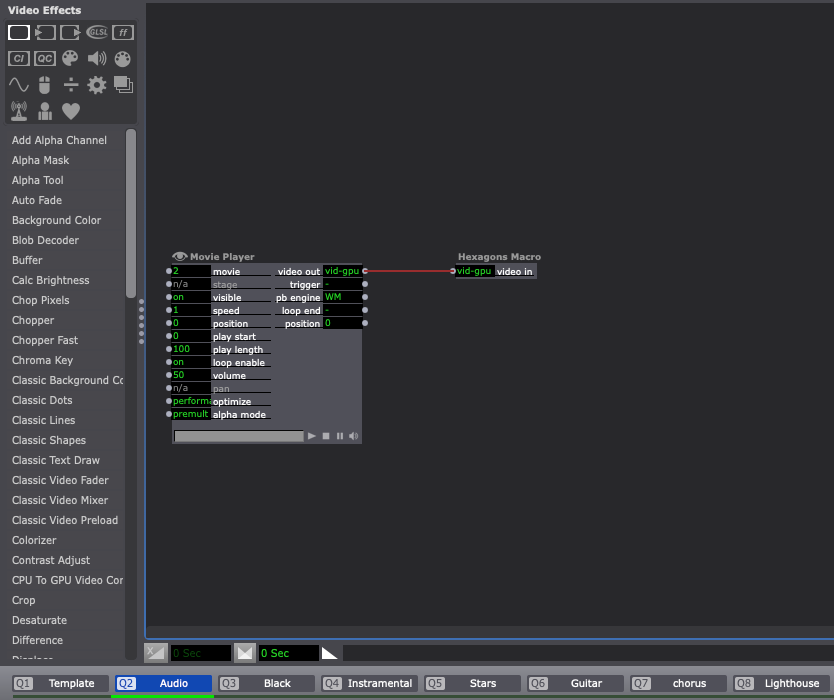[ANSWERED] What happens when you have a Jump actor in a background Scene?
-
Hello,
I am trying to have a video start in Cue 4 and play for my entire show. It works fine for the first few cues but when i try to enter Q6 or any future Q after that it instead plays Q2. Here is a look at my programing. The file is below. Any suggestions? I'm hoping to get this fixed before my media design final Monday. Thanks!
-
Hi, it's really strange because when I look at your show, it seems ok. your jump macro is "hit space and go relative cue +1"
on cue 2 I hit space go to cue 3 ok
on cue 3 I hit space go to cue 4 ok
on cue 4 I hit space go to cue 5 ok
on cue 5 I hit space go back to cue 3 NOT OK and when I went back to cue 3 hit space do nothing....
I try with jump absolute and not relative and it's the same thing...
I try with jump to cue and it's the same thing...
I have no idea what is the mess...
I'm interesting to have answer if you find the solutionbest
Célio
-
just to know I try your show with Isadora 3.0.8F12 and with 3.1.1
it's the same thing
-
I don't know if it could help and why but if you delete the activate actor in the instrumental scene it works well. I have made a new patch with the same structure (and the activate actor in instrumental) and it works also well. Perhaps it happens something wrong during the build of the patch and you have to make a new patch from scratch
UPDATE: I have copied all the scenes into a new project and it is running well.
best
Jean-François
-
There's a default setting that gets me sometimes.
Go to scenes and make sure space bar isn't being used there.
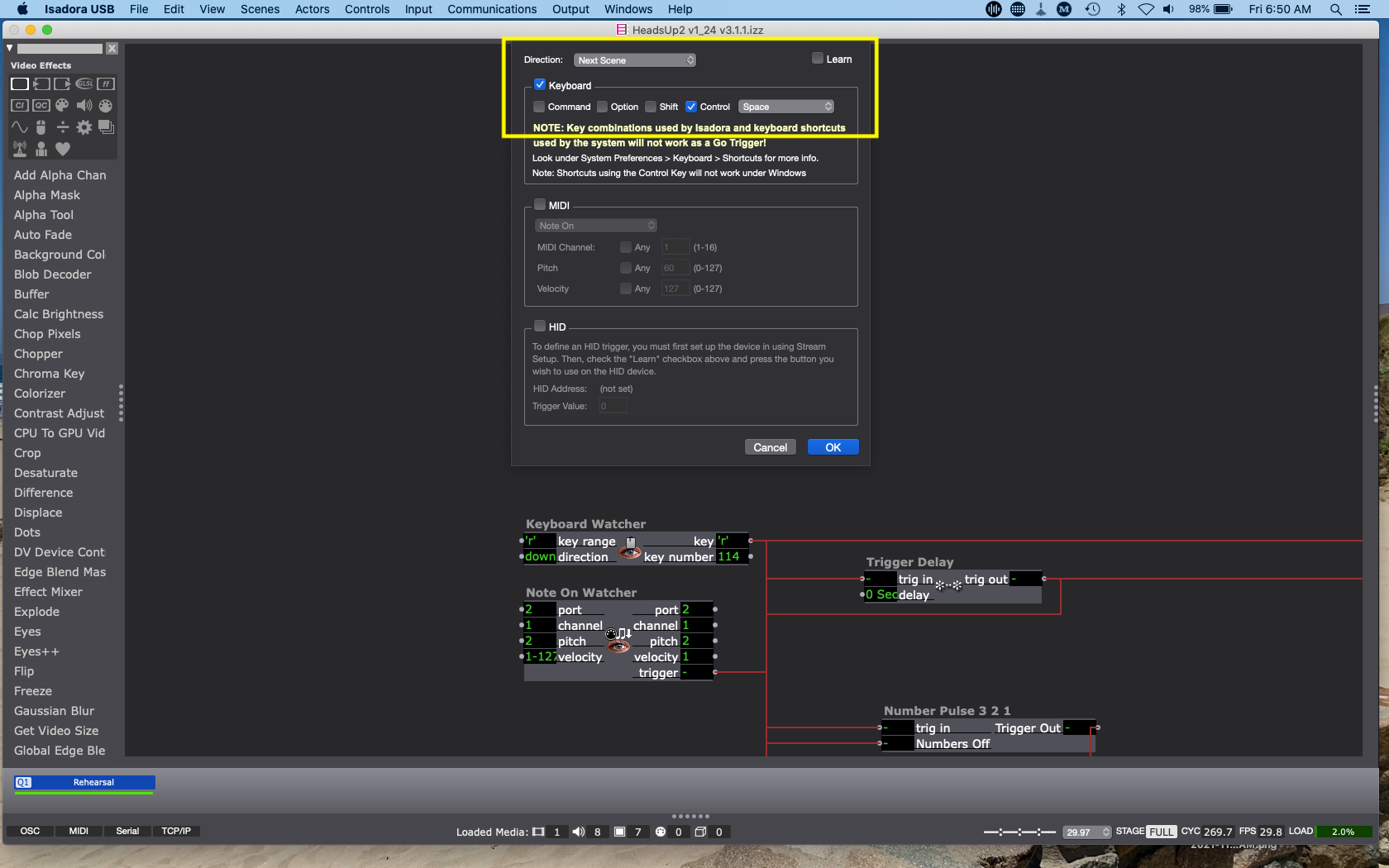
-
Cue 4 makes two scenes active, there are also two different jump commands that are going to happen because both active scenes have a jump in them. I guess it's confusing it.
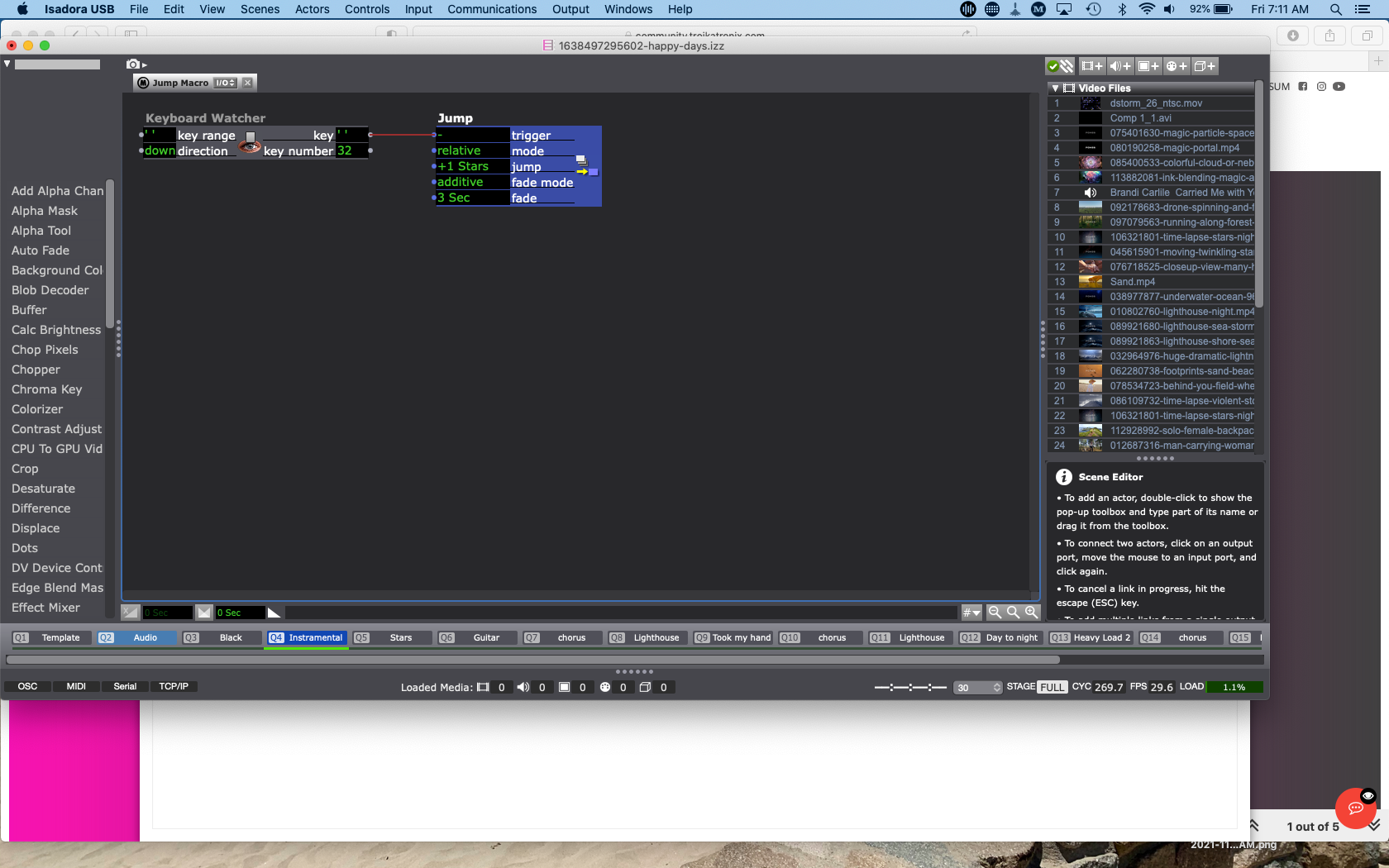
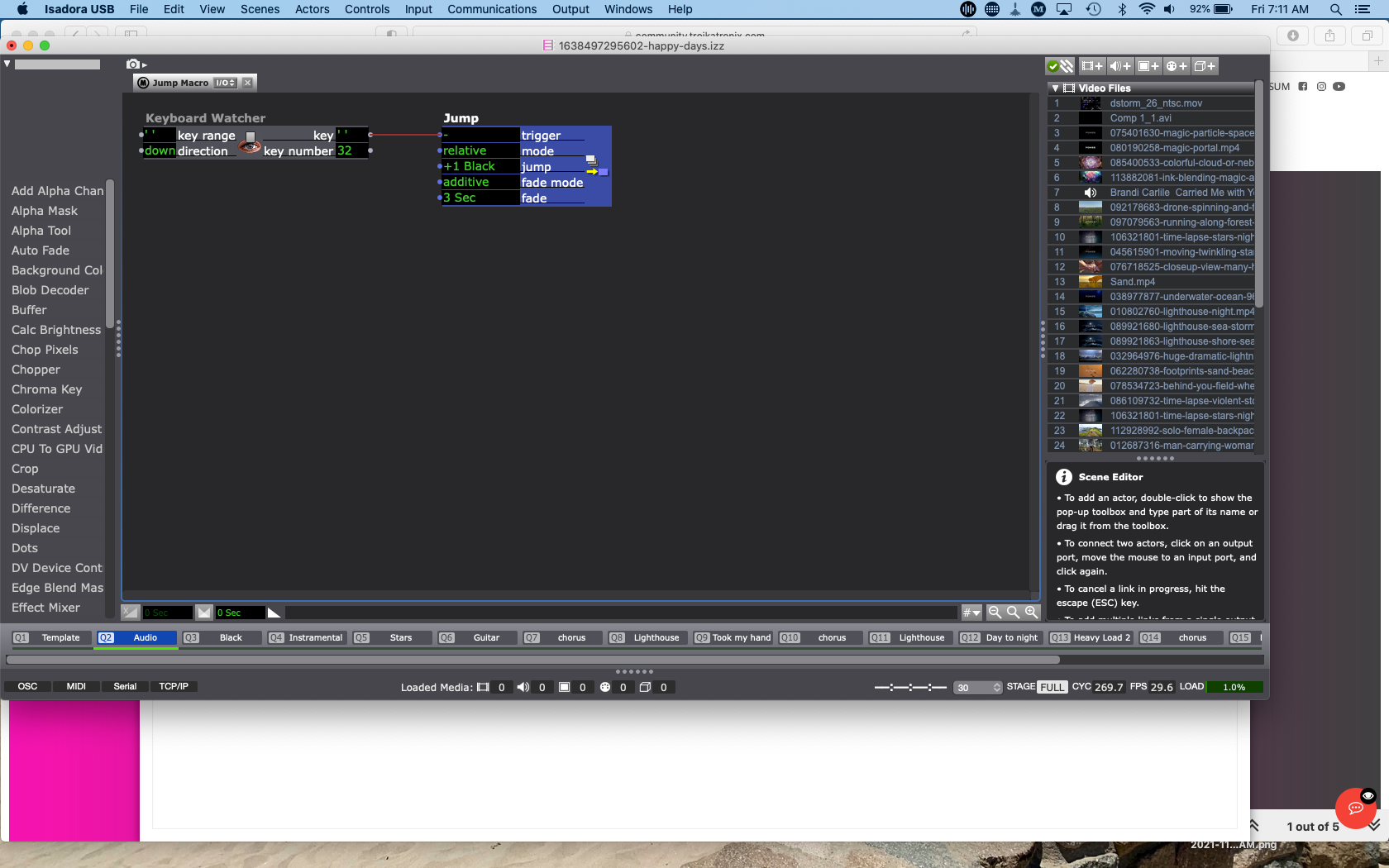
-
The problem is that you have a jump actor in your Audio Scene which you activate in the background, so the Keyboard Watcher and the Jump actors you put inside that Scene are functional and thus can and will cause a jump to the next Scene; Scene 3.
Here's the solution:
1. Change your jump function in your first Scene to jump OVER the Audio Scene like so:
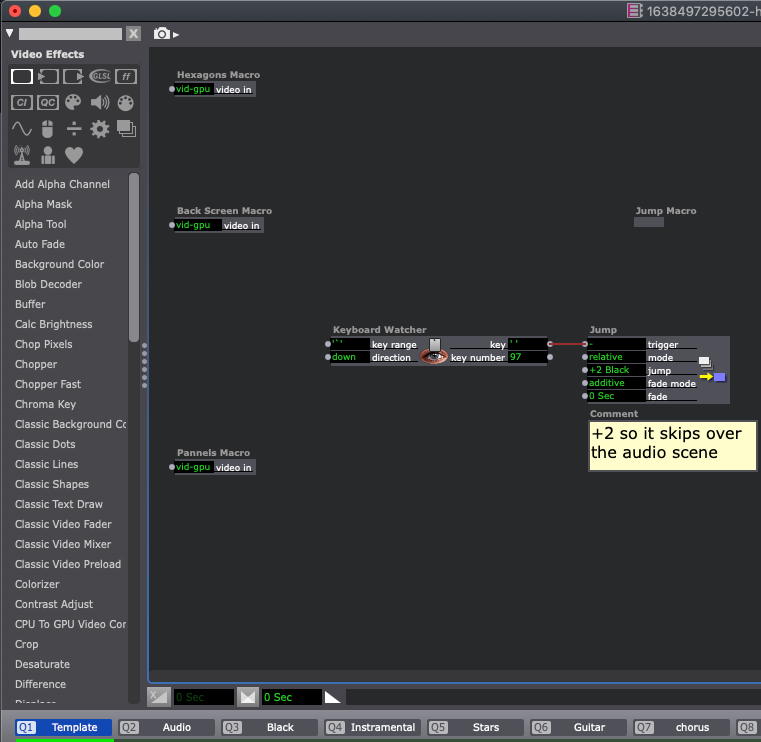
2. Then delete your jump macro from your Audio Scene. (Since you only ever use Activate and Deactivate Scene actors on it, you never need it to jump to another Scene.)