[ANSWERED] Audio filter Fab ProQ-3
-
Is it possible to activate the graphical interface of the Fab Pro Q filter, I can see the actor, but I would like to work in the graphical interface
I would like to work with this interface of the filter:

But I see this:
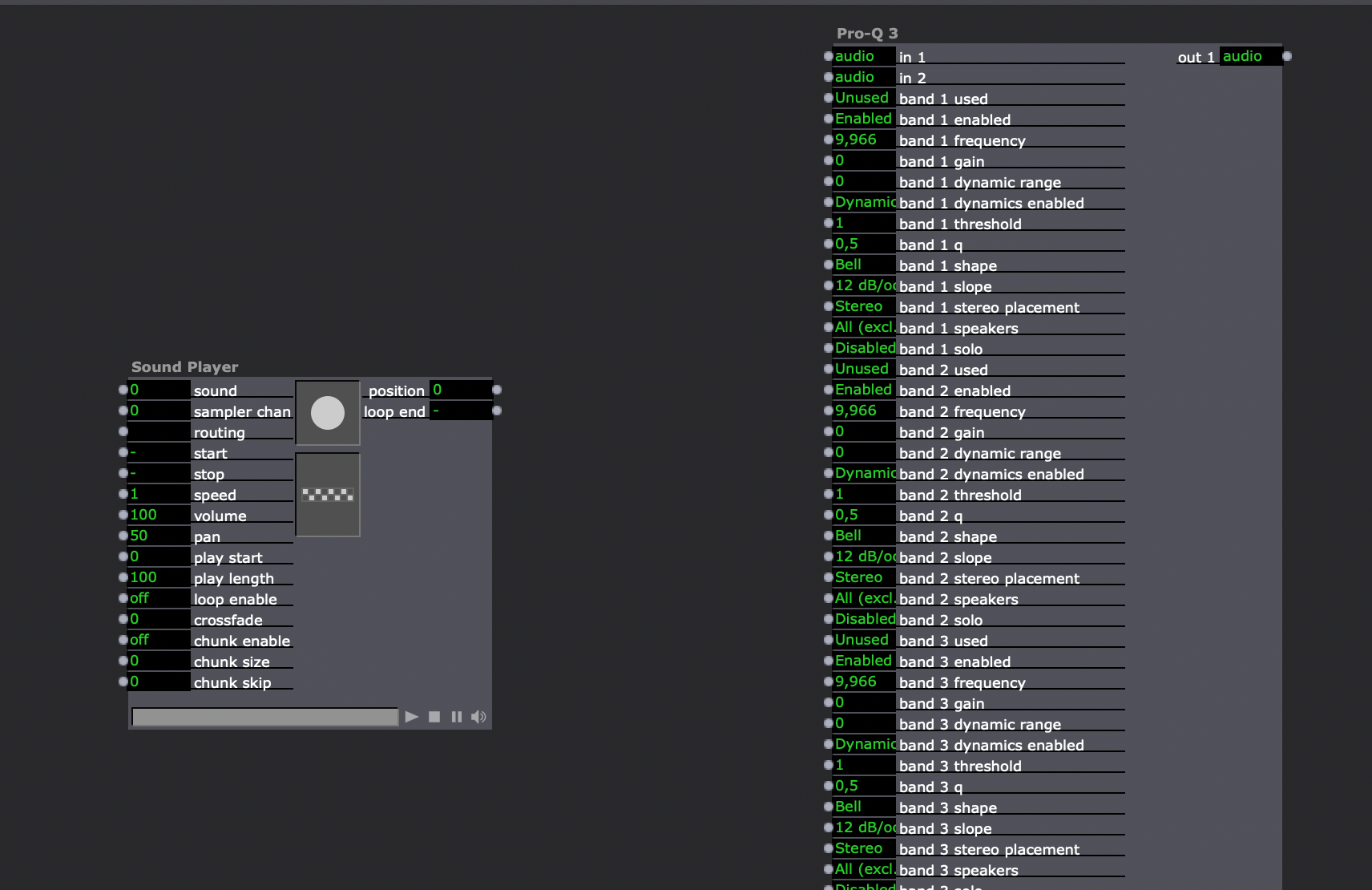
-
Hi there Erik,
Welcome to the Isadora Community forum! Glad to have you here.
Sadly I'm a native windows user and I don't know enough about our AU actors that are Mac exclusives. Going to tag our Technical team here to offer some insights / get this logged as a potional feature request.
-
@DusX @Woland
- reading this, a relative newbie, I have no idea how that third party software was accessed through Izzy even without the graphic interface.
So it prompts me to ask if we could have some kind of Guru session on either/and: (1) using third-party tools; (2) using audio. For (2) I know there are changes in the pipeline with audio, so maybe this is why there hasn't been an audio guru session yet...?
On Mac OS I am using the range of audio tools presently in the toolbox, which include various filters and effects, but they are extremely unstable, so I wouldn't risk them live.
-
It is possible if you are on a Mac and have the AU version of the filter.
1- You have to use Soundflower or Blackhole to redirect the sound output to Isadora sound input
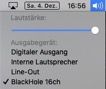
2- Add an AUSoundinput actor with as input Soundflower or Blackhole and a AaudioDeviceOutput actor to your sound output
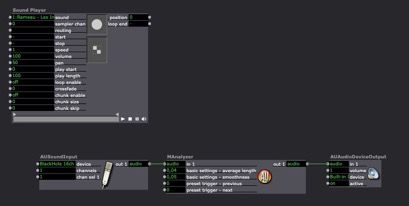
If you double click on the AU icon

in the actor you get the interface and you can work inside this interface.

PS: the D-click on the AU icon works only if the actor is connected to a sound output.
best
Jean-François
-
Hi,
If you double-click on the UA actor you enter the interface and you can make changes. But keep in mind that these changes are not saved in the actor. When you close the plugin window the actor's values have not changed.
Best -
Thank you all for your great advice / solving this question !
-
Thank you for resolving this question !