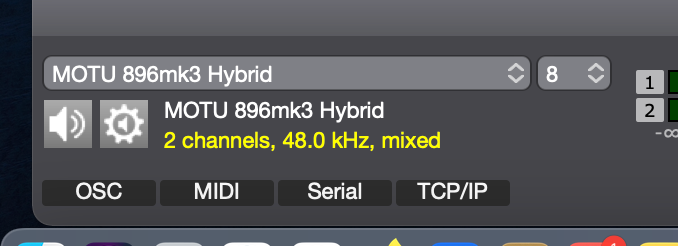selected device should deliver 8 channels but gives 2
-
I would like to output different soundtracks. My soundcard with more than 16 channels is connected to my computer. I can also chose it in the audio menu. But in yellow I get the remark that only two channels are active. What do i have to do to get them all 8 (instead of 2)?

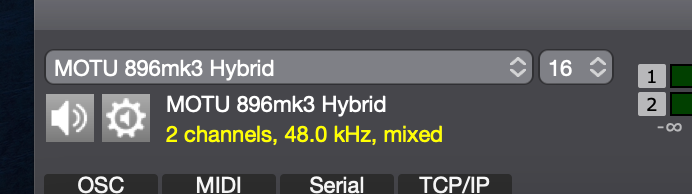
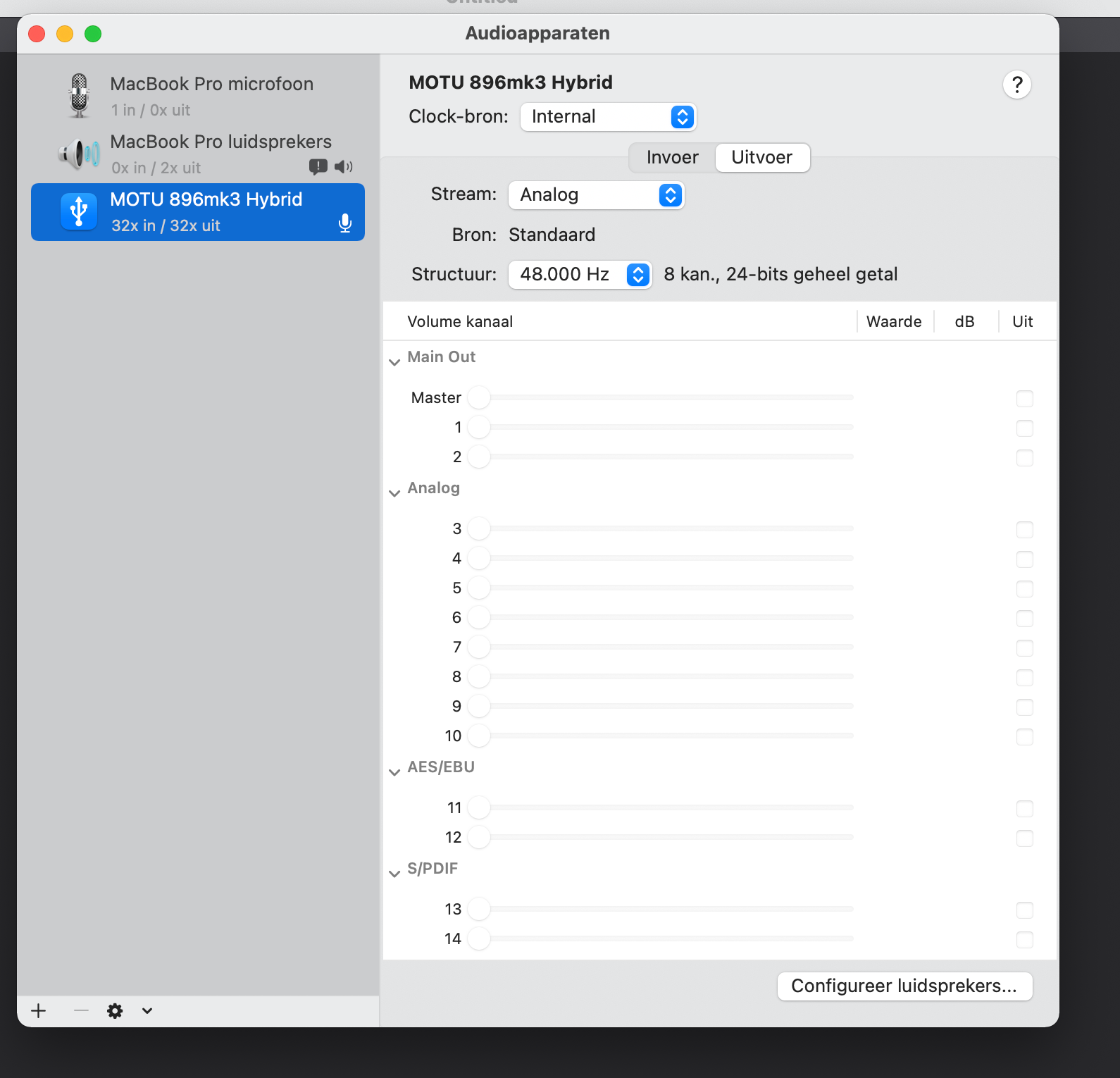
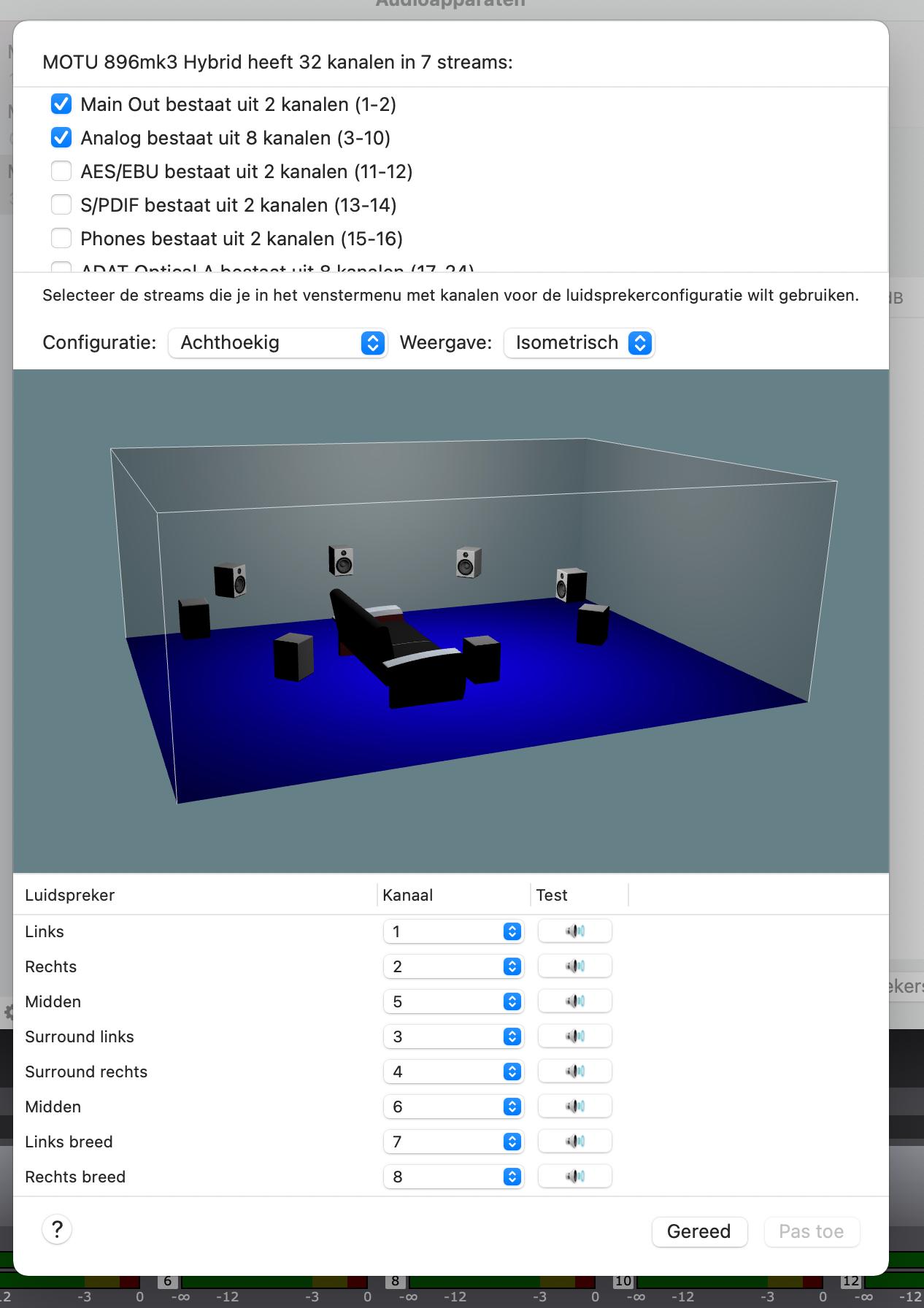
-
The Sound Player actor is capable of routing and controlling multiple channels of Audio.
Here you can see how I can route 16 channels of audio to my 4 channels of output.
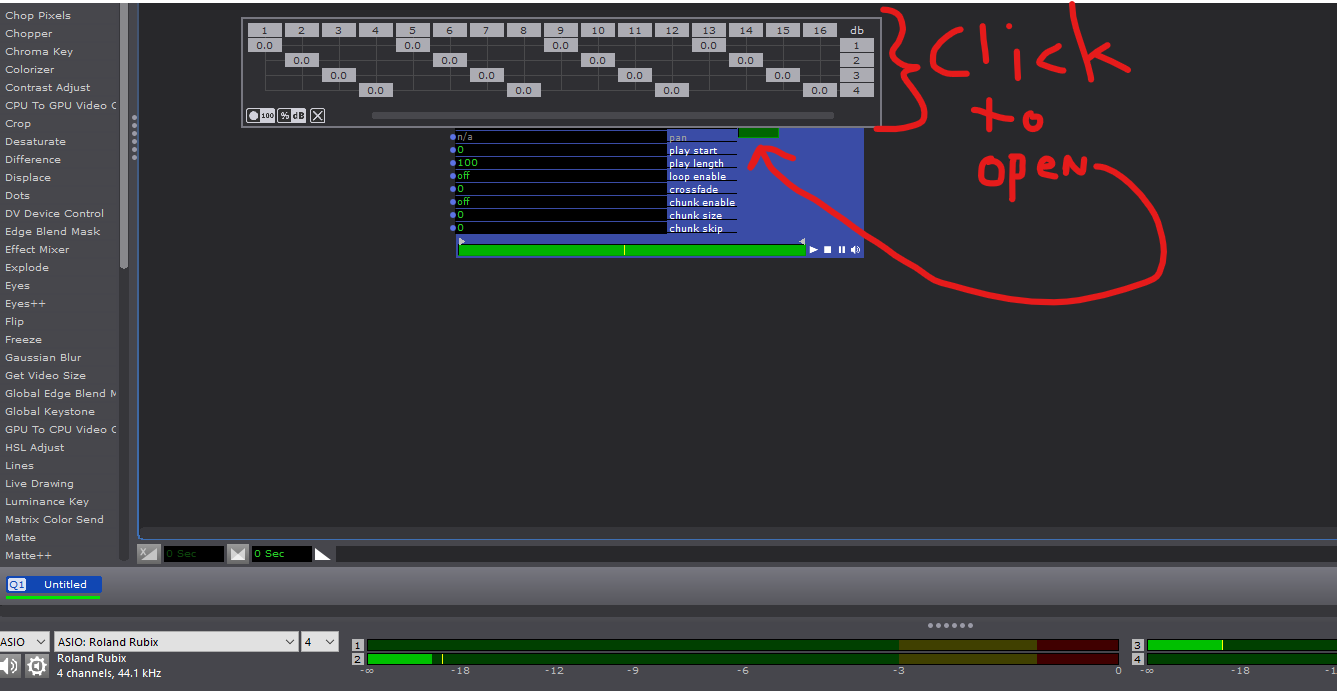
In the case above, I am sending each of the 16 audio channels to 1 of the 4 output channels I have. (my card is 4ch max)
It looks like the system is not seeing your Audio interface as supporting all your channels. I believe you need to adjust your audio configuration in MacOS.
You can get some additional details, by hovering your mouse over the Yellow text, and reading the Information window text.
Part of your problem might be that you have activated 10 channels of audio, but have told Isadora to look for 16. What happens when you reduce the channel selection from 16 to 8?
Unfortunately I don't read Dutch, so that's as all I can share for now.
-
@dusx Thank you for you're feedback. I checked if it helped to put every thing on 8 channels, but it didn't made a difference. Isadora sees the sound card, when I open the soundcard controle menu, I can output a test signal to that outputs.

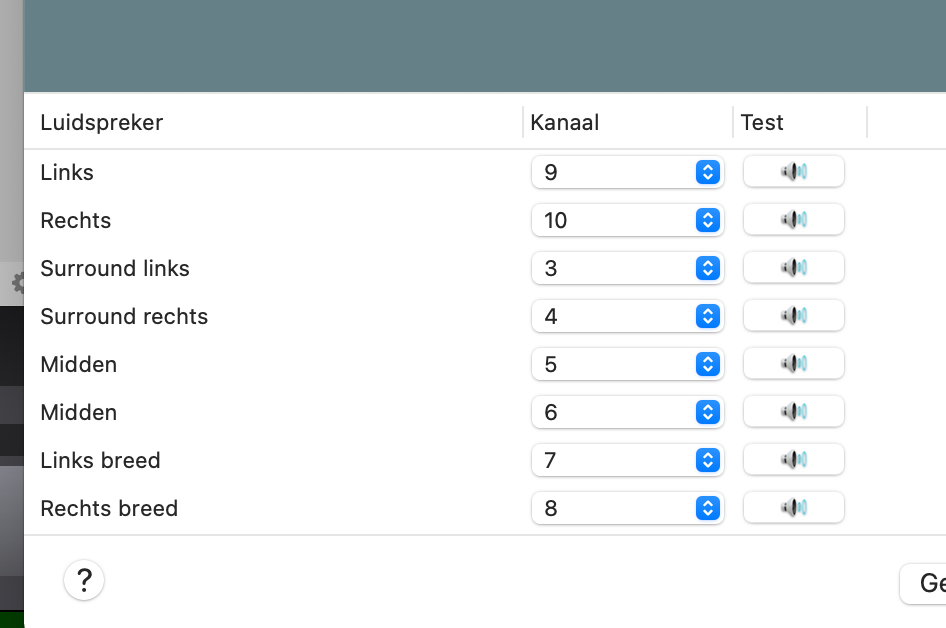
-
I think you have to look in the loudspeaker configuration of your mac:
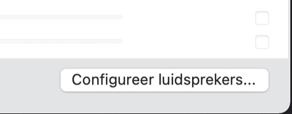
It is possible that the mac put a standard configuration to stereo and it is what you will see in Isadora.

but if you choose another configuration e.g. Oktogonal you must see 8 output in Isadora.
This is what I got on my mac with a Saffire Pro interface; first only stereo and after the change 6 channels (I have only 6)
best
Jean-François
-
@jfg Thank you for feedback.
The setting on the audio card is on 8 channels, everytime I change it form stereo to 8 channels.
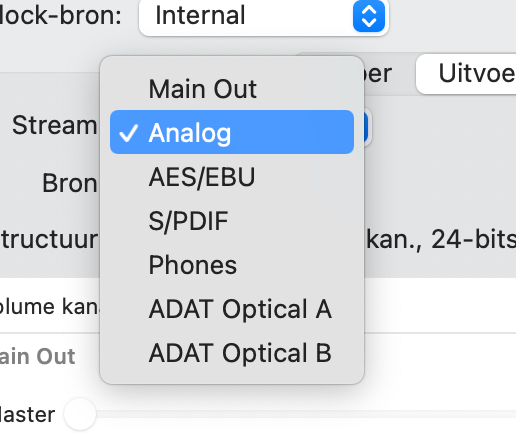
On the Mac I also make my sound card the standard output for audio of my Mac.
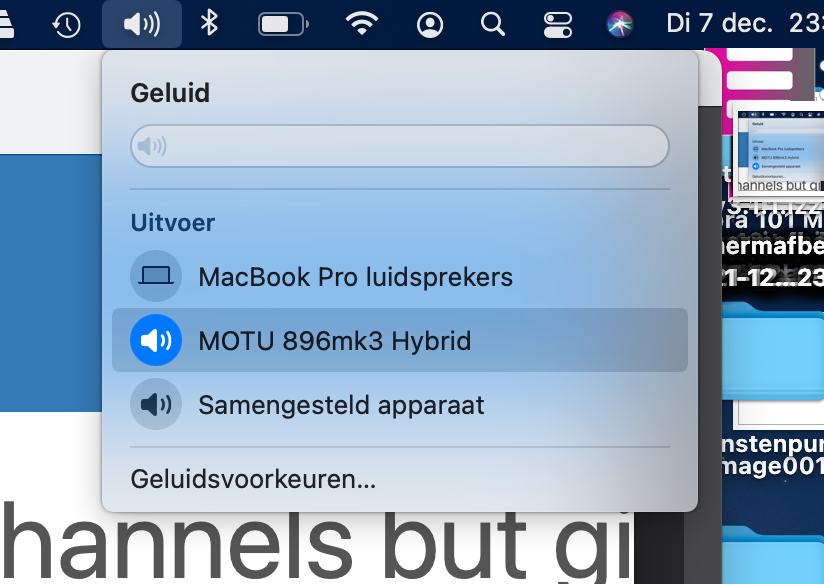
And also in Isadora