One show, two versions?
-
I'm working on a show in which there are a few video clips with two versions, depending on which (human) actor is performing. If at all possible I'd like to have only one version and let the projection operator select which actor is on.
My first thought was to use a Radio Button to indicate the actor, generating 0 for the first and 1 for the second. Then I could use the Calculator actor to take the file number and add the value from the Radio Button to pick which file to play. (The two files to choose from would have sequential numbers.) This works great, EXCEPT that the Radio Button only generates a value when it's pressed, so the Calculator never sees the current value.
Is there another way I can make this work? It would save a lot of hassle later on.
Jeremy
-
The way you approach it, you need a trigger to refresh the value selected at the beginning of the show everytime you advance cues. To do that you have to create a master scene that is always enabled and which triggers the value on you go button.
Alternatively I'd use an alternate keyboard hot key to trigger the altenate clips/scenes. -
There are also many other ways to accomplish this in Isadora. One way would be to use a user actor. When you adjust a value inside a user actor, it is saved in all versions of the user actor. You could, for instance, have a user actor with two video inputs, one video output and a selector. Set it up in all scenes that the video so that the first (human) actor is always connected to the first input and the video for the second (human) actor is always connected to the second input, then go into the user actor in the first (or any) scene and choose the appropriate input on the selector. When you close the user actor you will be prompted to "save and update all". Do this and the appropriate video will pass through in every scene.
See attached photo.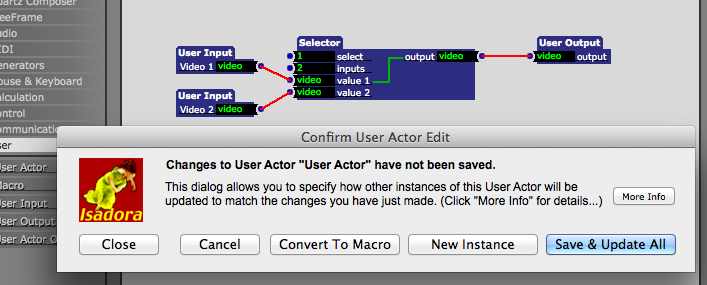
-
Craig, that works perfectly! A big hassle averted. Thank you!
Jeremy