[ANSWERED] Create a video using the Capture Stage to Movie actor in one scene and use the video in the following scene?
-
I'm sorry to flood the forum, but I have one more question.
Here is what I would like to do. I want to create a video using the Capture Stage to Movie actor in one scene and use the video in the following scene. What is the best way to achieve this?
I tried entering the soon-to-be-created number in the movie player, but that didn't work... haha..
Thank you, geniuses!
-
@ytanokura
in the first scene in the Capture stage to disk actor set inputs like:
movie: the number of the film you want to get in scene 2
file name: the nam you want
replace : on

the Capture stage to disk actor will always record on the given number (5 in my example)
In the scene 2 use the get media index actor with index set to (the number you choose in Capture actor for movie and it works

best
Jean-François
-
@ytanokura
Are you running a Mac or PC? This will determine how the stage recording settings need to be setup in: Output / Record Stage Settings...
Setup:
I like to import a video file into the Media bin, and then right click it to 'clear' the media slot so that it is listed as 'Unassigned'.
I then use that slot number for my recorded media. This allows me to import media after this place holder location.Then @jfg instructions will record and playback the file.
-
hello, can give us someone a example patch of this, please?
thx.
r.h
-
@deflost said:
hello, can give us someone a example patch of this, please?
Example File: 2022-01-21-3.1.1-cleared-media-for-capture.izz
Gif of process: https://recordit.co/MuzB5eETMZ
-
This is what I came up with. The idea was to capture dancers' movements and draw lines. The drawn lines then get captured by the Capture Stage to Picture actor and shown in the next scene.
I use a MacBook Pro, and the captured image gets saved on the desktop. I have to figure out how to save it in a folder.
-
@ytanokura said:
I have to figure out how to save it in a folder.
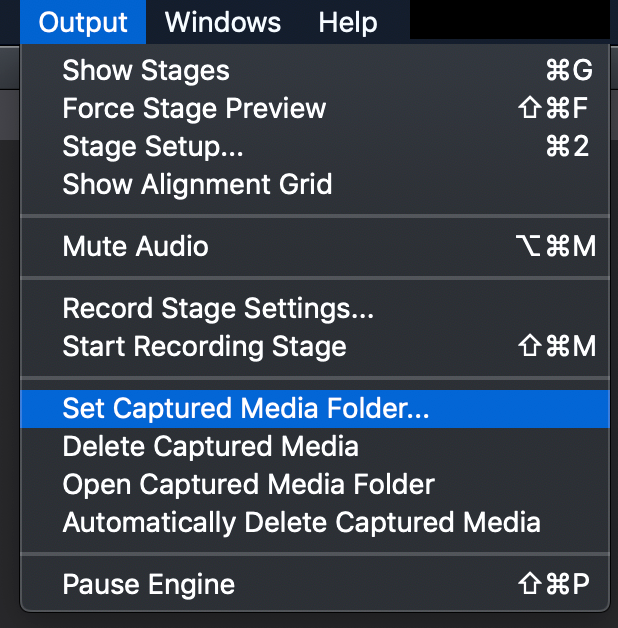
-
@woland THANK YOU!!!