failing to convert .obj to .3ds
-
Re: [[ANSWERED] Failure .obj to .3ds](/topic/7241/answered-failure-obj-to-3ds)
Hi all, can somebody help me to convert an obj. file to a proper 3ds file? I tried many converters but none of them seem to work.
The original obj. comes from the 3d scanner app. Thanks a lot!
-
-
This post is deleted! -
Hi @marloeke_vlugt,
The conversion is not straight forward for more detailed OBJ 3D models, that is because there is a 65,000 vertices limit to models before they will convert to the 3DS format. You can use a 3rd party software like Meshlab (freeware) to undertake a process called 'decimation' to reduce the number of vertices in the 3D model before converting it to the 3DS file format. The screen grab indicates a good decimation filter available in Meshlab software for reducing OBJ models to a vertex count under 65,000 before saving as a 3DS file.
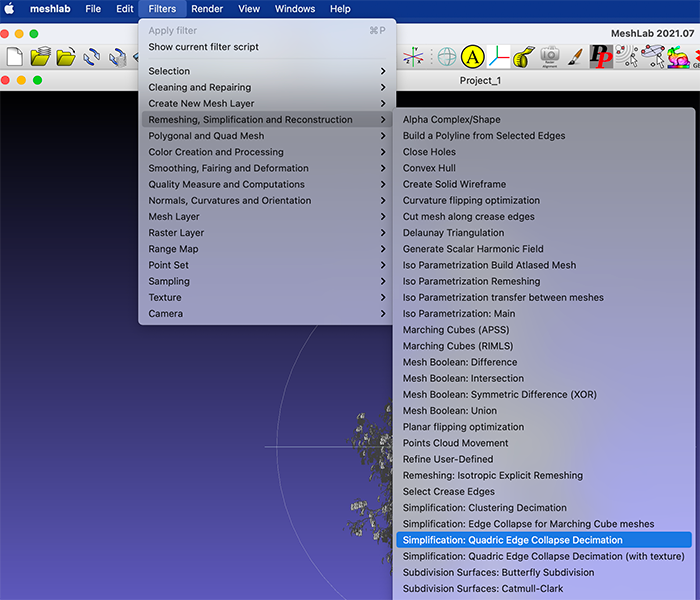
Be aware though, that if you are working with a surface texture file (jpg, psd or png) you will need to reassign the texture image to the 3DS file to access video texture parameters in Isadora's 3D player or 3D Model Particles actors. This can be more effective to complete in a 3D modelling software such as Blender or Cheetah3D etc.
Best Wishes
Russell
-
@bonemap Russell is correct of course. Translating textures is a chapter in and of its own. I have never used any free/online converters for the task.