[SOLVED/USB HARDWARE ISSUE] Kinect Color Bodies Not Working
-
Hello everyone,
I hope you and yours are safe.One of my kinect installations is being installed in a Museum using a Kinect V2 model 1520 and windows 10.
We see the Kinect Depth but no matter what we try we can't get the color bodies to work.
We've switch from Izzy 3.0.8 to 3.1.1, updated the latest SDK v2, placed the masquerade.txt in the plugins folder, changed usb port, waited for windows to notify the kinect before opening izzy... but it doesn't work.In my studio both kinect 360 and v2 are working fine. I had many crashes with Kinect v2 and it seems that changing USB port solved the outcome.
I know the tracking plugins is still beta/Alpha... Maybe I should use another program to detect the color bodies ?
Because the Museum doesn't have Kinect 360.When they test the Kinect with dev tools the color bodies work.
Thanks to all and keep safe.
David
-
Hi there David,
Thanks for getting in touch. Could you share an simple patch / some screenshots with us so that we can take a closer look? Would be lovely if you should show us the OpenNI actor and what settings you are using.
Thanks,
Juriaan
-
@juriaan Hi, thank you for your reply
here are some screen capture of inside the user actor "Kinect"
And how it connects to the rest of the patch.Thank you for any suggestions
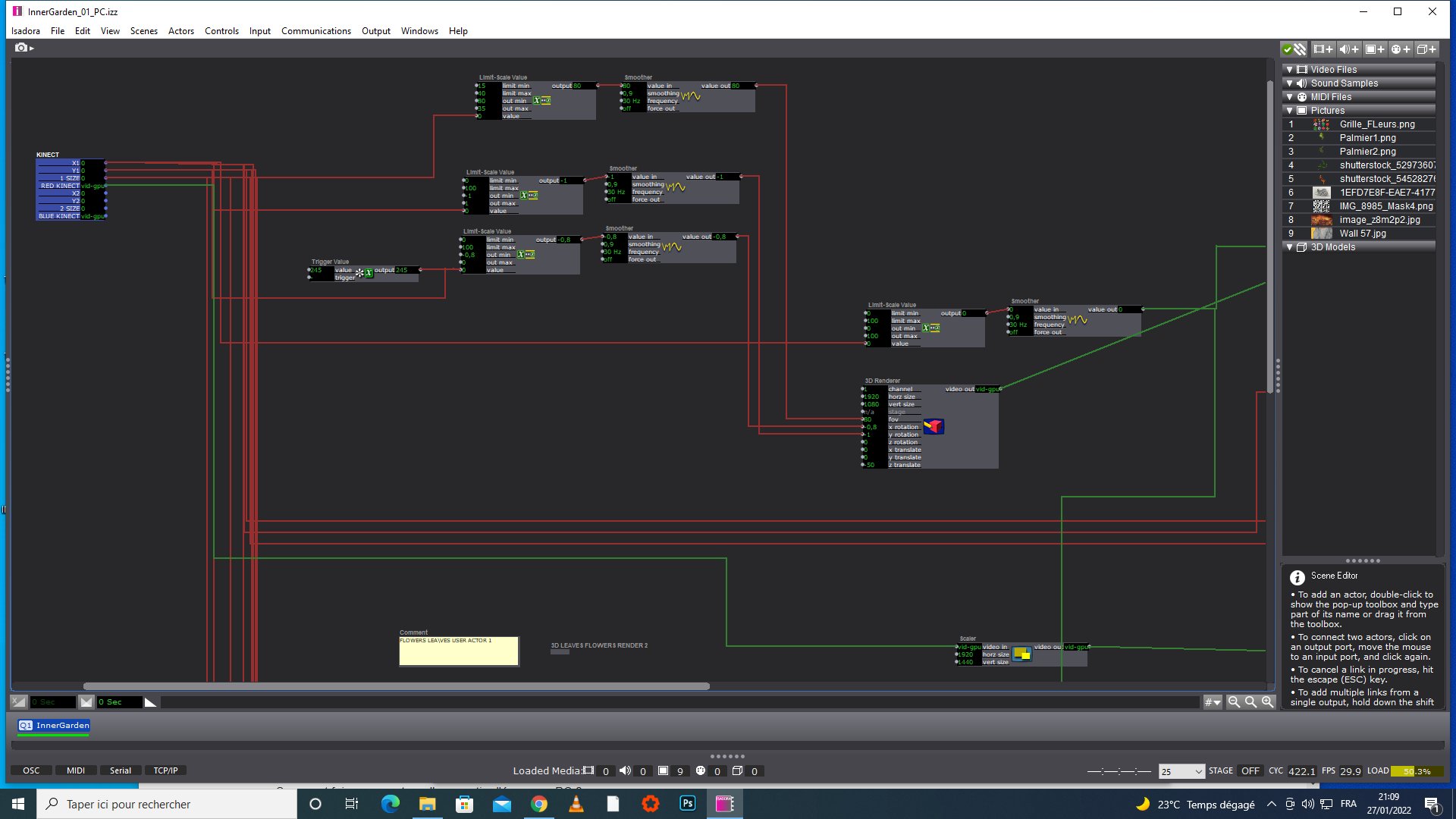
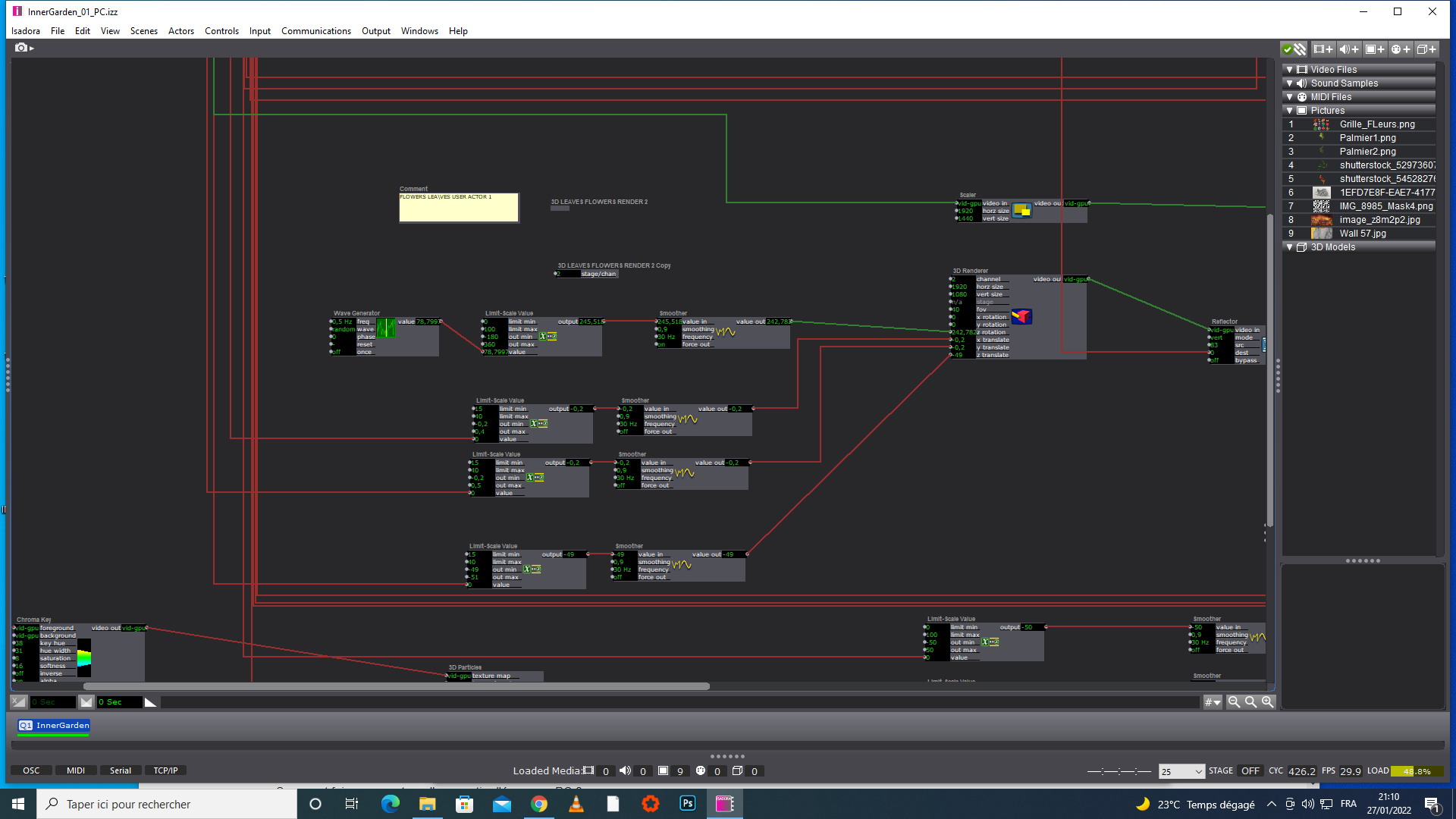
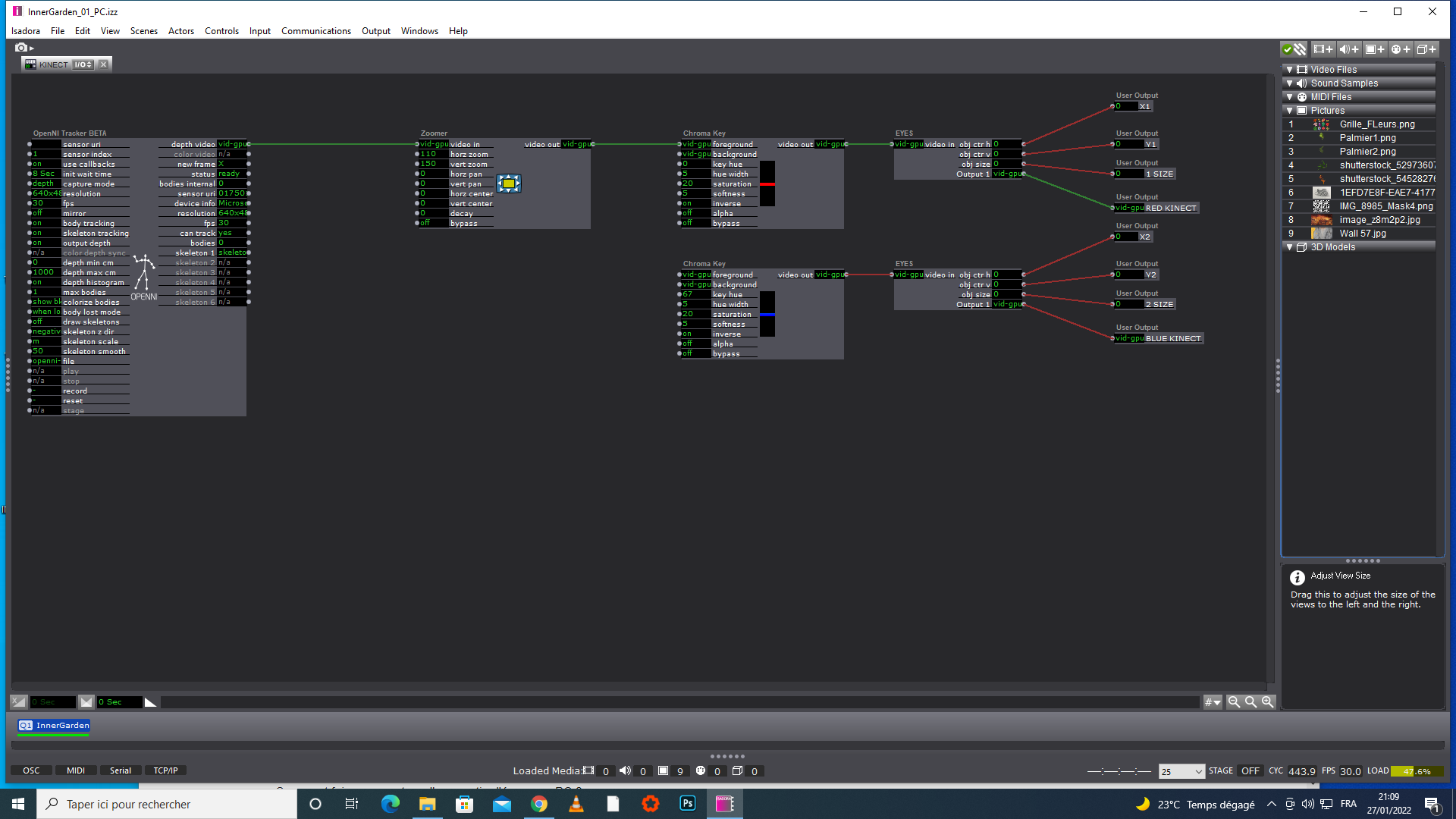
-
I just tested the OpenNI Tracker on Windows 10 with a Kinect v2 and the required masquerade.txt file (see below) and it works as expected. I immediately get a red body as soon as I stand in front of the camera.
Have you also installed the Kinect for Windows Drivers as requested in the READ ME? On my computer I have the following installed:
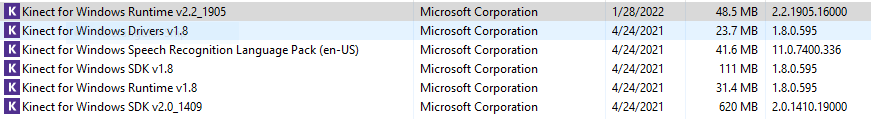
Additionally, make sure that you have not changed the resolution from 640x480 to something else. (Though from what I see in your screen shot, it seems it's still 640x480.)
Have you tried creating an empty file and adding only an OpenNI Tracker and a Projector to see if that shows you the colored bodies?
Finally, maybe you missed this the following in the "READ ME - Body Tracking with Orbbec Astra + Kinect 2.rtf" file or in the HTML file that opens when you install a new version?
Tracking with the Orbbec Astra and Kinect v2
Normally OpenNI will not recognize the Orbbec Astra or the Kinect v2 for skeleton tracking. You can override this behavior by placing the file called "masquerade.txt" into a location where the plugin can find it. The settings in this file cause OpenNI to believe that the Astra or Kinect v2 is a Kinect v1, and thus enables body tracking. Because this is not normally supported by OpenNI, we require that you, the end user, place this file in the proper location manually.
Here are the instructions for MacOS and Windows
1) In Isadora, choose Help > Open Plugins Folder > TroikaTronix Actor Plugins
2) Place the masquerade.txt file inside this folder.
If you've done all of the above and it still doesn't work, could it simply be something about the environment that the tracking algorithm doesn't like? Have you tried tracking in a different location to see if that has any effect?
Best Wishes,
Mark -
Hi @mark,
thank you for your reply and hello from Martinique.
We've installed the SDK v1.8 and v2 and I'll have another look at the Read me if there's additional drivers.
The resolution is the same by default. At my studio it works fine but not at the museum.For testing we didn't create an empty file yet, but we used the demo files from the tracking Guru session.
By doing so we only get the depth camera for now.
I'll try to do this remotely with an empty Patch. That's a great idea.For what I saw the environment is open, no metallic bars and is freed from obstacles. I'll suggest testing in a different area.
The installation before mine was also Kinect based and worked fine.The only thing I've asked them about is if windows has ever been updated and they said no.
Could that be an issue ?Thanks a lot
David -
Comparing your screenshot to the default settings on the OpenNI Tracker plugin to see the differences, the only suggestions I have are to change 'skeleton scale' back to 'mm' (the default) and 'max bodies' back to '6' (the default)
-
@woland Thank you I'll give it a try !!
-
Have you tried the software tools that come with the V2 SDK? It contains a set of apps, which let you test the cameras. Also they will scan the machine and tell you if anything is unsupported. (Bad USBs etc..).
-
-
@david said:
USB Connectivity issue and intel Chipset incompatibility
For reference for anyone else bumping into a similar problem. The Kinect for Windows SDK v2.0, includes an app called SDK Browser, which lists a number of tools and sample applications. The first tool listed is Kinect Configuration Verifier, this tool will scan your machine and let you know if your USB is supported, as well as, if you meet all other system requirements. The apps are installed with the SDK, and can be found in the start menu under 'K'
-
@dusx Thanks a lot ! I wasn't aware of those tools. The verifier spotted out usb problem immediately.
Cheers to you all.