[LOGGED] Snap Camera not working as a Video Input Device in Isadora on macOS
-
[EDIT BY MARK CONIGLIO] Snap Camera's virtual camera works fine on Windows; this is a macOS issue only.
Hi everyone!
I would like to use the Snap Camera desktop software as a Video Input device in Isadora 3.1.1.
It appears in the Live Capture Settings menu, but I'm not getting any image. I'm not sure if the output of Snap Camera is blocked for Isadora, or if Isadora is blocking Snap Camera... but it works perfectly in other softwares like OBS, Zoom or Skype.
Does someone have any information about this? I have also written to the Snap support team, I will let you know if they respond.
Thanks in advance!
-
What platform are you running Isadora on?
Please take a look at the suggest formatting for your forum signature.I just tested and I have no issues using Snap Camera as my live capture Video Input, on Windows 10 with Isadora 3.1.1
-
@dusx Thanks for the advice. I'm using macOS High Sierra 10.13.6.
-
@d8bit said:
Hi everyone!I would like to use the Snap Camera desktop software as a Video Input device in Isadora 3.1.1.It appears in the Live Capture Settings menu, but I'm not getting any image. I'm not sure if the output of Snap Camera is blocked for Isadora, or if Isadora is blocking Snap Camera... but it works perfectly in other softwares like OBS, Zoom or Skype.Does someone have any information about this? I have also written to the Snap support team, I will let you know if they respond.Thanks in advance!
It appears that there is a flaw in in Snap Camera's virtual camera implementation. I proved this as
1) Open the Snap Camera app and choose an effect.
2) Open Quicktime Player and choose File > New Movie Recording
3) Choose Snap Camera as the input device using the little triangle in the Controller (see below)
4) Click the record button.
4) You see one still frame
5) Click the stop button
6) QuickTime Player gives the error message "Cannot Record" and then QuickTime Player crashes.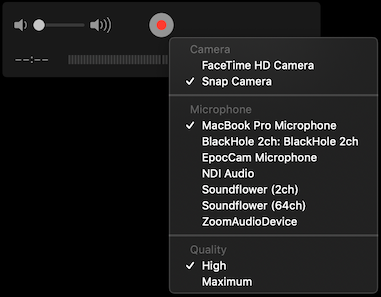
As soon as you hit the record button in QuickTime Player, loads of errors appear in the System Console:
default 09:03:55.452413 +0100 QuickTime Player -[AVCaptureController startRecording] 1268 default 09:03:55.467084 +0100 QuickTime Player <private> status: 1 default 09:03:55.468649 +0100 QuickTime Player -[AVCaptureController startRecordingTimeAndSizeTimer] 694 default 09:03:55.468756 +0100 QuickTime Player <private> device: <private> inputSource: (null) mediaType: vide default 09:03:55.468819 +0100 QuickTime Player <private> device: <private> inputSource: (null) mediaType: vide error 09:03:55.468858 +0100 QuickTime Player CMIOHardware.cpp:352:CMIOObjectGetPropertyData no object with given ID 65 default 09:03:55.469116 +0100 QuickTime Player <private> device: <private> inputSource: (null) mediaType: soun error 09:03:55.469188 +0100 QuickTime Player CMIOHardware.cpp:352:CMIOObjectGetPropertyData no object with given ID 123 error 09:03:55.469255 +0100 QuickTime Player CMIO_Unit_Convertor_VideoToolboxCompressor.cpp:2367 cmio assert: "!mInitialized" at NotWritable - (err=0) default 09:03:55.469464 +0100 QuickTime Player <private> device: <private> inputSource: <private> mediaType: soun error 09:03:55.469526 +0100 QuickTime Player CMIOHardware.cpp:352:CMIOObjectGetPropertyData no object with given ID 74 default 09:03:55.469816 +0100 QuickTime Player <private> device: <private> inputSource: <private> mediaType: soun error 09:03:55.470074 +0100 QuickTime Player CMIOHardware.cpp:352:CMIOObjectGetPropertyData no object with given ID 128 default 09:03:55.470697 +0100 QuickTime Player <private> device: <private> inputSource: (null) mediaType: soun error 09:03:55.470915 +0100 QuickTime Player CMIOHardware.cpp:352:CMIOObjectGetPropertyData no object with given ID 51 default 09:03:55.471451 +0100 QuickTime Player <private> device: <private> inputSource: (null) mediaType: soun error 09:03:55.471677 +0100 QuickTime Player CMIOHardware.cpp:352:CMIOObjectGetPropertyData no object with given ID 81 default 09:03:55.471645 +0100 QuickTime Player ACMP4AACBaseEncoder.cpp:301:Initialize: (0x7fb5d481be40) Input format: 1 ch, 44100 Hz, Float32 default 09:03:55.472126 +0100 QuickTime Player <private> device: <private> inputSource: (null) mediaType: soun error 09:03:55.472322 +0100 QuickTime Player CMIOHardware.cpp:352:CMIOObjectGetPropertyData no object with given ID 139 default 09:03:55.472192 +0100 QuickTime Player ACMP4AACBaseEncoder.cpp:304:Initialize: (0x7fb5d481be40) Output format: 1 ch, 0 Hz, 'aac ' (0x00000000) 0 bits/channel, 0 bytes/packet, 1024 frames/packet, 0 bytes/frame default 09:03:55.472806 +0100 QuickTime Player <private> device: <private> inputSource: (null) mediaType: soun default 09:03:55.473470 +0100 QuickTime Player ACMP4AACBaseEncoder.cpp:644:Initialize: (0x7fb5d481be40) @@@@ 'aac ' encoder configuration: srIn = 44100, srOut = 44100, chans = 1, bitRateFormat = 1, bitrate = 64000, quality (complexity) = 64, VBRQ = -1, speechOptimization = 0, packetSizeLimit = 0 (bits), packetBitSizeMin = 0 (bits), mMaxPacketSize = 768 (bytes), delayMode = 0, mCodecDelay = 2112, drcConfiguration = 0, mPrePostFillMask = 0x0 error 09:03:55.474397 +0100 QuickTime Player CMIOHardware.cpp:352:CMIOObjectGetPropertyData no object with given ID 65 default 09:03:55.474623 +0100 QuickTime Player ACMP4AACBaseEncoder.cpp:301:Initialize: (0x7fb5d3007c40) Input format: 1 ch, 44100 Hz, Float32Best Wishes,
I also tried capture from Snap Camera using Screen Flow. It also only shows only the first frame (though it doesn't crash)
Isadora's live capture is using the same functions used by QuickTime Player. So, if QuickTime Player won't capture Snap Camera, neither will Isadora.
This points to a flaw in Snap Camera's implementation of the virtual camera.
You might want to write them about it, simply telling them that you cannot capture in QuickTime player and asking why.
Best Wishes,
Mark -
Thank you very much for your explanation Mark. It seems clear that, seeing the response from @dusx, this error that you have found is in the Mac desktop version.
I will try to contact them and explain it; I tried before, and of course they are not even close to your level of commitment, so I don't expect much...
Best,
David.
-
@d8bit said:
I will try to contact them and explain it; I tried before, and of course they are not even close to your level of commitment, so I don't expect much...
Further investigation shows that the Snap Camera driver is offering its video in an unusual format that can't be easily converted to ARGB format required by Isadora (and probably by QuickTime player and other apps as well). I think we can find a way to support Snap Camera in a future version of Isadora, but it's going to require new code to be written to do it. I'm sorry that we can't do better than that. A bug report has been filed in our system about this issue.
Best Wishes,
Mark -
Hi,
Is there someone who found a workaround (not screen capture). (Maybe a tool that converts it to syphon?)
or an alternative?