Any examples of Isadora for VJing / AV performance?
-
Hi all
I'm teaching my students how to use Izzy for live video mixing - adding effects, building control panels - they are working towards a VJ performance as part of the session.
Do you have any examples of your VJ performance work? In addition, do you have any screen recordings of your custom control panels?
I'd like to share these with the students to demonstrate the range of approaches. Cheers!
-
This example is from 10 years ago ( I apologize for the terrible audio).
It's a semi modular system where each block can define Input and Output channels so the video and control streams can be routed as desired.
Unfortunately this project needs much love to get it back to performance ready.
-
-
Have been actively working on this VJ patch for 5+ years, more intensely over the last couple due to local covid event restrictions here in NZ. I use a Doepfer Drehbank midi controller with 64 knobs (which i thought would be plenty but isn't).
Recently added:
- frequency analysis sampling and auto level adjustment (continually monitor 10 frequency energy trigger levels over 10 seconds and average totals to pick which one is triggering the most)
- snapshot capabilities to capture all settings required for exact playback (using "take snapshot" button in control panel)
- VDMX's bpm midi clock synced via audio then feed to Isadora via midi (didn't manage to purchase Wavetick before they shut-up shop, so use it this way instead)
- jumping playhead position forward/back x frames to frequency levels (added to video channels 1 to 3 along the top but still tweaking before adding to all 8)
Have just uploaded a collection of video mix samples from over the last year, including comments in each and some Isadora control interface captures, on my YouTube channel
All the best to your students. I'd be happy to jump on a zoom call to demonstrate and discuss any of this, if they're interested.
VJ Mr J

-
@dusx this looks insane! ha wow! thankyou for sharing the video also - it's incredible - I hope you get back to performance ready one day - it looks to be a beautiful machine
-
@michel this is a super example that I can decode easily and I think my students will find really helpful. I like the arrangement of FX. The colour palette of the interface also reminds me of Speedball 2, so extra props for that!
-
@mr_j cheers! wow, another super detailed interface - I like how many monitors there are. It looks fantastic. Thankyou for the kind offer of Zooming in - I'll have a look at the schedule for next week and see what is possible but might be a bit last minute, but it's super kind of you!
Quick question - I can see some of the grey buttons are highlighted green to show that they are selected - how is that?
-
@videosmith said:
Quick question - I can see some of the grey buttons are highlighted green to show that they are selected - how is that?
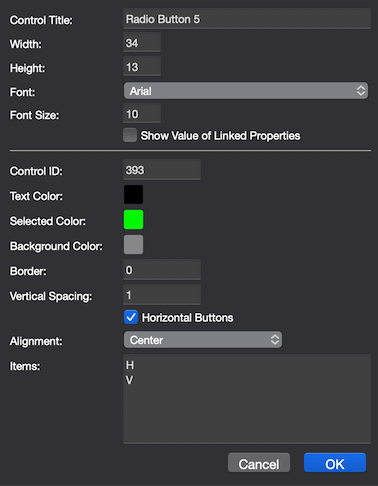
I also use jpg picture images to colour various buttons and sliders
here's the green/red jpg image

used as picture #404 on the pause button (the style and color settings are ignored when a picture is set)
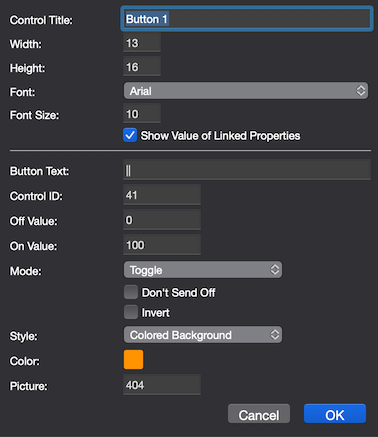
-
@mr_j this is fantastic - really good technique, thankyou - I need to give it a try :)
-
Happy Groundhog Day!
here are some of the crazy interfaces my students made in response to a simple assignment to create a control panel to remix a scene from Groundhog Day (or 'Un jour sans fin' in french).
If you'd like to share this brief with your own students (or have a go yourself) feel free - you can find it here
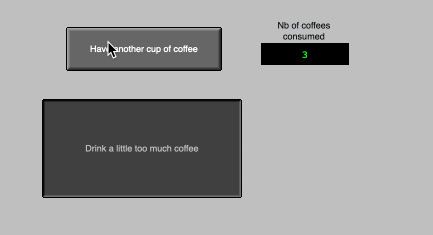
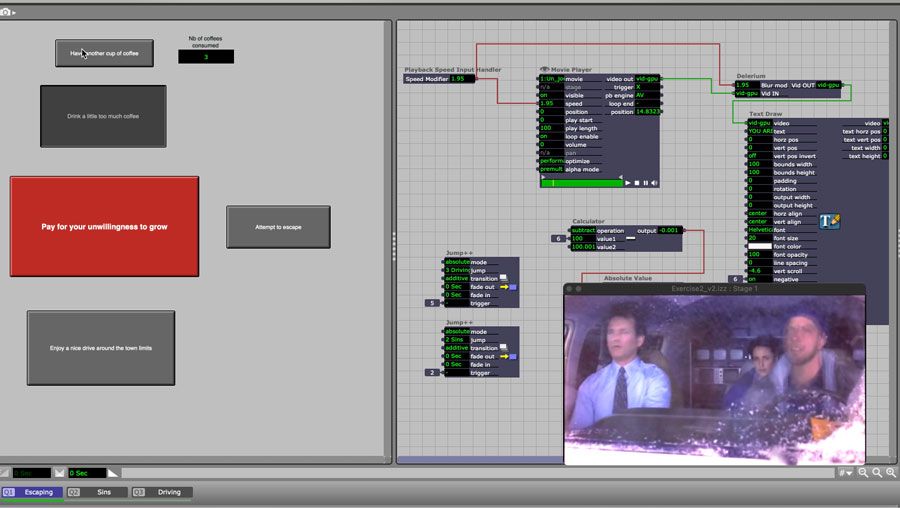
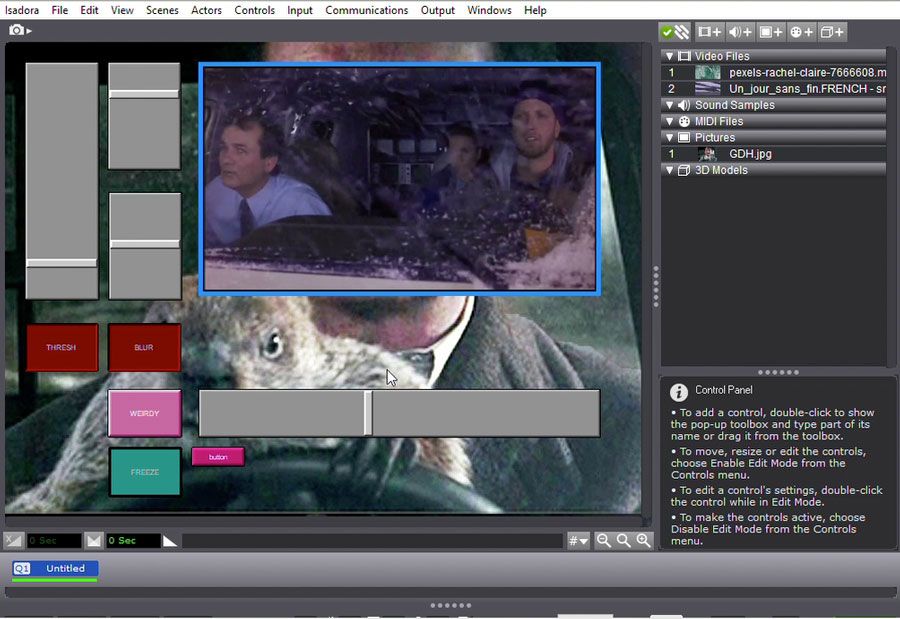

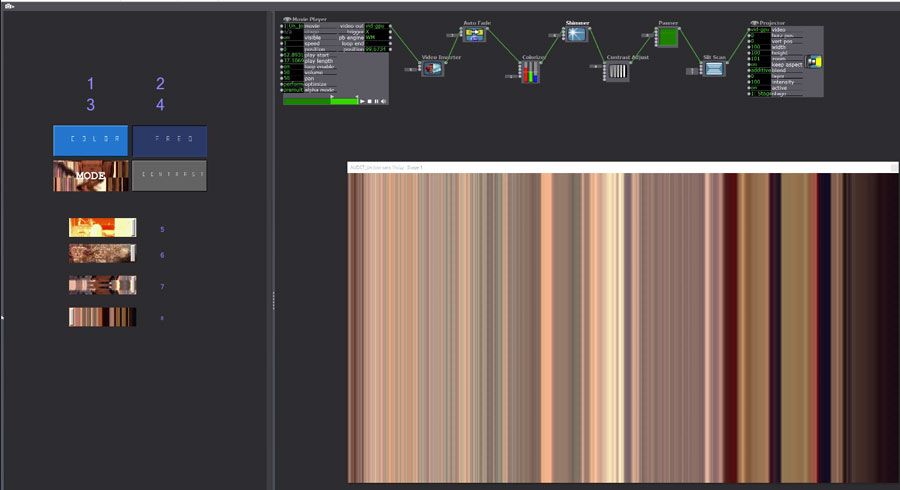
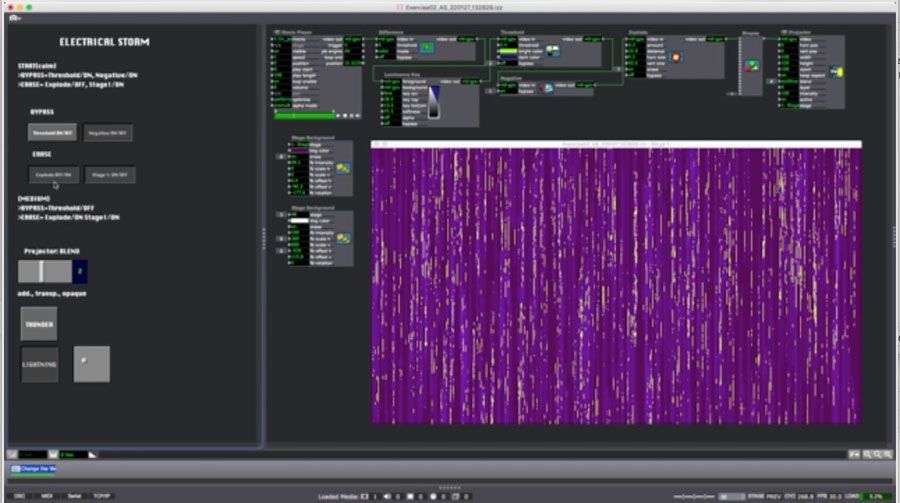

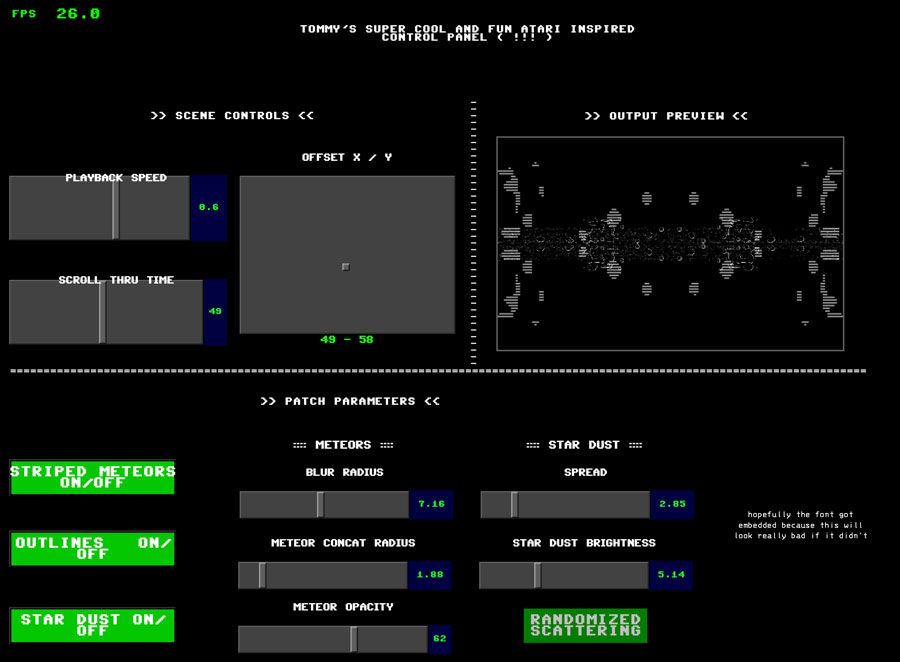
-
i love these. particularly the delirium actor
-
@dbini oh wow - I'd not spotted that!
