[ANSWERED] Working with the Leap Motion in 3.1.1
-
Yesterday I received a Leap Motion. I've just installed it and played a bit with it. It works kind of OK, but I'm a bit disappointed. However, that's another story.
I've tried to use the "Leap Motion Watcher" actor, but I get an error when trying to start capture.
I can see and select the Leap Motion device, shown as Leap Dev Kit. When clicking on preview I get only a grey image. And in order to start capture I need to disable/enable the device. Then I get following error.
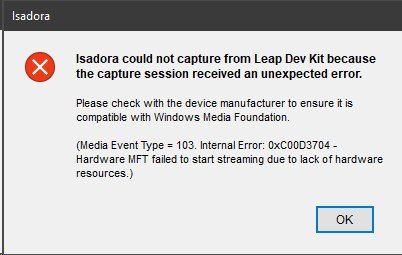
END OF THE STORY
Probably the Leap-team has changed things since the actor was written. I'm just curious if there's still a way to get working in ISADORA.
-
Have you installed the correct driver/sdk?
They have made changes over time, and not all features are supported any longer.
see: https://support.troikatronix.c...
unfortunately, it seems like they are going another direction as a company. -
You have to use the 3.1.2 drivers as described in the KB article, other versions of the SDK sadly don't work. If it still doesn't work after that step please let us know by replying to this topic.
-
-
Hi there, it works!!!
I've got the Leap Motion actor working after installing Leap Motion Orion 4.1.0. downloaded from here: https://developer.leapmotion.c...
You might want to update the info on the troika website since the links there are outdated. I've tested this on Isadora 311 and 308.
For newbies like me:
- By default the Leap Motion controller "autostarts". You'll need to exit it in order to get the Leap Motion actor to work
- You don't need to start live capture for the actor to work (even though you can, as the leap motion is also seen as a camera... however this was quite unstable in my case).
Thank you for the help
-
FYI This error was from trying to activate the Live Capture Settings from the Cameras, actually nothing to do with the Leap Motion actor, which does not need the cameras to be captured by "Live Capture"