Getting Artnet into Isadora
-
I'm trying to get Artnet into Isadora, and I know that I can only do It on U0, but the main issue I'm having is that I am not able to receive artnet into Isadora, but I can get it into other software. I have gone through all setting and I have everything configured correctly. I am sending it from Software to software on the same computer, my IP address is the same on the LX console side and isadora side. The node name I changed in Isadora to match my IP as Artnet Viewer was saying that that was my node. I also tried to leave the node name field empty, but that also didn't work. I'm not sure why I can't get the Artnet Receiver to do anything.
-
Have you downloaded the Artnet Send and Artnet Receive plugins, installed them, and followed the instructions in the Artnet Tutorial?
-
Yes I installed the plugin by using the apple script that came with the download. I was able to run the script without any issues and open Isadora and have the actors available. I downloaded the ArtNet send tutorial from the Website listed https://support.troikatronix.c..., and that is outputting Artnet and I can see it in the ArtNet viewer application. I actually got it to receiver Artnet when using two computers. Laptop 1 is running EOS lighting console, and Laptop 2 is Isadora. When I Have two laptops running, it works, but I'm not able to use just one computer.
-
I just ran a test, running artnet from a Mac Mini (Big Sur M1) to my Windows 10 laptop.
send
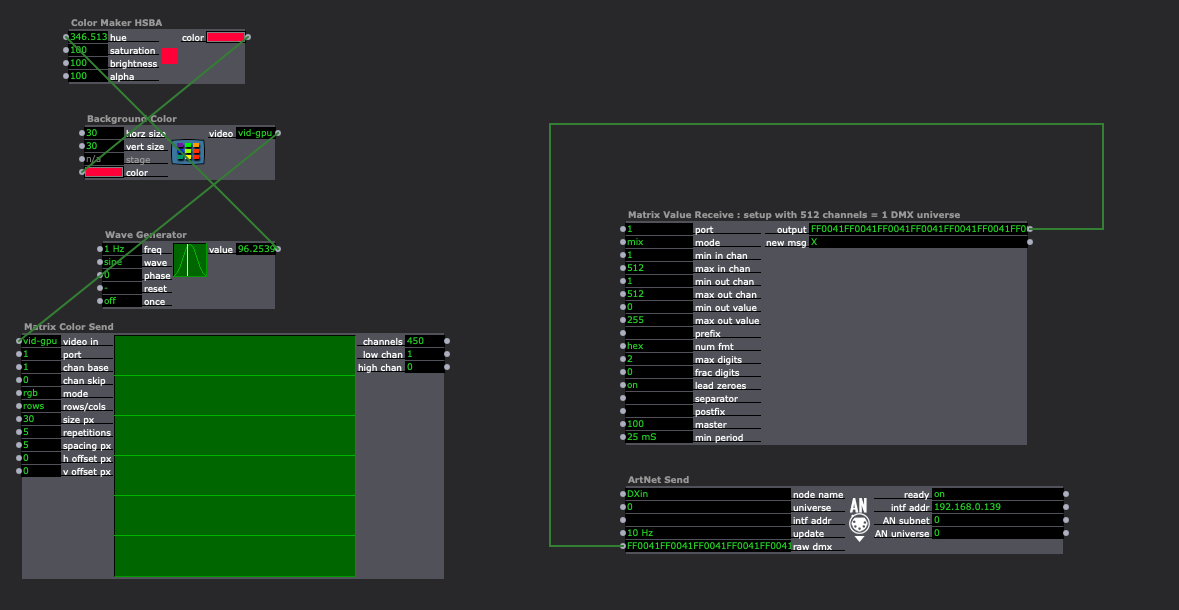
and receive
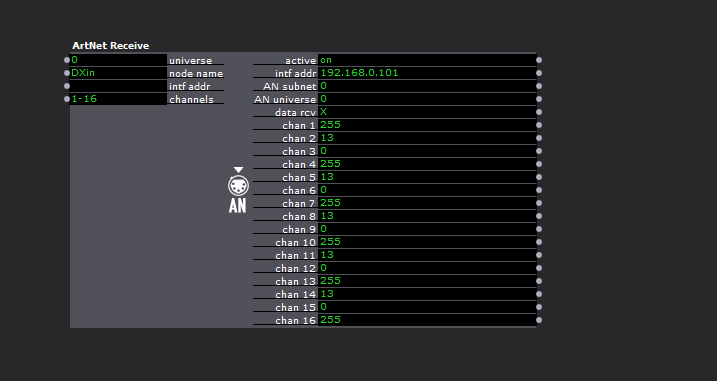
It's also working without the 'node name' being set. (using broadcast)
Give that a try, and it its still not working, we can look deeper into this. -
A step that you may be missing (it's easy to forget) is to edit the channel map of a fresh Matrix Value Receive actor that you've placed. This configuration is already done on the example file, which may be why you're getting different behavior when you're trying to do it yourself
Best wishes,
Woland