[Reset Preferences] Can't make hotlinking work on Windows
-
Is it just me, or does hotlinking not work on Windows PCs? I've tried every combination of hotlink settings in preferences on multiple computers, but it never works (version 2 or 3). Healing links does work though. Anyone else experiencing this, or am I missing something?
-
Works here, Isadora 3.1.1
Perhaps @DusX has any idea why this is happening?
-
@davids said:
I've tried every combination of hotlink settings in preferences on multiple computers
The defaults work perfectly on all my test machines.
Do you have the video link line perfectly horizontal? The hotlink inserting won't work otherwise. Using Auto Align for the scene editor can make it easier.Try adding a Movie Player and Projector (drag in a movie so they are added together already connected).
Move the projector to the right (keeping the link line horizontally level), double click, type 'dots' and add the dots actor.
Now you should be able to move the dots actor into alignment for the video link to connect to its input and output. Hotlinked.a quick video: https://recordit.co/qWUzoo9uNT
-
Thanks, but I've been doing it as shown in the video. The projector and media player are aligned on the grid, but when I move the actor between them, the link does not turn yellow and the connections are not made. This behavior is the same on my desktop and laptop computers.
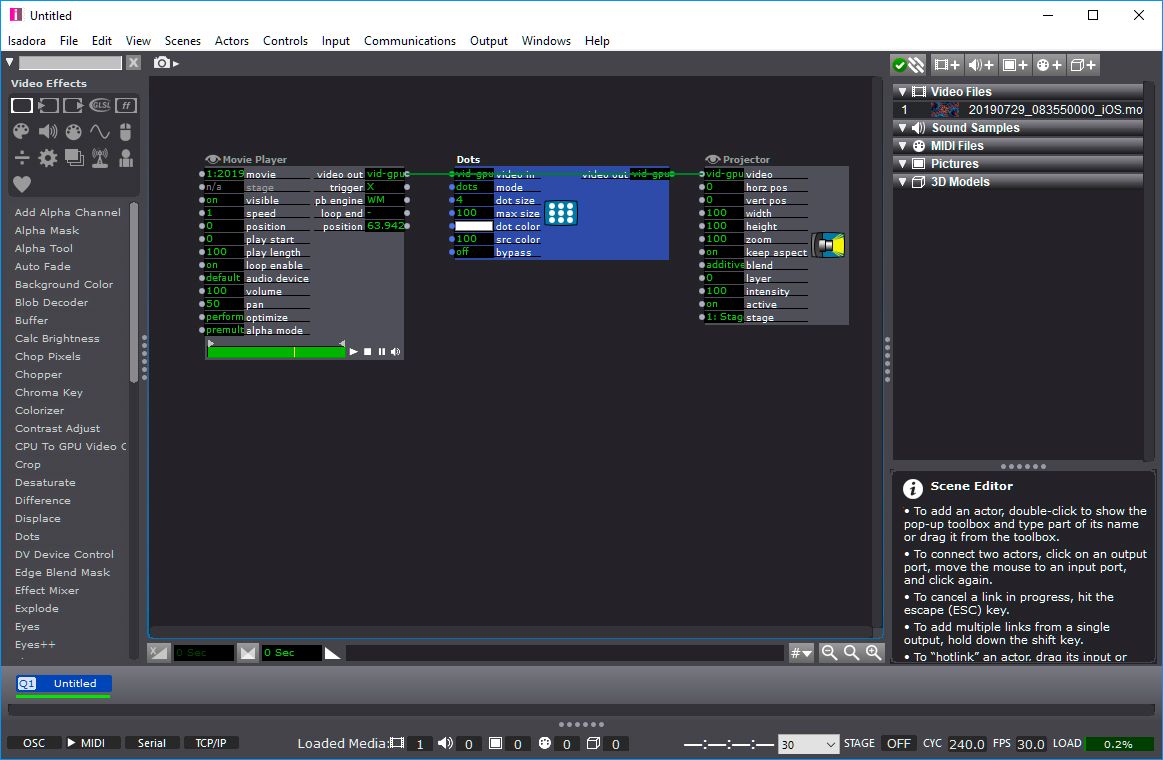
-
Ok, I reset my preferences, and it works now. Must have been a corrupt preference file. Thanks for the help, DusX!