Network Screens Send for Ipad
-
Hello
for an upcoming piece i would like to send images from isadora to two different ipads that serve as unique [faces] of each performer holding the ipad and then at some point when the two performers are close together they would place the ipads together to make one image. Sort of like this[http://jumbotron.media.mit.edu/](http://jumbotron.media.mit.edu/)Is it possible to send video output to ipad(s) with Isadora, is there a way anyone can think of to accomplish this design challenge?The Junkyard Jumbotron is what i want but it is abandoned and no-one has responded to any inquiries about a working versionAny ideas would be appreciated! -
Do you need still images or video? I can make you an ipad app that will scan a remote directory for images, or receive them via ftp and display them full screen. What is your location?
-
You could probably use one of those apps that let's the iPad function as an additional monitor and then you should be able to simply place one of your stages on each iPad.
-
Using IPADS as screen is not recommended. The system is to fragile, and Ipad was not designed for it. Get Cheap 10inch HDMI enabled monitors and connect them with triple head
-
Just saw The Cradle Will Rock at the City Center and they used an iPad on stage as a display device. Though they stuck to very high contrast B/W images and letters. . .
-
FRED!
yes please contact me. If you can get the Junkyard Jumbotron software working that would be ideal, it uses node.js for it's interworkings. please contact me at pat [atta] digitalwords.ufl.edu for a discussion. currently i have been focusing on the acellerometer code for the audio portion and could use some assiatnce with the visual portion.Matthew i tried that but most apps i found only give ONE monitor, not two. -
email bounces
-
i found an app called mosaic.io that kind of does what i want
https://itunes.apple.com/us/app/mosaic.io/id620300332?mt=8 -
I've used an app called iDisplay a couple of times. It connects over WLAN and the iPad/Pod/Phone functions as a second display.
The quality is not amazing tho, I've tended to use it in workshops more as a toy than anything else. I once used it to display isadora's control screen on an iPad as quick-fix touch screen interface for the audience to interact with in a youth theatre project.You can [find it here](http://www.getidisplay.com) if you want to try it out, it only costs a couple of quid I think. -
Hello,
I've been using Airdisplay for a while with succes on ipone and ipad. Toutchscreen, multiple devices.... The only bad thing is that I cannot turn off an icon (bottom of screen on remote devices) that allow appearance if the keyboard....http://avatron.com/apps/air-display -
air-display works for me also.
cheers,alex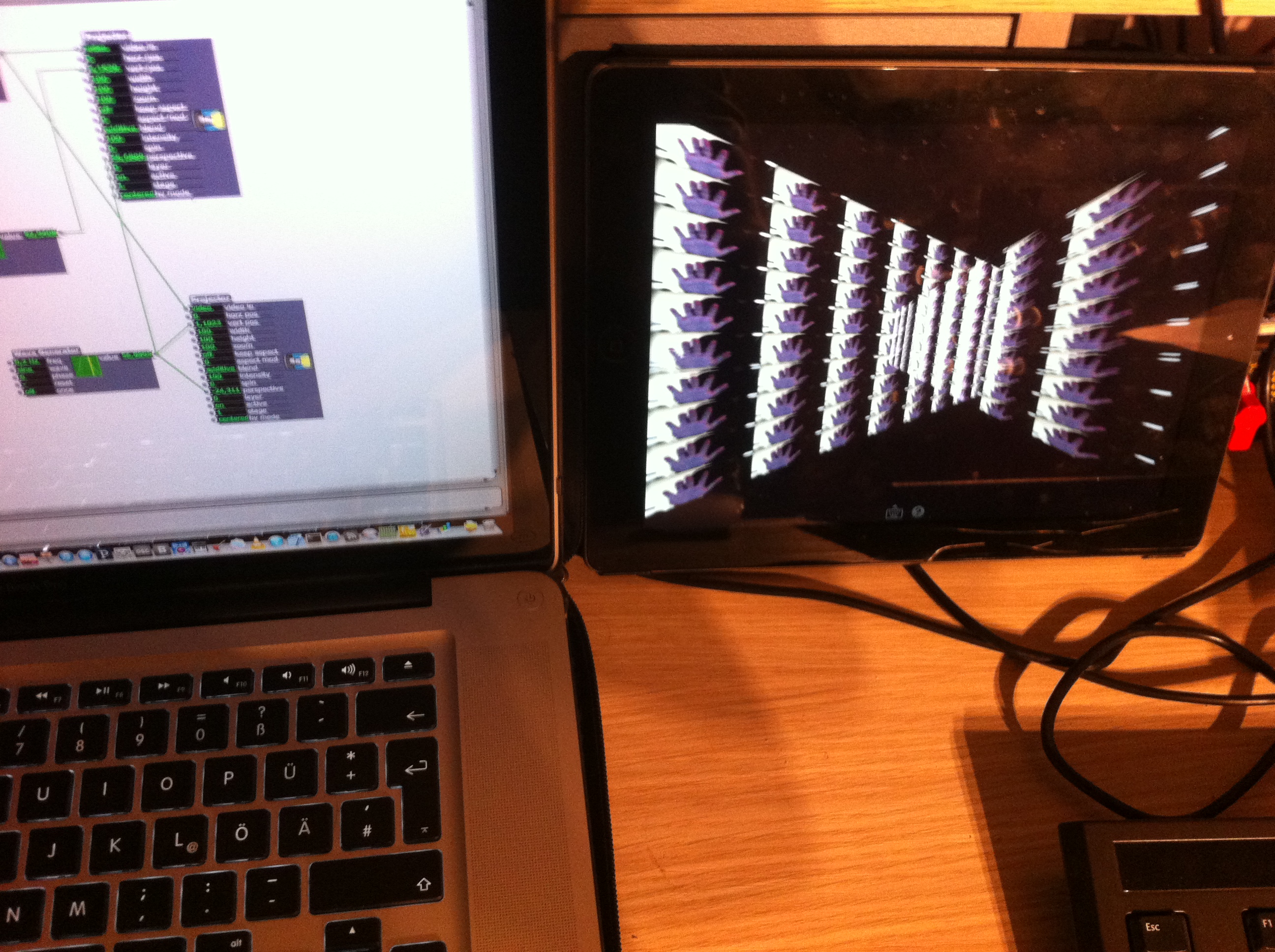
-
And today version 2 of Air Display came out