[ANSWERED] Using More Than 2 External Displays with an M1 Mac
-
Hi everybody!
Maybe is a repetitive question already but I have some problems to project from my Mac to 2 different Displays at same time. It only recognises one of the Projectors. Both of them show the same Stage as being recognised as only
one Display ( My Mac doesn't recognise them as two separate Displays) . As first reaction I thought the System of my Mac doesn't allow 2 Displays but the strange thing is I can use the 2 Stages perfectly when I connect 1 to a Projector and the other one to my iPad.
Any help would be much appreciated...Thank you !!
- Here are the specifications of my Mac:
Model Name: MacBook Pro. macOs Monterrey Version: 12.2.1 (21D62)
Model Identifier: MacBookPro17,1
Chip: Apple M1
Total Number of Cores: 8 (4 performance and 4 efficiency)
Memory: 16 GB
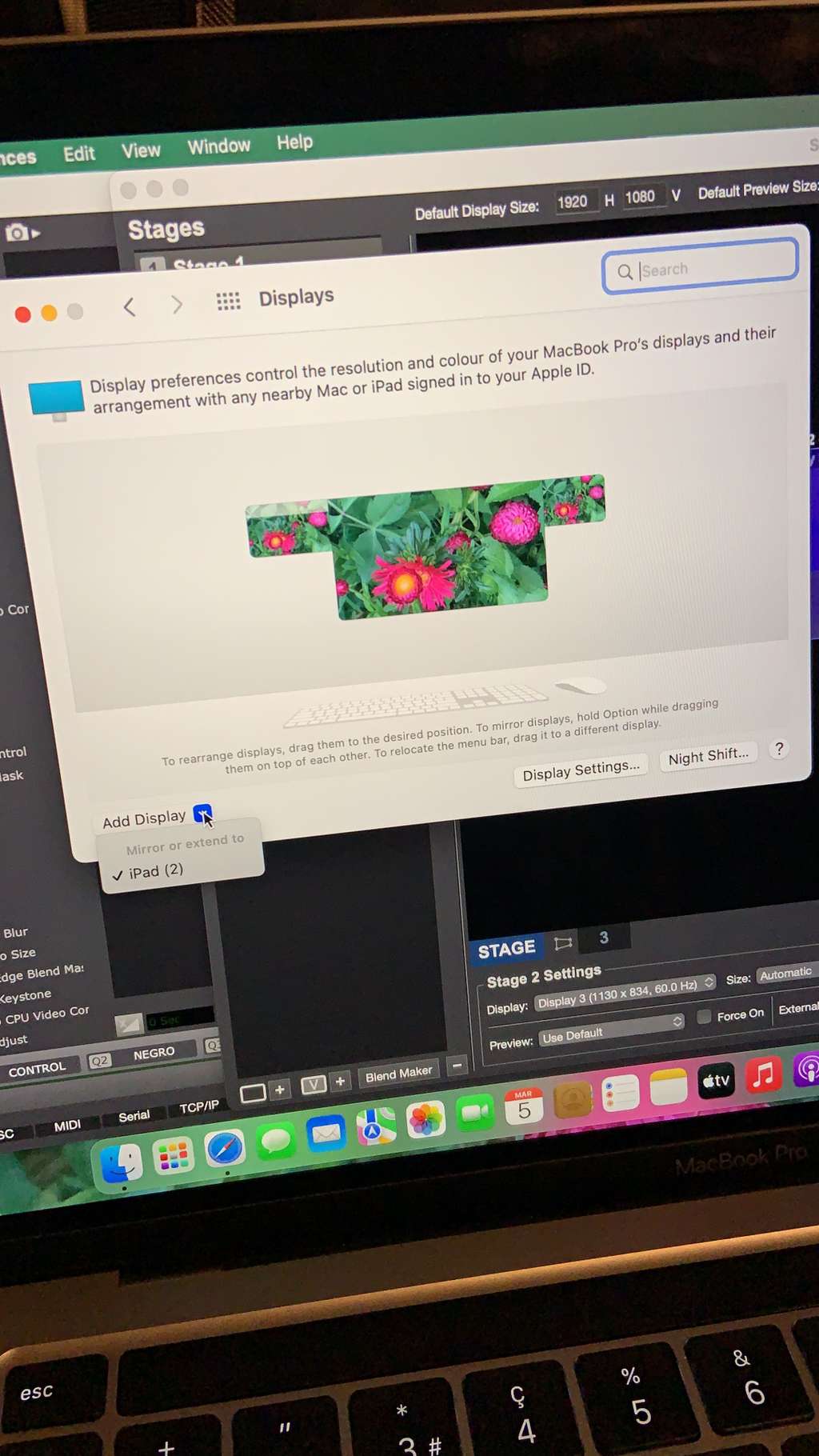
-
as far as i know, this could be a limitation of the M1 chip. it is only possible to physically connect one external display. the M1 Pro and M1 Max can connect to more displays. (source: https://support.apple.com/en-l...)
-
-
i think its possible to connect more displays using an external adapter like a Matrox. The way a Matrox works is that it shows up as a single display, but uses hardware to split this display into 2 or 3 separate outputs. i can't say for definite because i'm still using a 2013 Macbook pro, and currently researching best options for when i need to update my hardware.
-
@dbini maybe it worth to try it out the Matrox...my question is if the Matrox can "see" the 2 different Stages from Izzy as @Gabriela-Luque showed in the picture using an Ipad for the 3erd Display
Thanks a lot !
Best,
RIL