[SOLVED - update Mojave 10.14.2 to 10.14.6] No Video to Stages after recent update
-
I am using this software for an exhibit at a conservancy, we were using the previous version for the last couple of years and everything was operational. They are preparing to enter the spring season and are reopening this exhibit. The version was updated over the winter and now it seems none of the videos in the bins play anymore?
The video does appear in the stage setup window, but not when showing the stages to the three projectors in the exhibit. I can see video when I hover over the green line that shows it is playing a live video but the stages only show black? All of the video are set to display on the correct stage yet none of them seem to be doing so currently?
Using a Mac Mini (2018) and Mac OSX Mojave 10.14.2 and Isadora v3.1.1. Debating about rolling back the Isadora to the previous version, but before I do I thought I'd see if anyone here had any insights as to what might be happening?
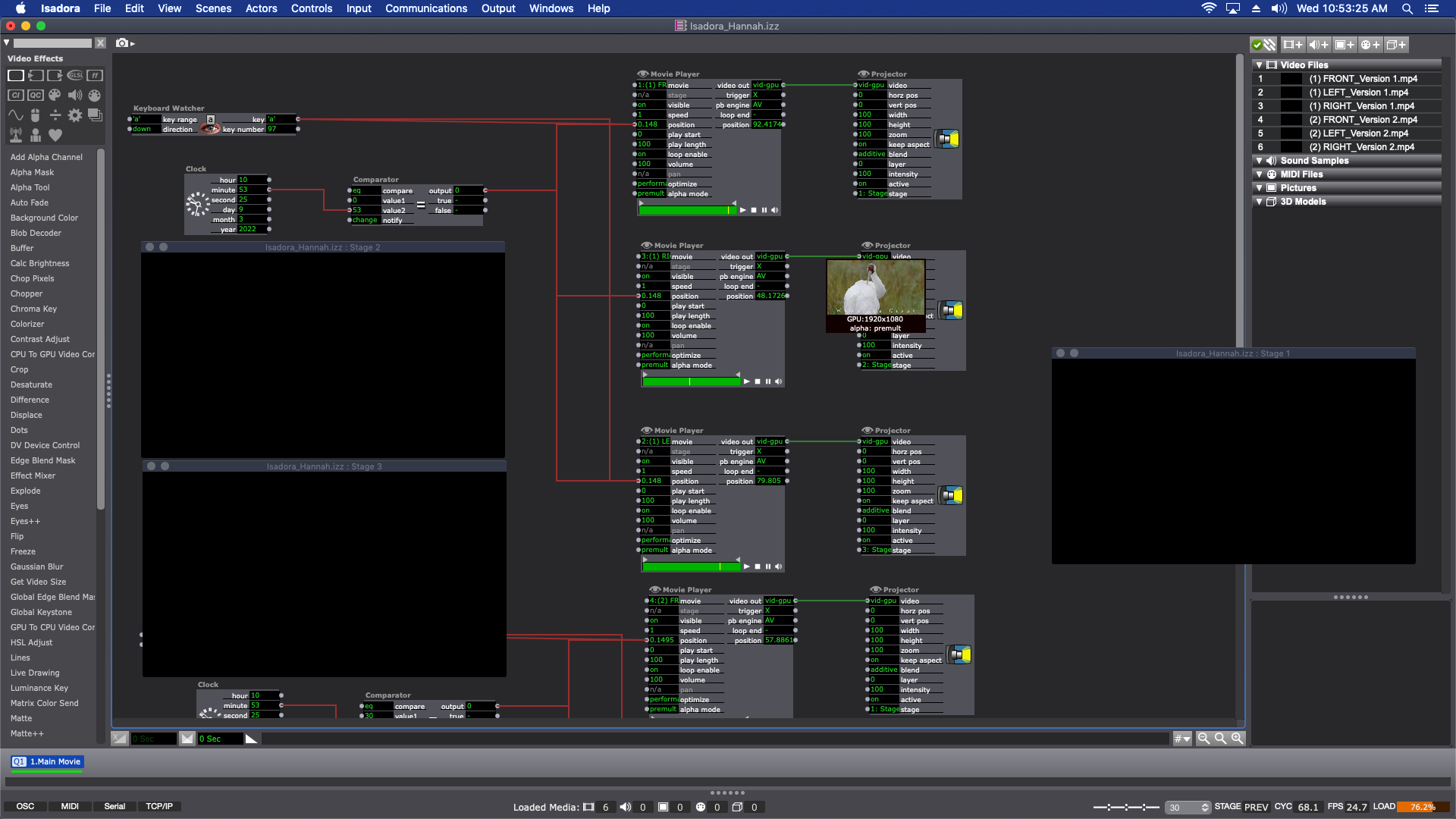
Here is a screenshot showing the preview stages (which also show black and no video)
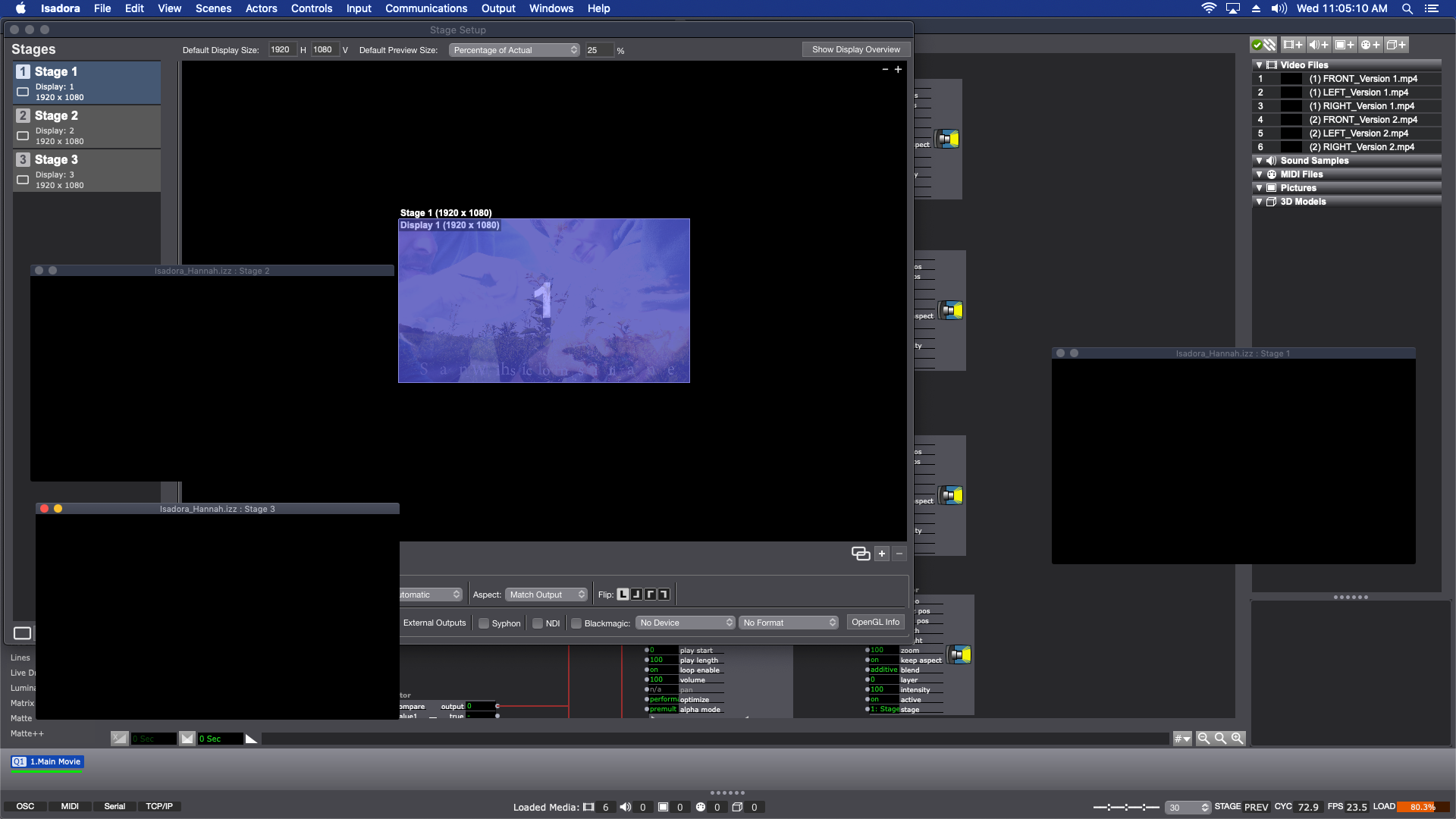
And here is another screenshot showing the video in the stage setup window.
Hoping there is an easy solution for this. Thanks for taking the time to provide any assistance. -
I am also working with 3.1.1 and Mojave and have no problems with video output. The only thing I could see is that you still use Mojave 10.14.2 and I use the last version 10.14.6. It could be the source of your problem.
best
Jean-François
-
@jfg I do see there is an update for 10.14.6 that I can apply quick, I will give that a go and see what happens. Thank you for the feedback and suggestion, I will report back after it completes the update.
-
Hi there Dustin,
Glad to give you a hand with this. Could you try the following;
- Create a fresh file
- A shapes actor connected to an Projector.
Do you now see the white square ?
Let us know
-
Mark Coniglio creator of Isadora here. If the update doesn't solve the problem,please open a ticket with us right away. We've got another user with exactly the same configuration (miniMac, Mojave) who has the same issue. We would like to get a system report from you if the problem persists.
If the update clears up the problem, then by all means let us know here right away.
Best Wishes + Thanks,
Mark -
It does appear that the update from 10.14.2 to 10.14.6 has indeed solved the video playback issue. I have all three projectors playing as expected. I very much appreciate the expertise on this forum. It has always been very helpful and responsive.
-
I had tried all the suggestions except the shape actor. Fresh files and computer restarts as well as trying other files types did not produce any video. Curiously though the Audio has always worked fine. It does seem that upgrading to 10.14.6 has solved the issues. I appreciate you taking the time to respond.
-
@dustinboyle said:
I had tried all the suggestions except the shape actor.
This isn't a fix, it's just that a fresh file with only Shapes Actor connected to a Projector actor lets us know that it's a problem with the Isadora file or media if the white square shows up fine, (and if the shape doesn't show up we know the problem isn't something specific to the Isadora file or the media), so this handly little test is one of our first diagnostic tools when it comes to video output problems.
If you're ever having problems with video output, it's a good quick test to run.
Best wishes,
Woland
-
@jfg said:
The only thing I could see is that you still use Mojave 10.14.2 and I use the last version 10.14.6. It could be the source of your problem.
Excellent catch! Thanks so much for helping us out :)