[ANSWERED] TEXT DRAW - Text Cuts off on horizontal plane after changing resolution
-
Hello!
I'm subtitling a play this week and I've just begun implementing 1920x1200 resolution in Text Draw to sharpen things up and match the size of the projector. However, now that I've done this, my image is getting cut off along the sides like so: (The top sentence is cut off, the bottom one is sitting near the cut off)
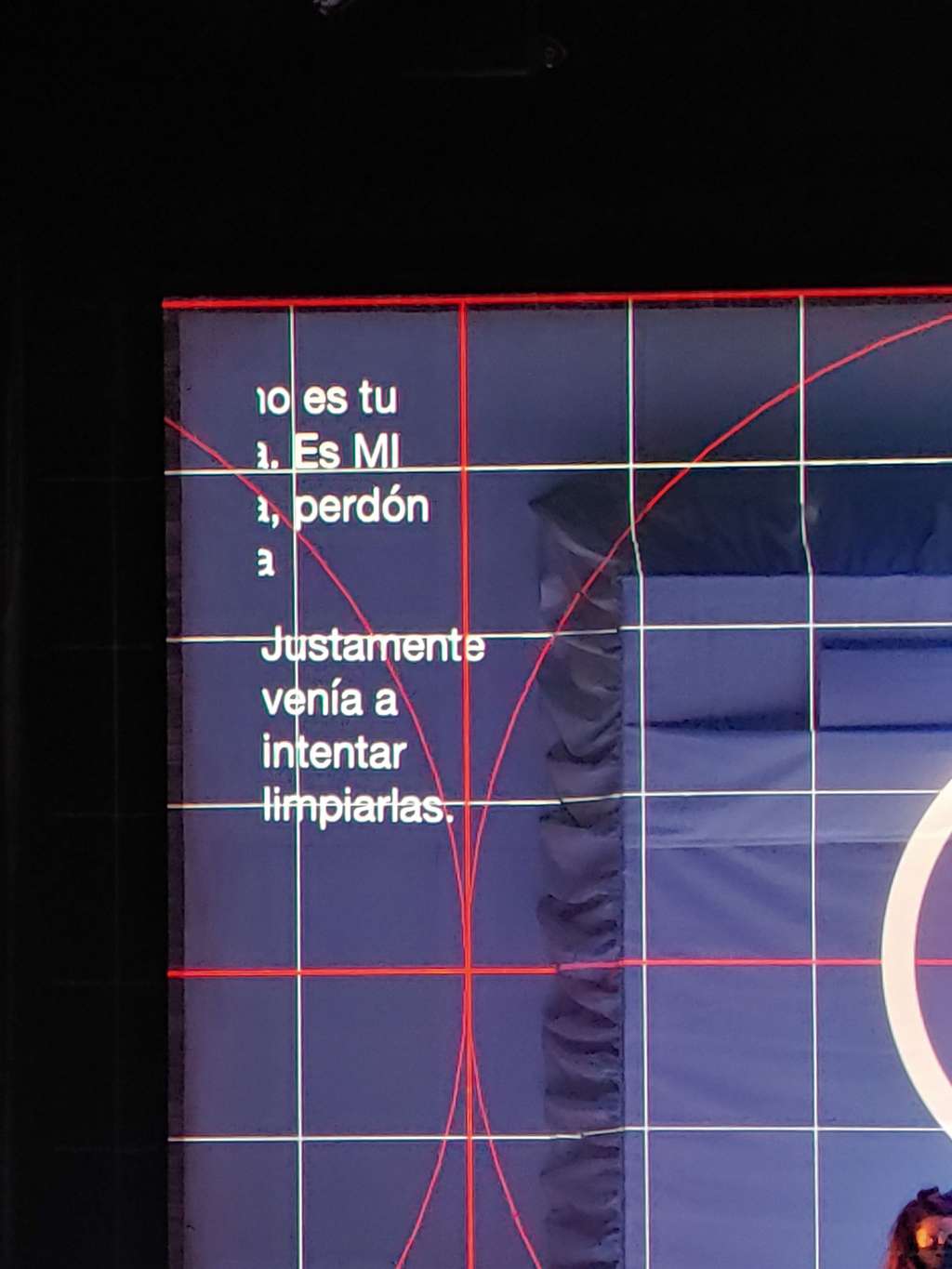
The text behaves normally on the vertical plane, and the resolution looks awesome, I'm just hoping to retain my ability to use the full width of the projector.
Hoping for a quick fix!
-
We will need to see more of your setting to get a sense of what you are doing here.
With that said, Something I often find helpful, is to add a bkg color, as this will help show the bounds of your text area.
The other most likely setting to cause this would be Padding (is the bounds are too small for the text) -
Makes sense!
I'm using a text draw actor set to 1920x1200, and my stage setup is the same. I've managed to solve this issue but setting the resolution of some text draws to 2200x1200, which allows me to use the whole text area. I'm not sure why my resolution needs to be set larger than the projector in order to use all the area. I also tried going up the size to 2560x1600 but it caused distortion. I also find that actors like my user actor that creates a feathered crop and multimix cause text to become distorted in the new higher resolution.
Thanks in advance!
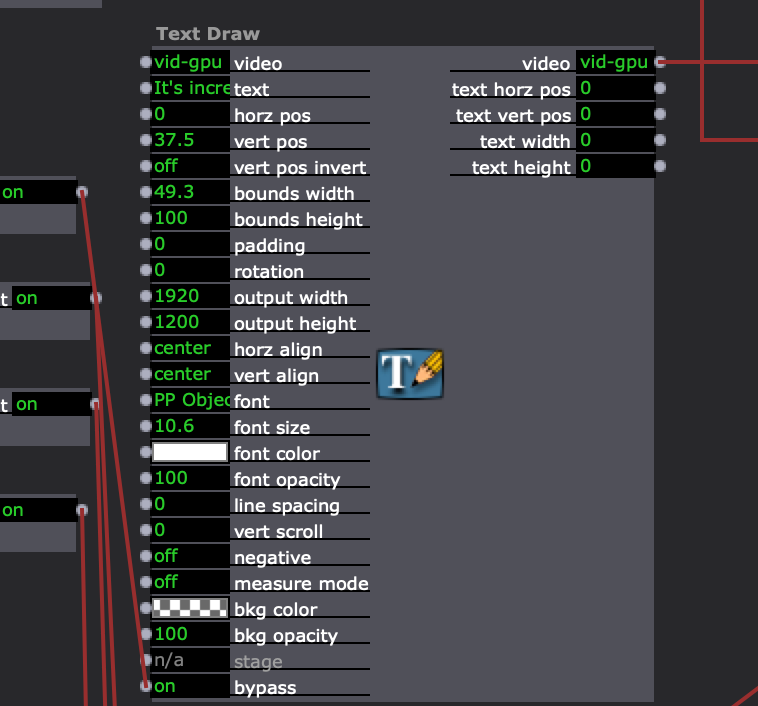
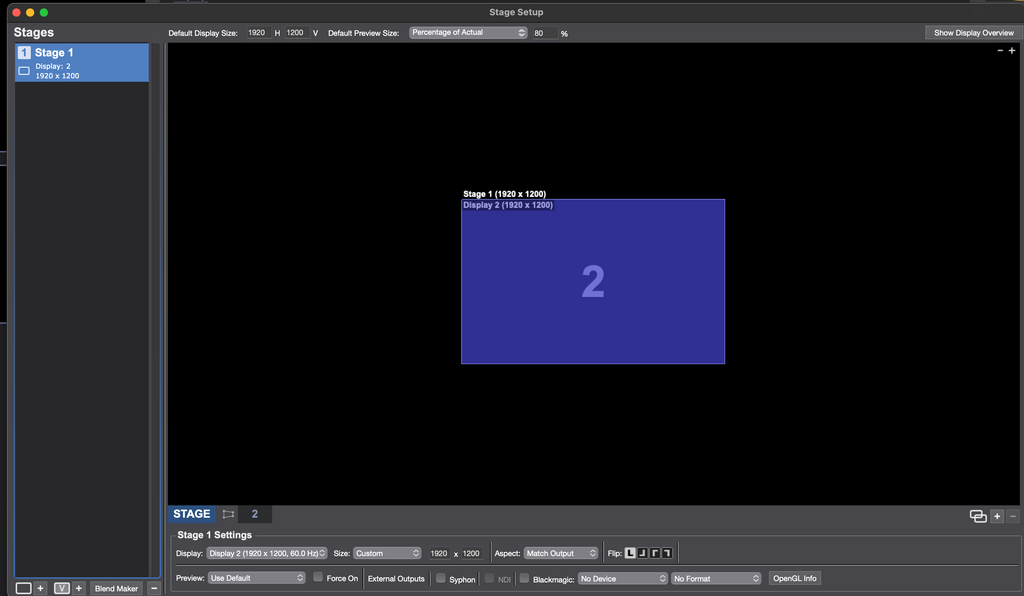
-
If the Projector actor you're using has IzzyMap, you'll need to set the resolution of IzzyMap to match the resolution of your physical displays. This can be done at the bottom right of the IzzyMap dialog.