[SOLVED] Kinect OpenNI Tracker Issues
-
Hello, I recently acquired a Kinect and downloaded the correct plugin files and booted up Isadora. The Kinect is working with my computer, as shown in the screenshot, however it is not tracking bodies and the OpenNI tracker Beta actor auto-switches to be unable to track, even though it works when I first start. I am on windows and am using a Kinect V2 on Isadora 3.0.2. Please help! Thank you. (I have attached screenshot of working Kinect camera and a GIF of what happens when I first start the actor).
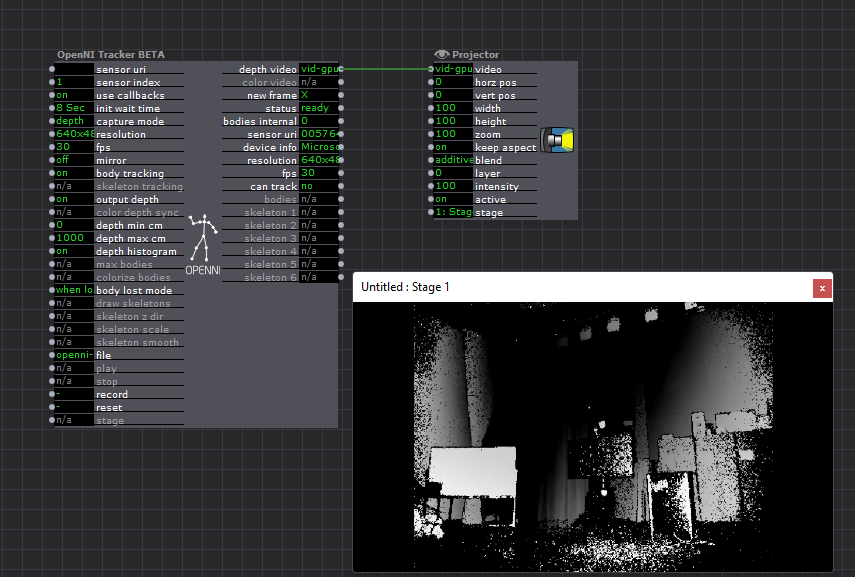
-
Please check the installation instructions included with the OpenNi Tracker plugin. There are 2 Read me files which depending on the camera used you may need to read.
Specifically, you need to look at the 'READ ME - Body Tracking with Orbbec Astra + Kinect 2.rtf' file.
Once you have followed the instructions in the included Read Me file, test OpenNI Tracker again and let me know if these steps solved the issue. -
Also, please read this post outlining recommended forum Signature formatting.
https://community.troikatronix...It's very helpful to us all to know so we can help you more easily.
-
Because we've had a few OpenNI Tracker issues come up in the last couple of weeks, I wrote this "troubleshooter" Knowledge Base article today. Please go through all the steps in this article before opening your support ticket with us.
Best Wishes,
Mark -
-
@mark yes, thank you! I see one of the requirements is an Intel processor. I have an AMD Ryzen 5. Everything else I have done matches with the requirements, so I do not see what else it could be. If there is any way around this please let me know. What I did find out is that the OpenNI tracker functions normally without the Kinect plugged in, allowing me to tweak the actor how it should work. It is only once I plug the Kinect in, it greys out the options per the gif.