[ANSWERED] Scene Separating
-
Hi, This is a random problem I have. I'll build multiple scenes that need to be separate/split. I sometimes change the order of the scenes, 50% of the time they stay separated but sometimes the computer wants to connect them. It's been doing this for as long as I can remember I just work around it.
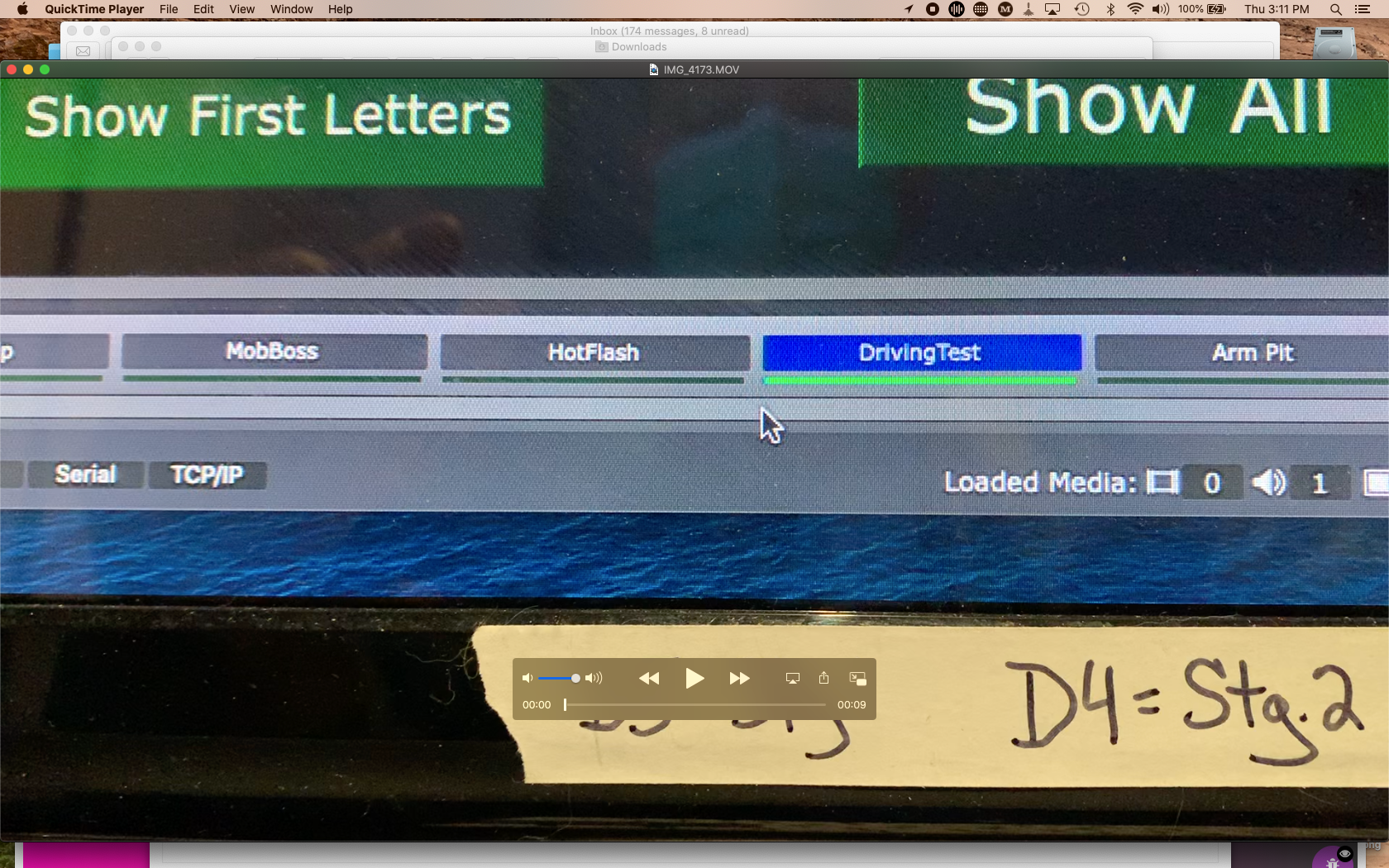
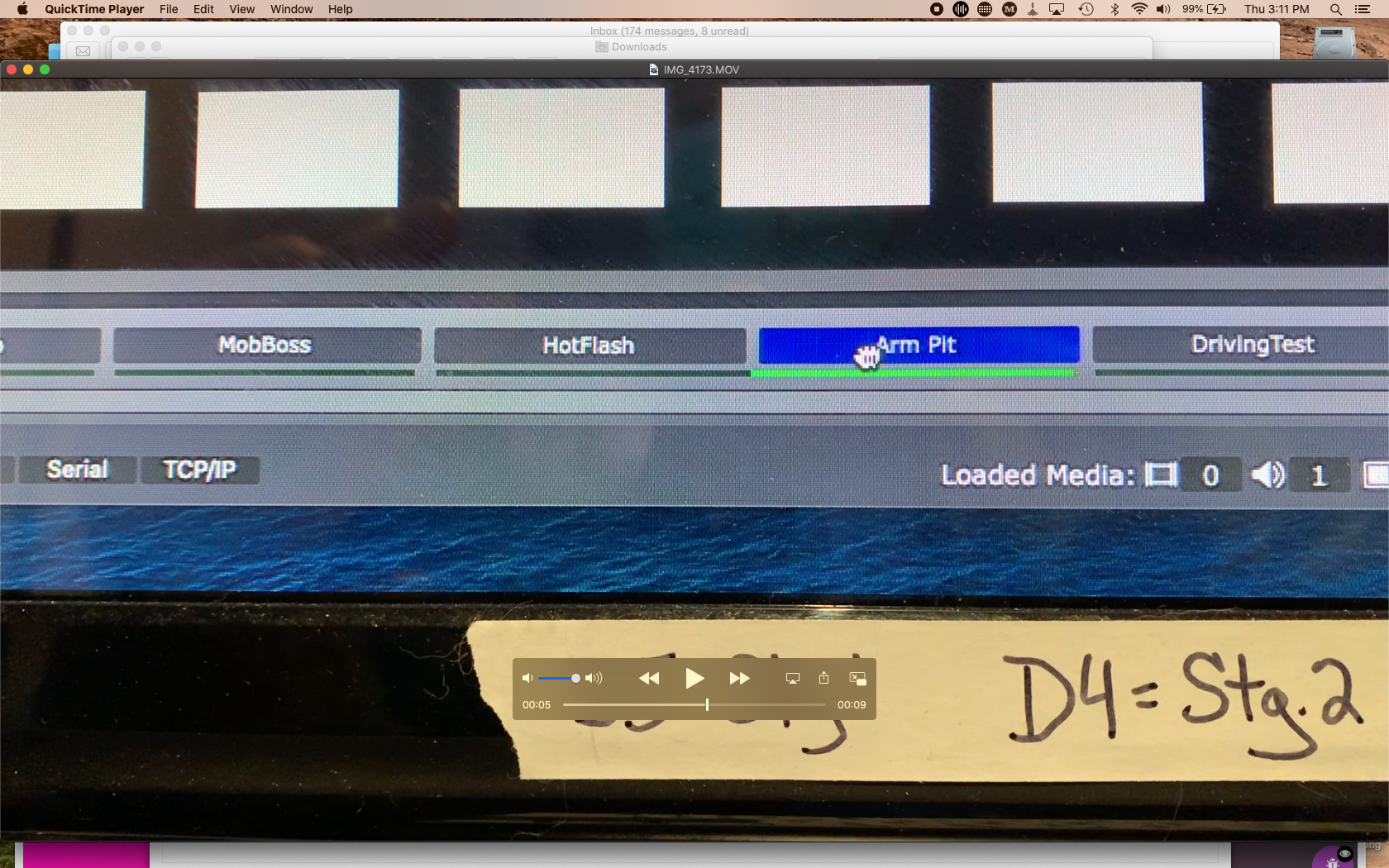
-
In my experience, it is related to the control panel. If two scenes have the same control panel (also if empty), they are connected when placed next to each other. With different control panels they remain separate.
best Jean-François
-
@jfg said:
In my experience, it is related to the control panel. If two scenes have the same control panel (also if empty), they are connected when placed next to each other. With different control panels they remain separate.
It is exactly this. It's an indicator of what Control Panel a Scene uses.
- The continuous line that spans two or more Scenes means those Scenes share a Control Panel
- A disconnected line under the Scene name means two Scenes have separate Control Panels.
- You can right-click between Scenes in the Scene List and choose "Join/Split Control Panel"
-
Thanks, I do understand how it works, what I didn't understand is why it changes on it's own.
I guess I'll rewrite the file to keep it from changing.