[ANSWERED] Best way to create a total reset for a show file
-
Does someone have a good solution for creating a 'total reset' of a show file?
The file I have is in various scenes, a lot of the scenes have 'enter scene' triggers etc...and these then fire other triggers on delays. What I find is that it is very easy to mistakenly leave one of the scenes 'partially' run (so instead of entering on trigger "0" it enters on trigger "5" or something, and therefor the wrong video/audio files are run when the scene opens).
What I'd really like is to create a single keystroke the player can press at the beginning to return the ENTIRE show file to its starting state. Is that possible?
Thanks everyone!
-
you should initialise all the important values so that every time you enter a scene, everything as at default settings.
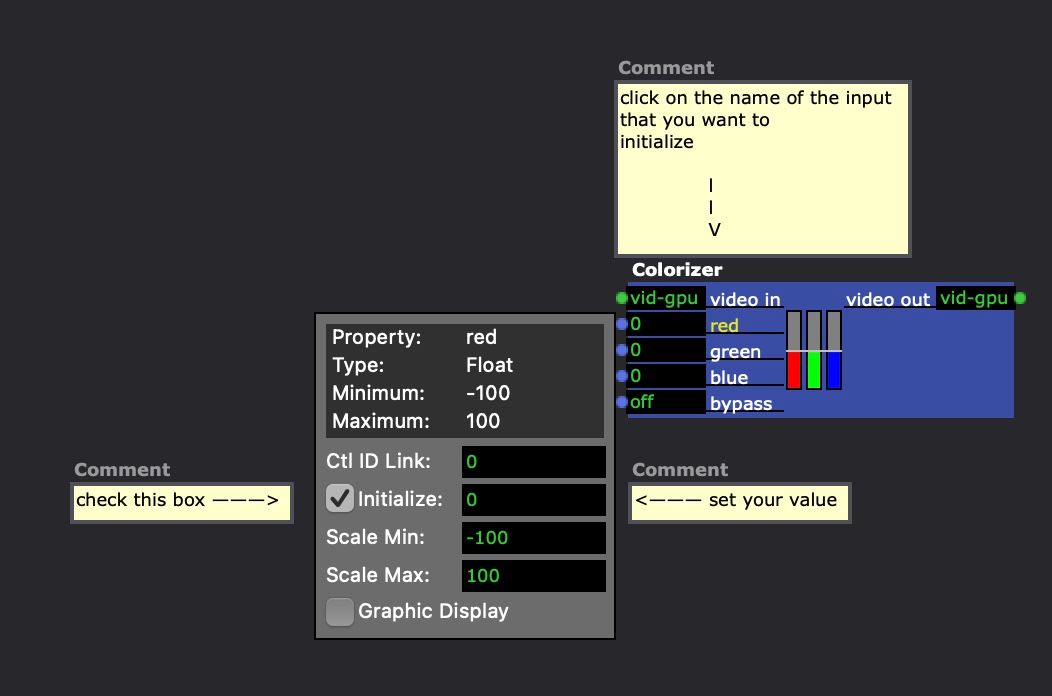
-
Just to add, if you use the Activate Scene actor you will have scenes that are still activated. Normally I have the following setup for a show.
- Init scene (Turns on all the systems if any are needed)
- Test scene (Will put test footage to all the projectors (numbered))
- Master (Will reset all the systems to the first scene of the show. This one remains active at all times from now on)
- First scene (will also activate 3, so that it is active, but we can still use our Go button!)
- Show scenes until X
Master;
- An keystroke combination (Multiple keys need to be pressed for safety reasons) that will reset the entire system. This will trigger all the 'Deactivate' scenes from 1 till END_CUE_LIST that will turn off all the scenes, except my Master
- An keystroke combination that is our panic button. This button will turn off all projectors / overlay our beamers with a black screen, it will also put the master of all our sound files to 0
- An keystroke combination that are our house lights. This will make sure that if we have an emergency situation that all lights will turn on
-
@juriaan could you send an example patch ?
( just to understand whaat you call system in "1" ( live capture? ,
2 means you are using same projectors for all scenes in a background scene? with virtual stages?
3 is where you put your get stage image?
4 what is this go button? ( triggering next scene? )
in master 2, does this mean you have to copy the keystock panic in each scene or you just make it in the Master backgrounded scene?
3 very nice !
thanks a lot for your path sharing, it's really usefull and will make my patch safer!@AHNahum
if you modify parameters that are not defaulted during your run through,
maybe you can enter scene trigger a snaphsot recall, at the top of your patch,so that you are sure parameters taken during snapshot will be restored/loaded when entering a new scene, @jurian would this make sense to you?
regards