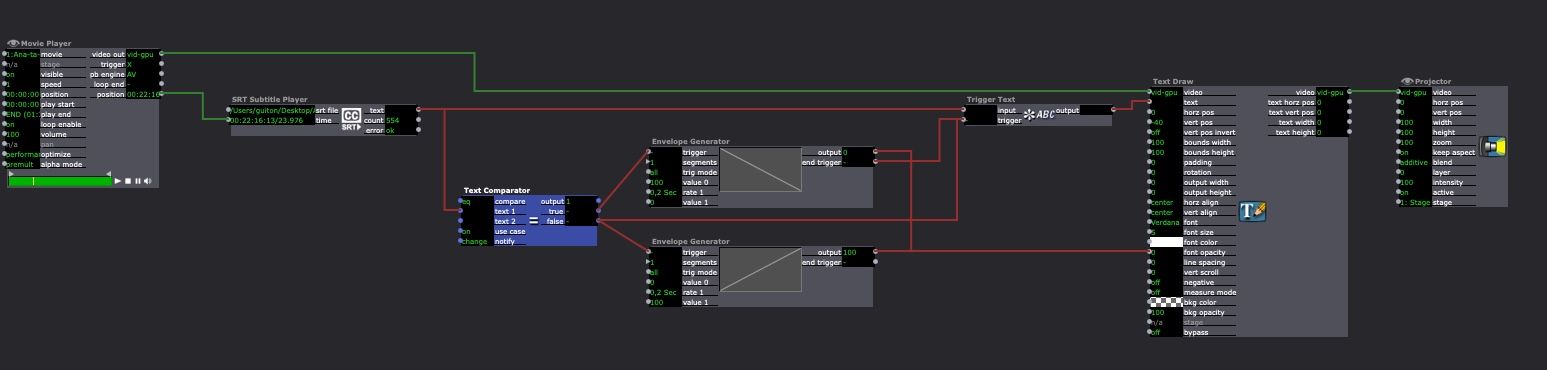image with text in overlay fade in and out
-
Hi, I am new here, I am a director and trying to put more than fifty subtitles to a show, they should enter during a moving video background, with a fade in and a fade out.
Is there any hint? I tried specific tutorial on this but I could not find one.
I tried delay trigger but it did not work, maybe I did something wrong
Hope someone has the solution (I think it may simple, maybe)
Thanks a lot
Marcello
-
Have you looked at the SRT Subtitle Player Actor yet?
Once you have this working it won't be too difficult to add fades to the text. -
-
@jfg thanks for your kind reply, it is not a srt files, but png image with titles of theatre scenes, so font are arty and not plain text, I wanted to know if there a way, hitting the spacebar to go to different steps in the same scene:
1. scene with moving background,
2 same background with the ong title
3 same background, fade out of the title
I need this to do without changing scene as the background movie is a pattern moving continuously, I only need to let the tile appear for 5 seconds and then disappear.
I could do this with QLAb, but have no mac available...
Hope this makes sense
thanks!
Marcello
-
here a solution with pictures:
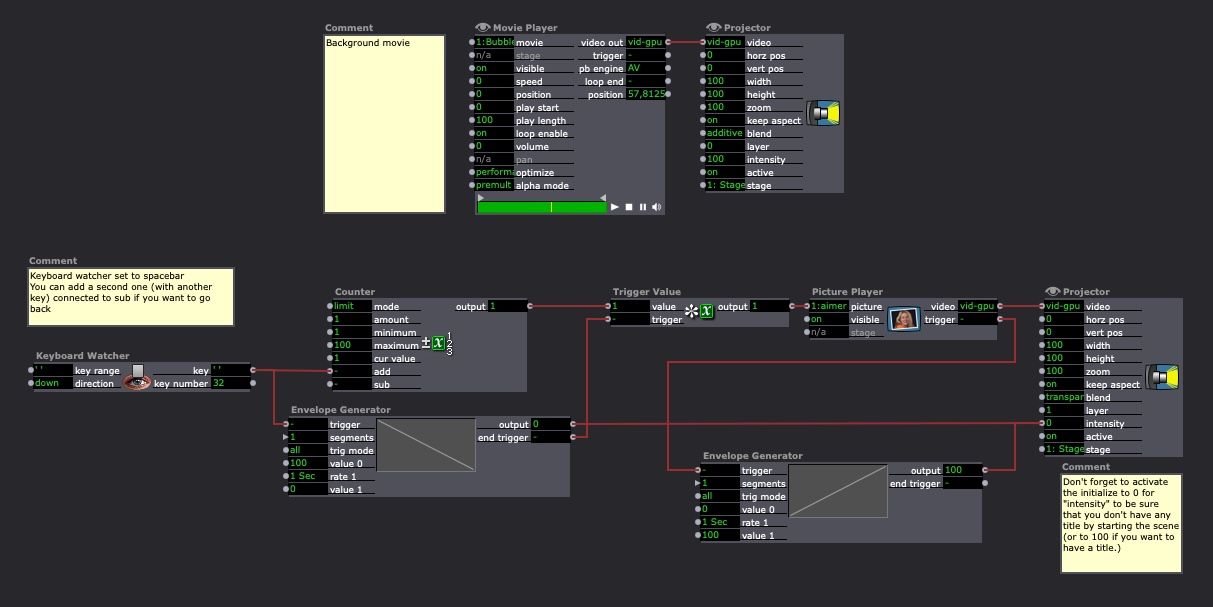
The best way to avoid problem by starting is to set the "counter actor" from 0 to [number of yours pictures+1]. So by activating the scene you have no picture (0, your first picture is 1) and at the end you get also an empty screen (number of pictures+1)
best, Jean-François
-
or if you want to control each step with the space bar:
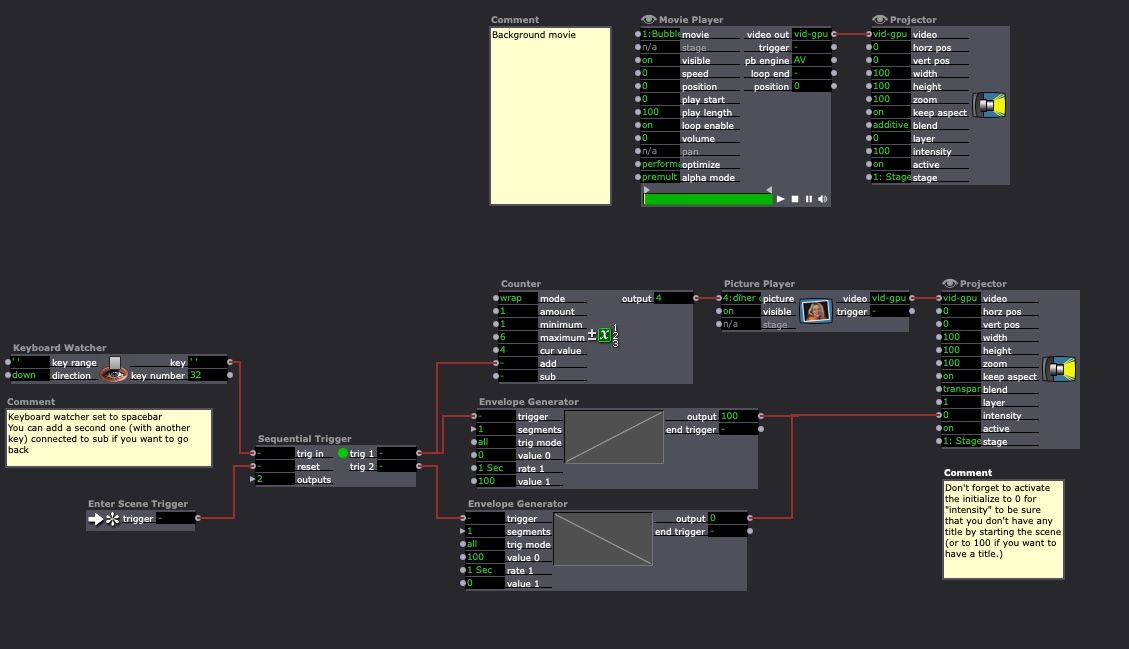
In this case set the min and max of the counter actor from 1 to [number of pictures]
best, Jean-François
-
@jfg thanks so much for your help!
It starts working. I have some questions, is that possible to have counter actor in different scenes? In this case how can I switch to the next scene, always using the spacebar.
My project is mainly:
1. Video abstract Background
2. Title i.e. Meng Sogno
3. Translation of chinese term1
4. Translation of chinese term 2
3 trans. 3
4 transl. 4 ecc.
5. Scen 2 Another white video background
Bao Tesoro
6. Other translation...
And so on...
so, I have 20 with seven different background and 30 translation of chinese terms, which are inside the scenes.
I hope thos.makes sense, otherwise I could post some image...
Anyway, thanks for your kindness and availability.
M.
5
-
I hope I correctly understand what you want. Here a patch Which I hope will help you:
best, Jean-François