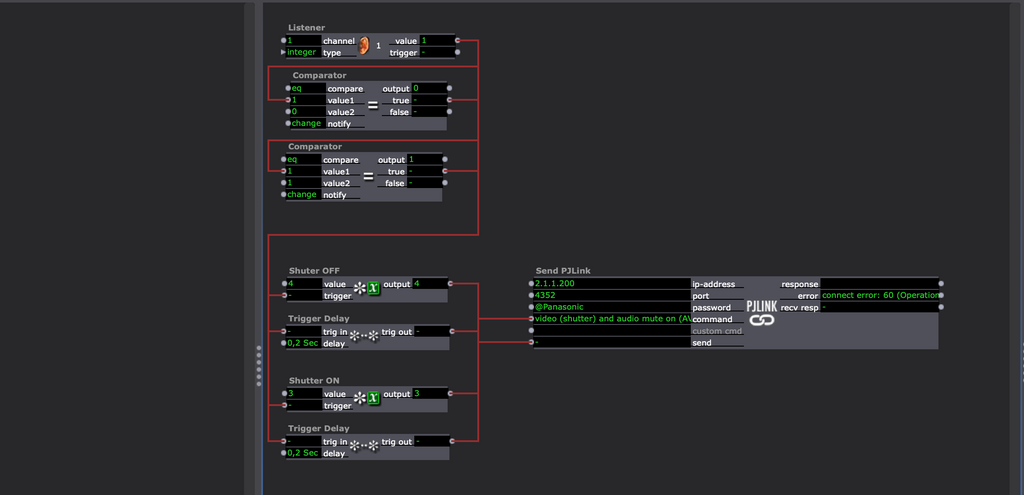[ANSWERED] PJ link to Epson Pro l 1505
-
Hi Izzy peoples,
I am teching a show where we rented an Epson pro l 1505, a 12.5k lumen projector, and currently, I am having issues with the send PJ link actor. It is unclear from the manual where the PJ link port or if it is different from the default. Furthermore, the only time I see a shutter mentioned in the manual is under the artnet commands, and I don't know if I have time to figure out a solution for doing shutter commands over artnet.
I am able to connect to the web portal from the show computer so I am confident that the projector is receiving commands.
any help would be appreciated from the amazing artists and technicians and engineers in this community.
-
Hi,
I have an Epson EB-L1505UH and I control the shutter by PJLInk. In a scene, which is always active, I have the "Send PJLink" actor and via Broadcaster-Listener actors I communicate with it. In the projector I have only configured the IP and I have not set a password for the PJLink. The only thing I do set is the password @Panasonic in the Send PJLink actor because I read it in a forum once.
Maybe if you set a password for the PJLink in the projector field,in the Send PJLink actor you should enter the same one.
I hope this is helpful.
Regards.
Javi