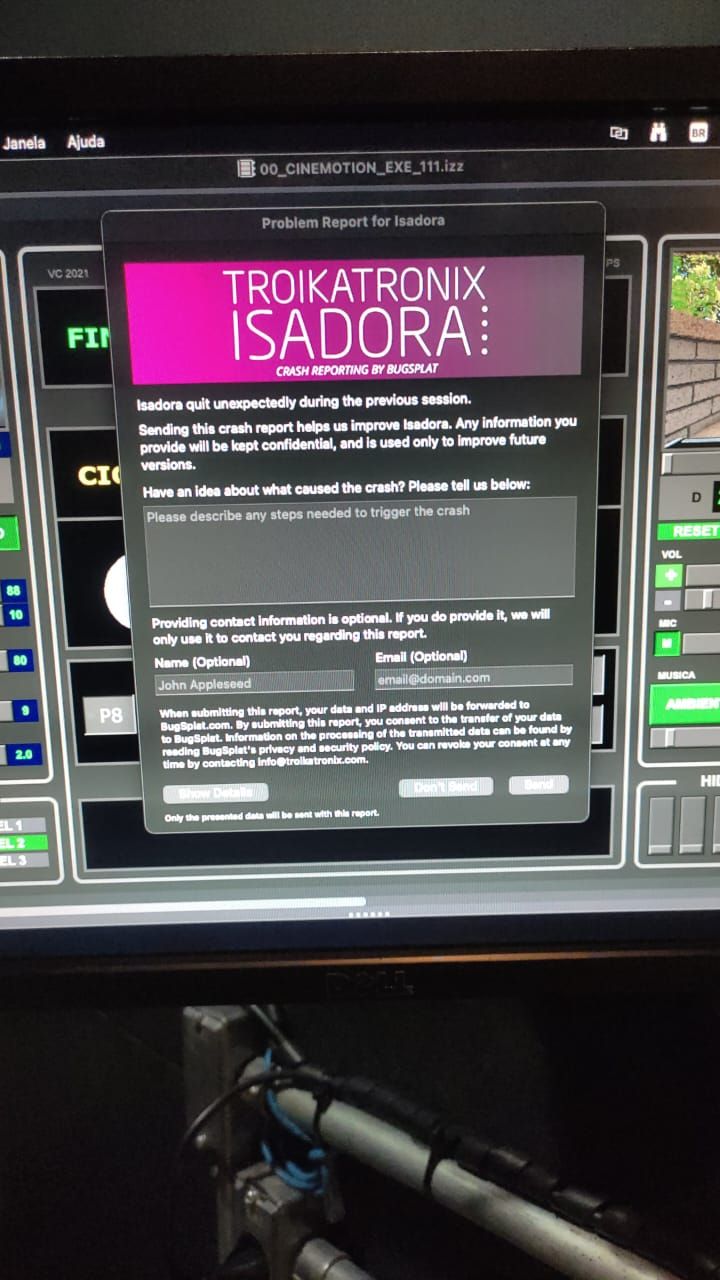Error in the last session
-
How can we turn off (disable) the message (window) that Isadora shows at startup when there was an error in the last use (session)?
-
Hi there,
Do you mean the BugSplat window or which window in particular do you wish to disable?
Could you send us an screenshot of it?
Thanks!
-
-
This should only appear once after a crash has occurred. There is no way to disable this dialog. (Please hit "Send" and include your name and email -- if you open a ticket with us about the crash, the crash report can really help us when trying to solve your problem.)
That said, if Isadora hasn't crashed, this dialog should not show. Is it showing every time you star the program?
Best Wishes,
Mark Coniglio
Creator of Isadora -
Hello @mark,
We have a specific working condition:
1. The Mac running the application is not connected to the internet.
2. The operation is all done by a console with buttons, without keyboard or mouse.This project is a theme park attraction: a simulator.
Isadora controls and manages many things:
- 6 serial ports with MCUs (console, hydraulics, PLC, LEDs)
- 2 MIDI ports (lighting table and audio processor)
- 3 video outputs (console monitor, pre-show TV and show projector)The operating room (OCC) contains the console and console monitor, and the technical room (MCC) contains all the equipment in use.
The attraction operates from 11 am to 8 pm, 4 days a week.
Eventually there are problems in the hydraulics that generate a stop in the system, which has to be restarted. Everything shuts down and when it restarts, Isadora shows this message.
The operation monitor has this window on top and the operator cannot do anything, as it is necessary to click SEND or DON'T SEND for it to exit. The operator and maintenance staff do not have a mouse. The system is fully automatic.
Perhaps a timeout in that window can resolve this issue for us.
Best wishes